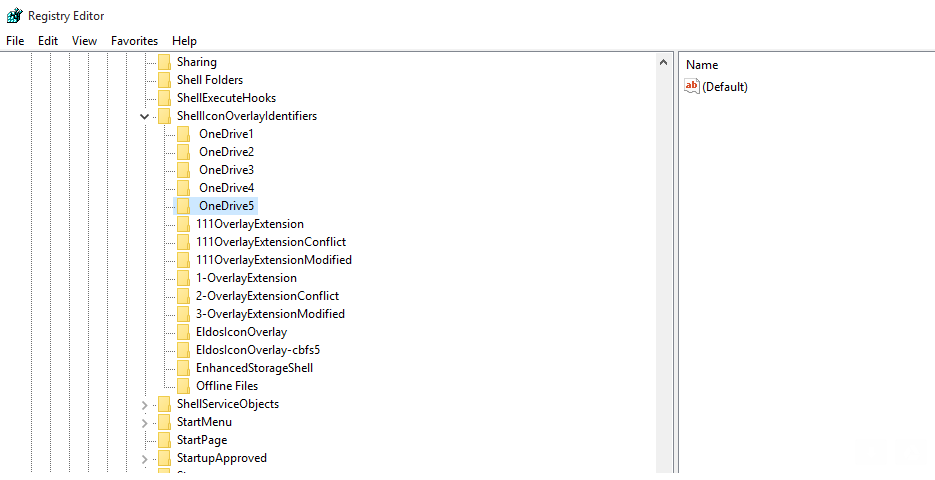FileCloud Sync icon overlays not appearing
The registry entries (related to icons overlay) have been updated so that icon overlays are automatically seen and no manual changes need to be made in FileCloud Server version 19.1 and later.
In Windows 10, Microsoft installs OneDrive icon overlays and makes other app overlays disappear. There is a limit of 8 or 9 max overlay handlers that can work. For more info, please see
For example using regedit check the registry entries at - HKEY_LOCAL_MACHINE\SOFTWARE\Microsoft\Windows\CurrentVersion\explorer\ShellIconOverlayIdentifiers (see image below).
Remove the unneeded entries and restart and the sync icons should show back up.
The ones you need are OverlayExtension, OverlayExtensionConflict and OverlayExtensionModified