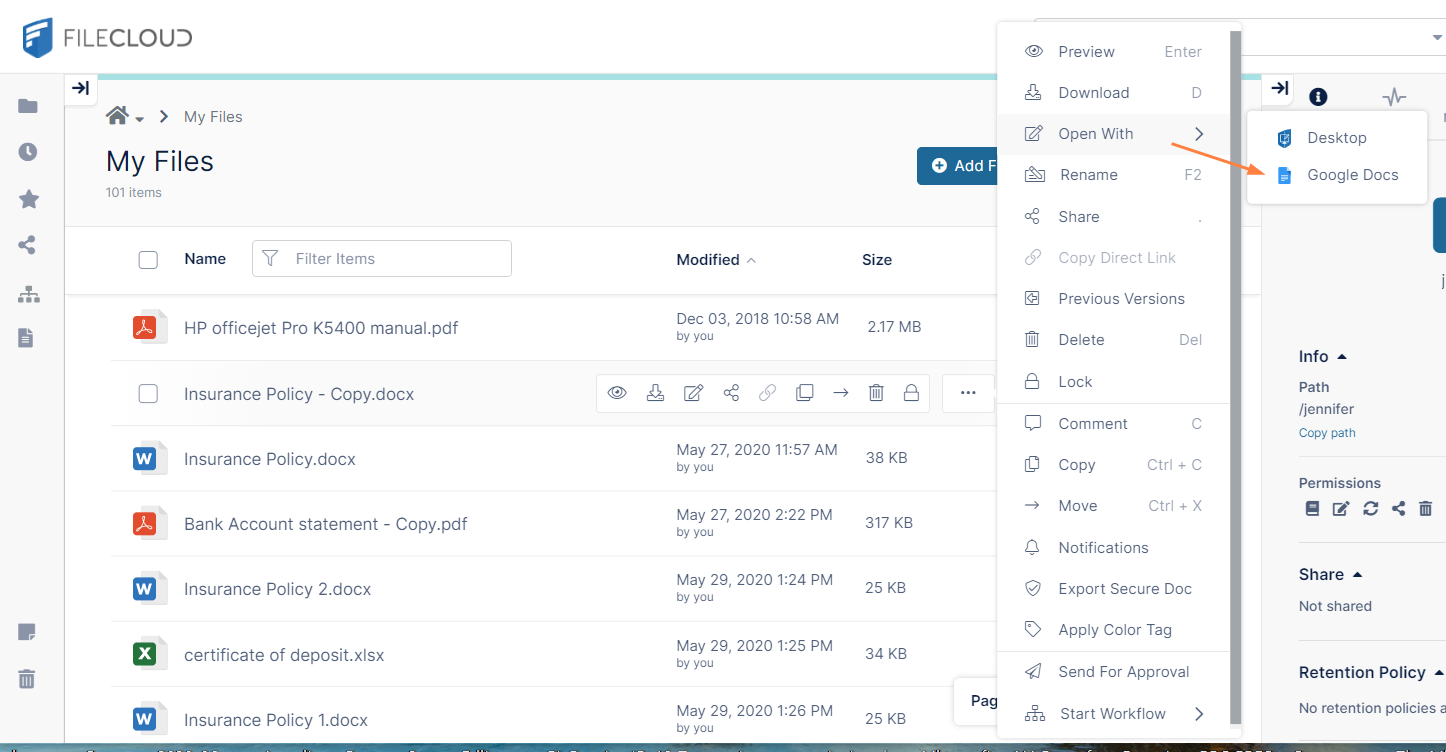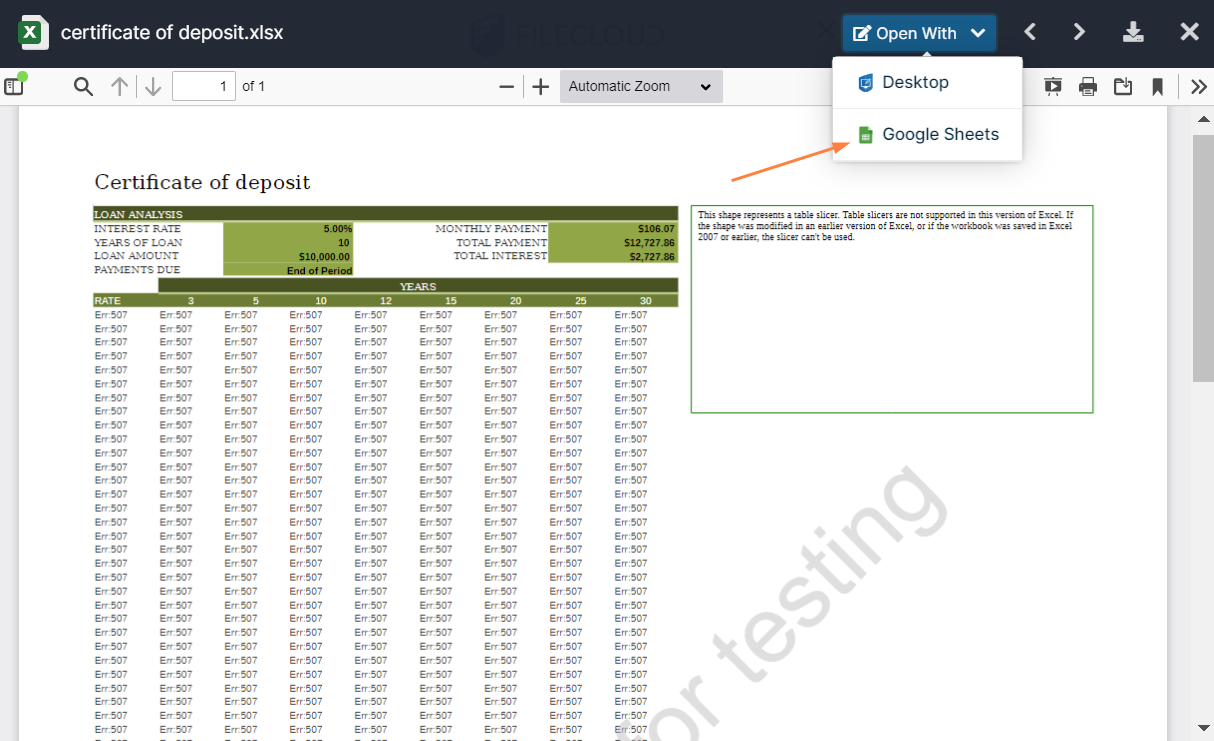Edit in Google Apps
Beginning with FileCloud 21.3, you may also have the option of web editing Office files in Google Apps applications. If editing in Google Apps is set up in your FileCloud system, you can edit docx, xlsx, and pptx files in the corresponding Google Docs, Google Sheets, or Google Slides application.
In FileCloud's mobile apps, files can be viewed but not edited in Google Apps.
- Editing of some large files is not supported in Google Apps. See Files you can store in Google Drive for specific size limitations.
- To open a Google Apps editor in incognito windows, you may first have to grant Google Docs the correct permissions or unblock third party cookies.
If Google Apps are enabled for web edit, when you click the edit icon in the row for one of these file types you are given the Edit in Google [app] option (as well as any other available edit option):
For these file types, the Open with Google options also appear in context menus and as editing choices in previews:
Google App option in context menu
Google App option in file preview