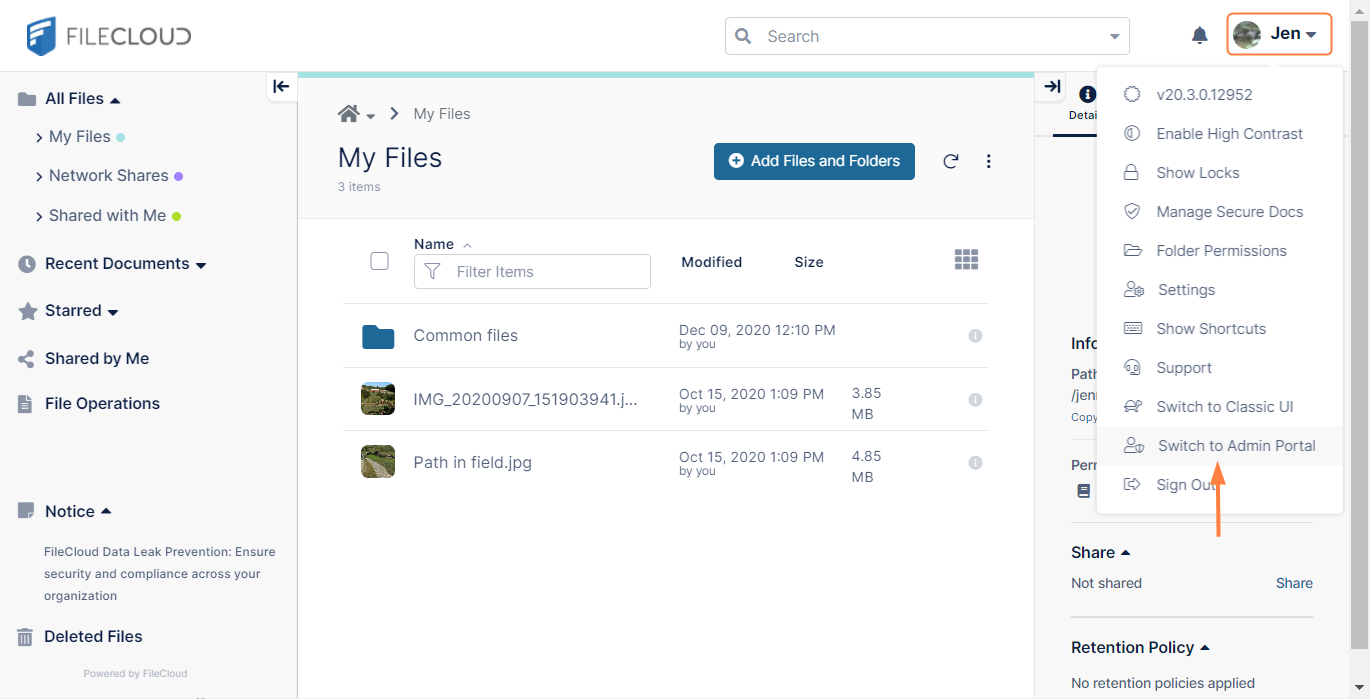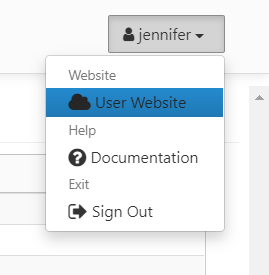Switch to Admin Portal
Beginning with FileCloud Version 20.3, users with admin privileges can switch from the User Portal to the Admin Portal by clicking the Switch to Admin Portal link in the user menu.
To switch from the User Portal to the Admin Portal:
- Click your username in the upper-right corner of the screen.
- In the drop-down list, choose Switch to Admin Portal.
Note: This option only appears for users with admin privileges.
To switch from the Admin Portal back to the User Portal:
- Click your username in the upper-right corner of the screen.
- In the drop-down list, choose User Website.