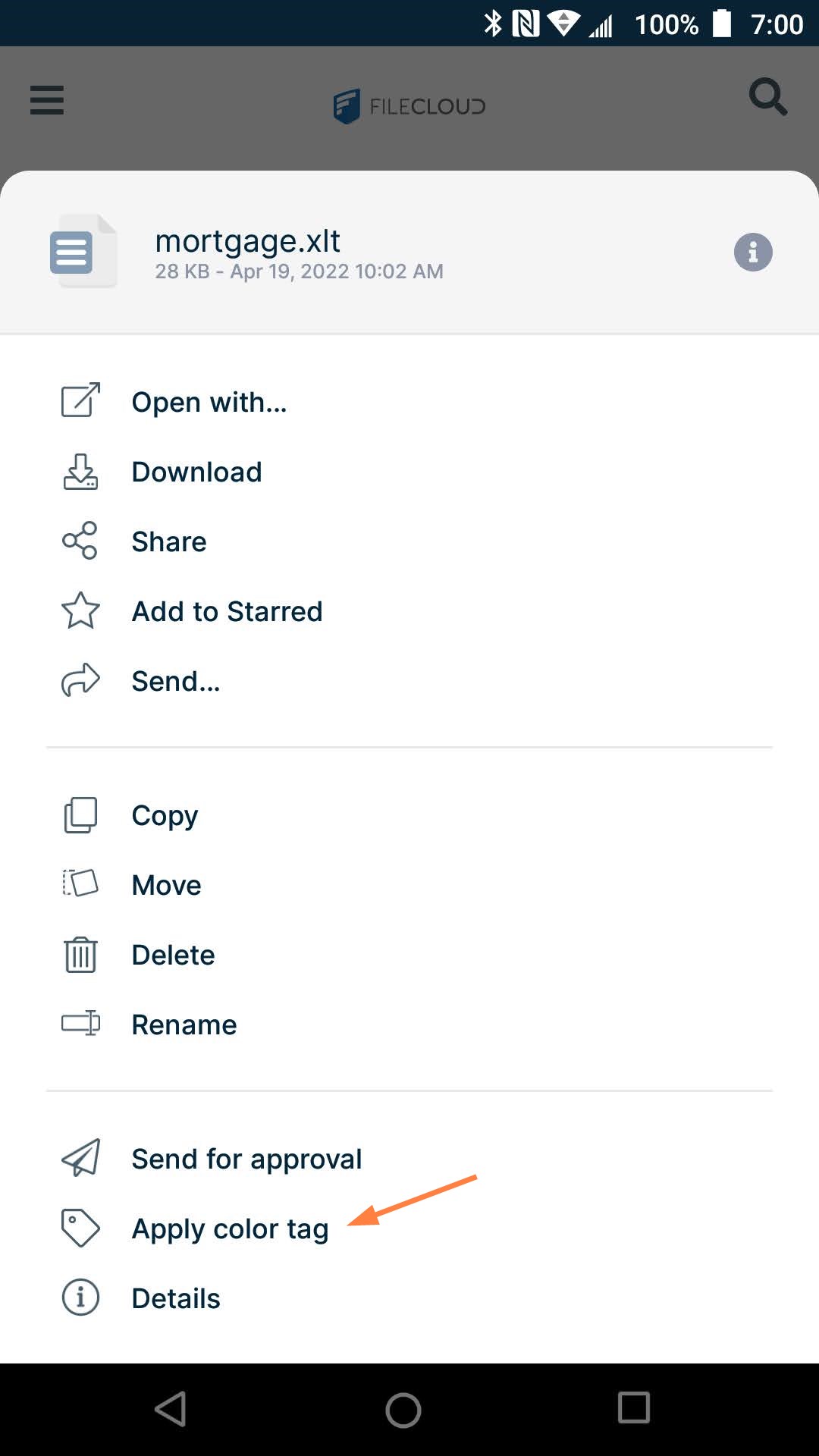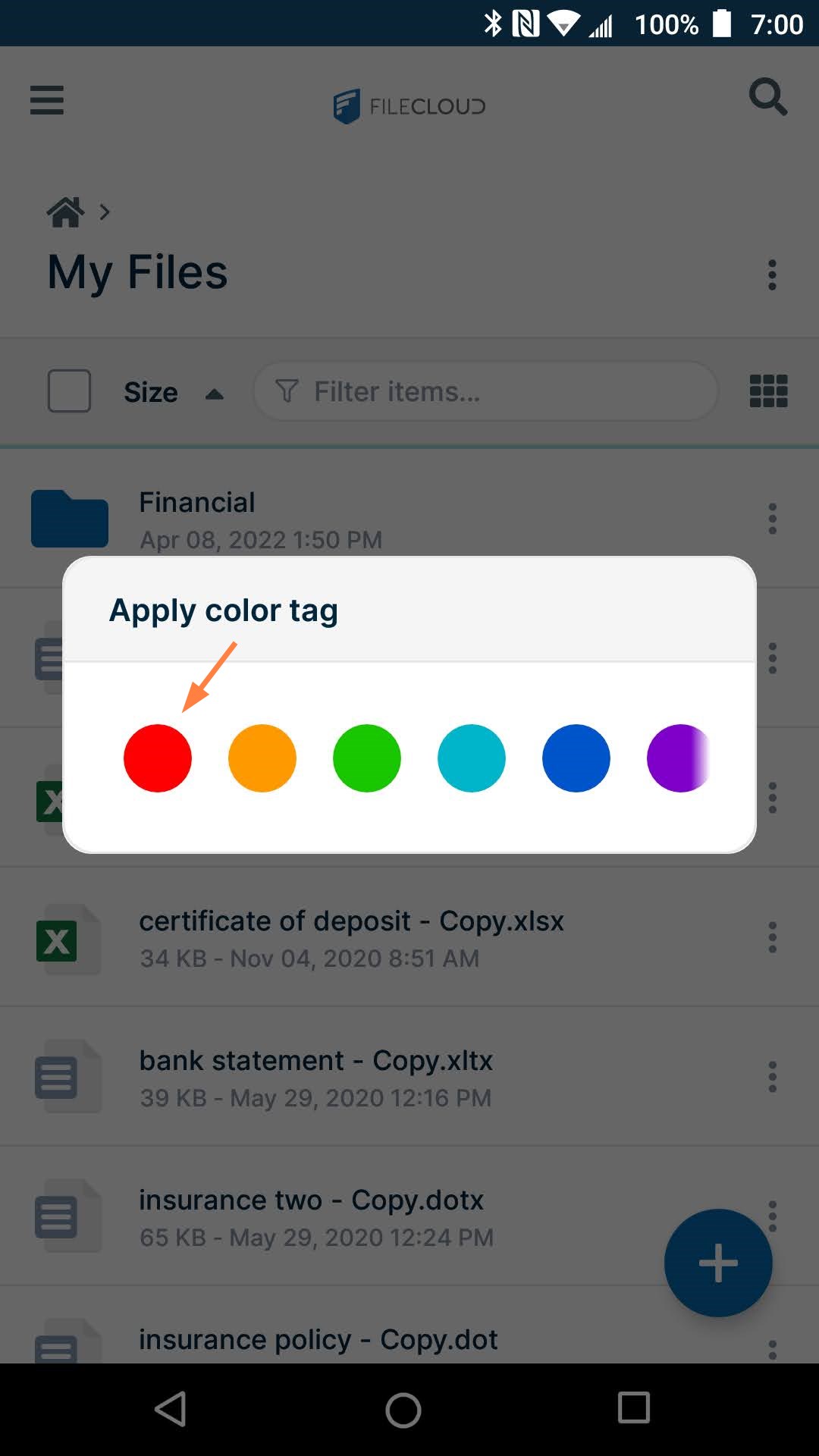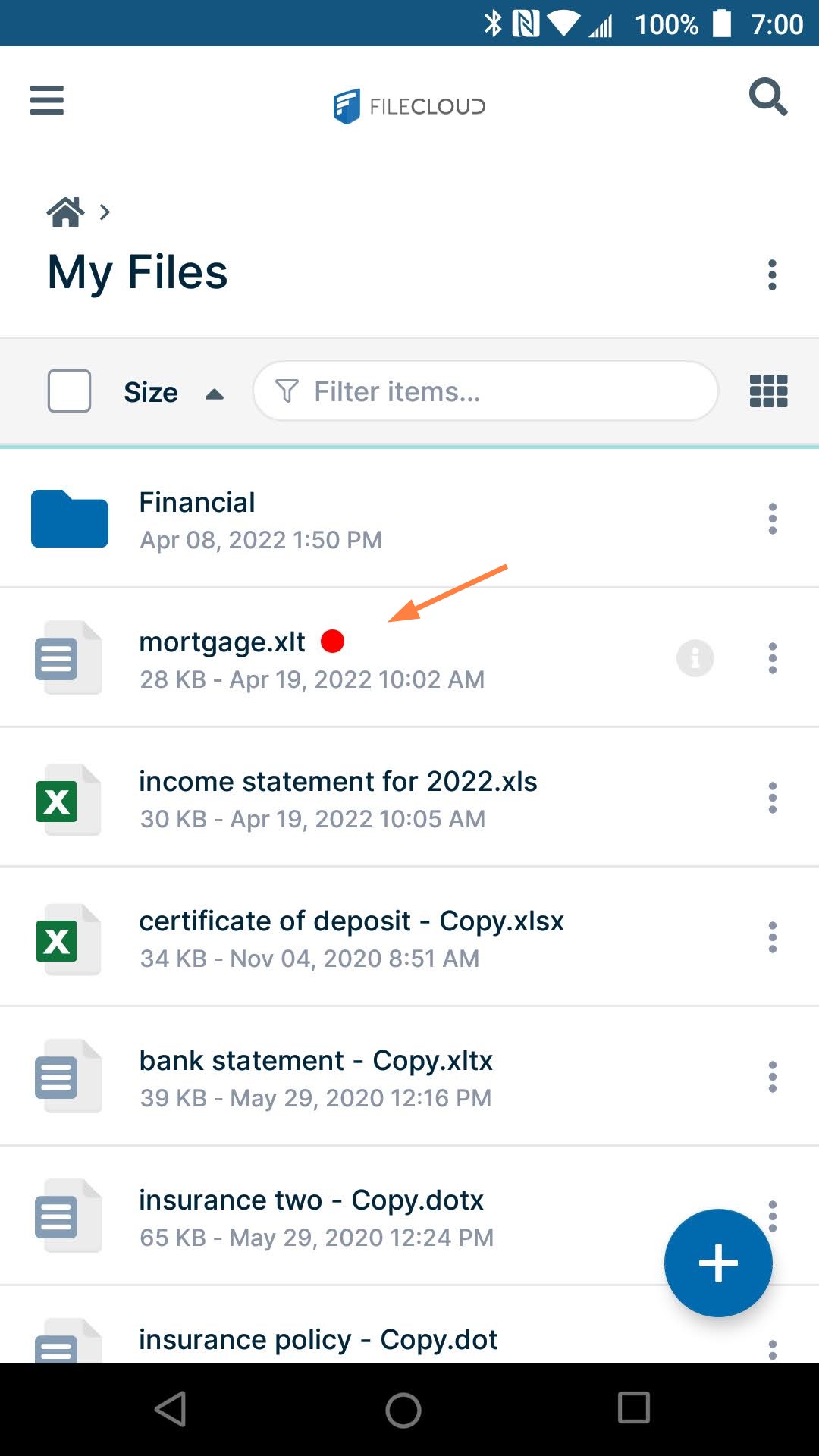Apply Color Tag Metadata in Android
Color tag metadata enables you to assign colors to files and folder for categorization and searching.
For admins
For more information about color tag metadata, see Working with Built-In Metadata.
To apply a color tag to a file or folder:
- Open the FileCloud App.
- Navigate to the file or folder you want to apply the color tag to.
- Tap the more (three dot) icon next to the file or folder.
- Tap Apply color tag.
A pop-up displays colors. - Tap the color that you want to apply.
The color tag appears next to the file or folder.