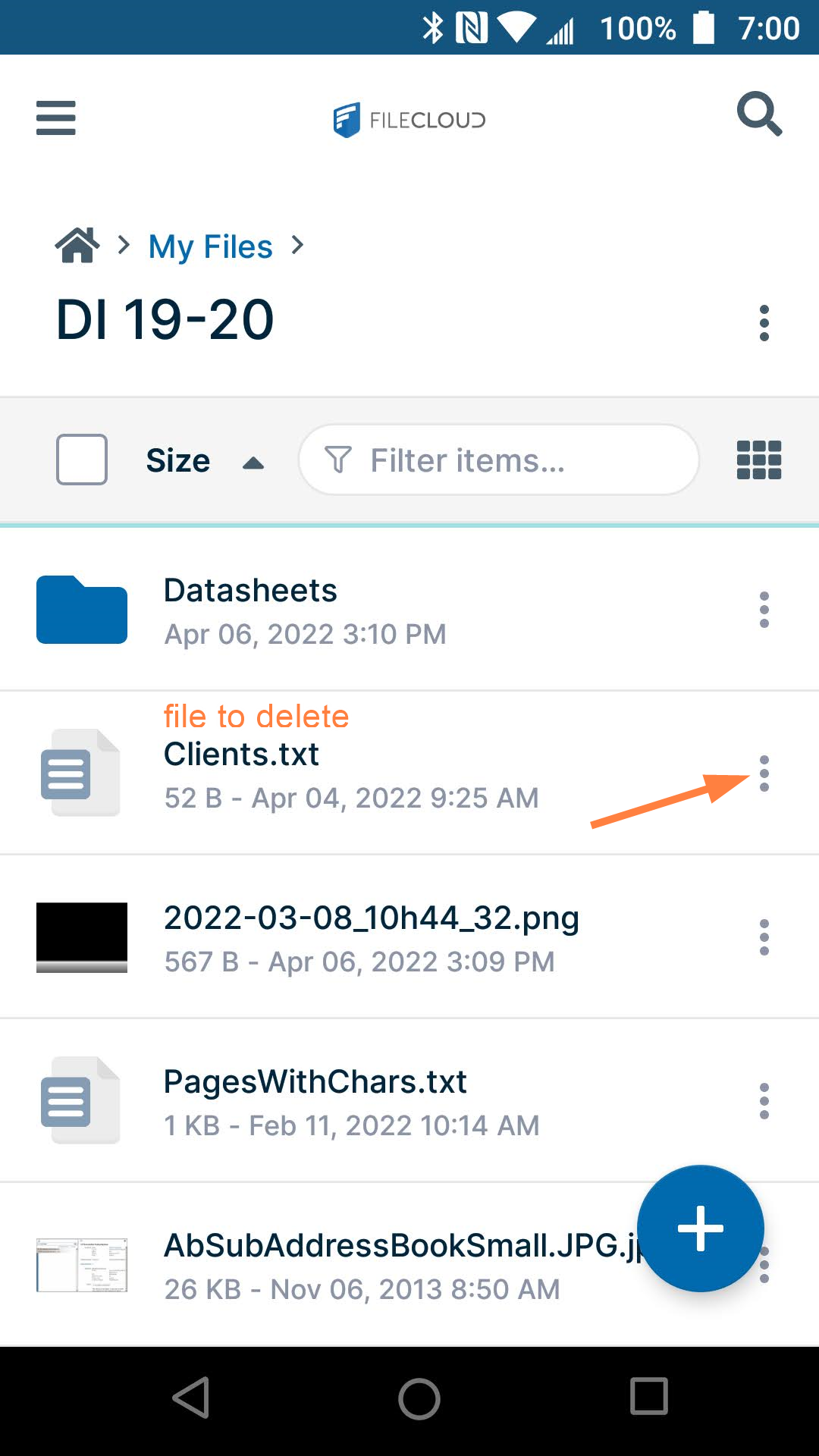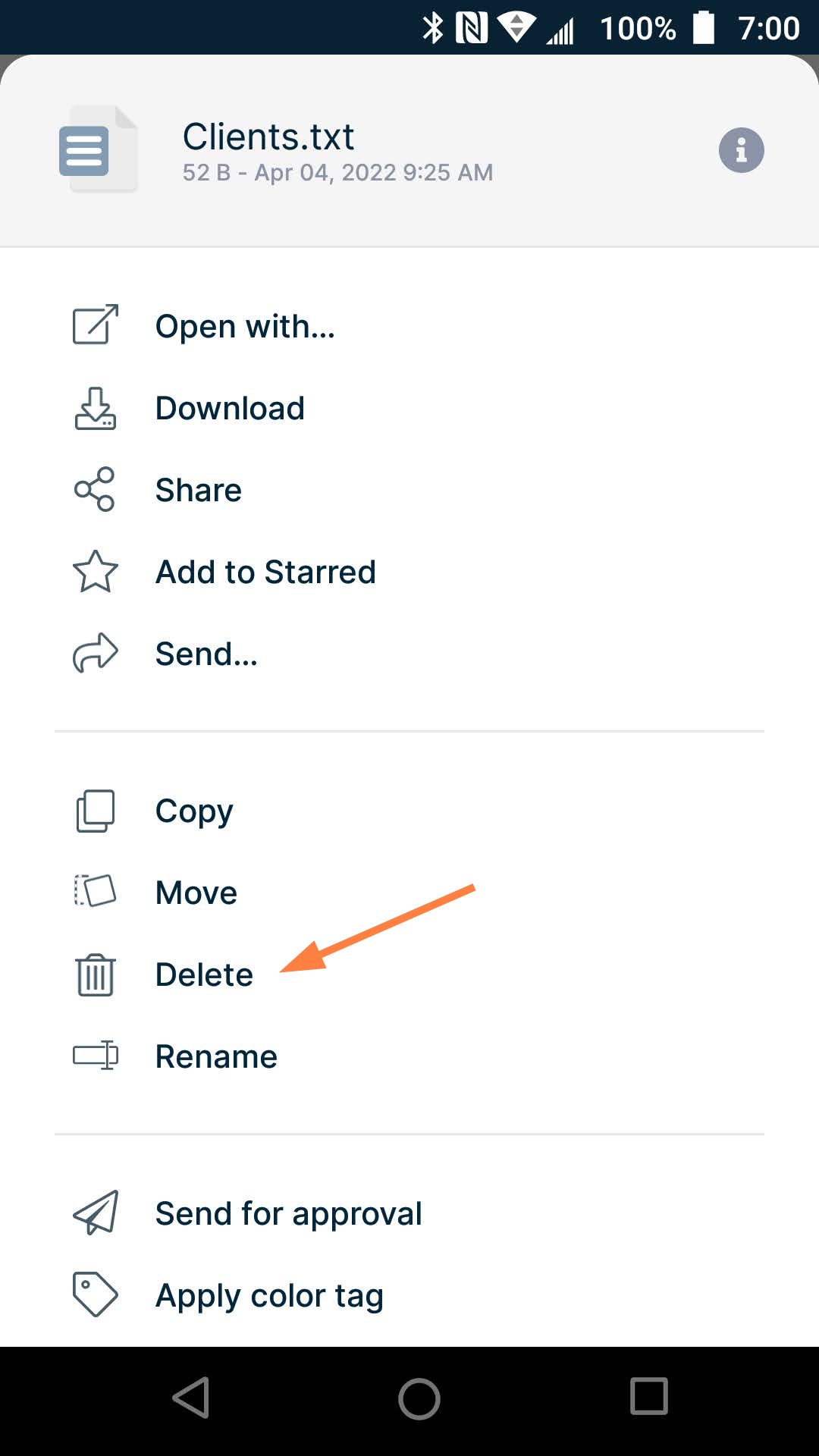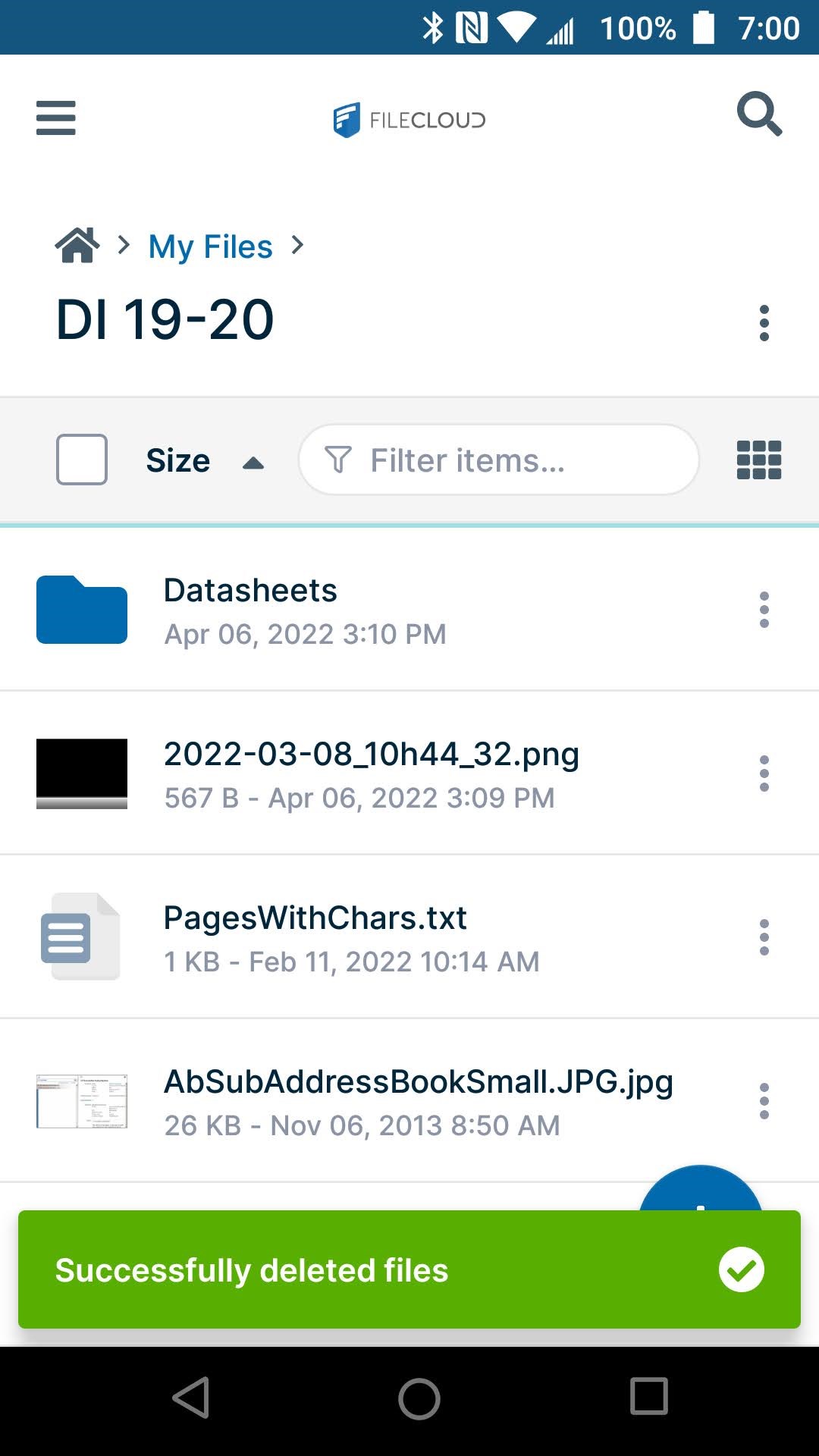Delete Files or Folders on Android
To delete files or folders permanently:
- Open the FileCloud App.
- Navigate to the file or folder you want to delete.
- Tap the more (three dot) icon next to the file or folder.
- Tap Delete.
You are prompted to confirm. - Confirm the deletion.
- You are notified that the file or files have been deleted.
Note: If you are deleting a folder, the folder as well as the files in it are deleted.