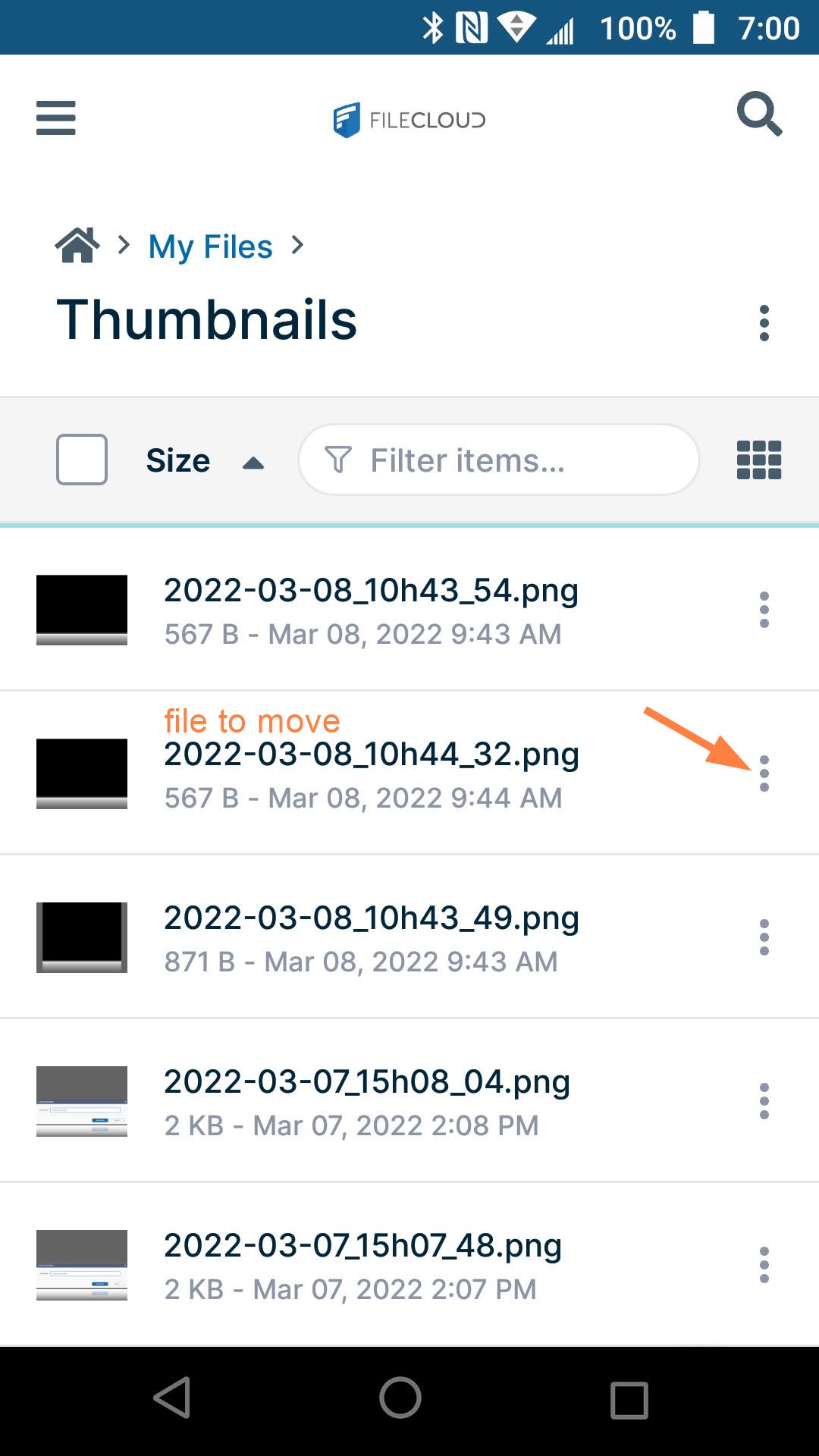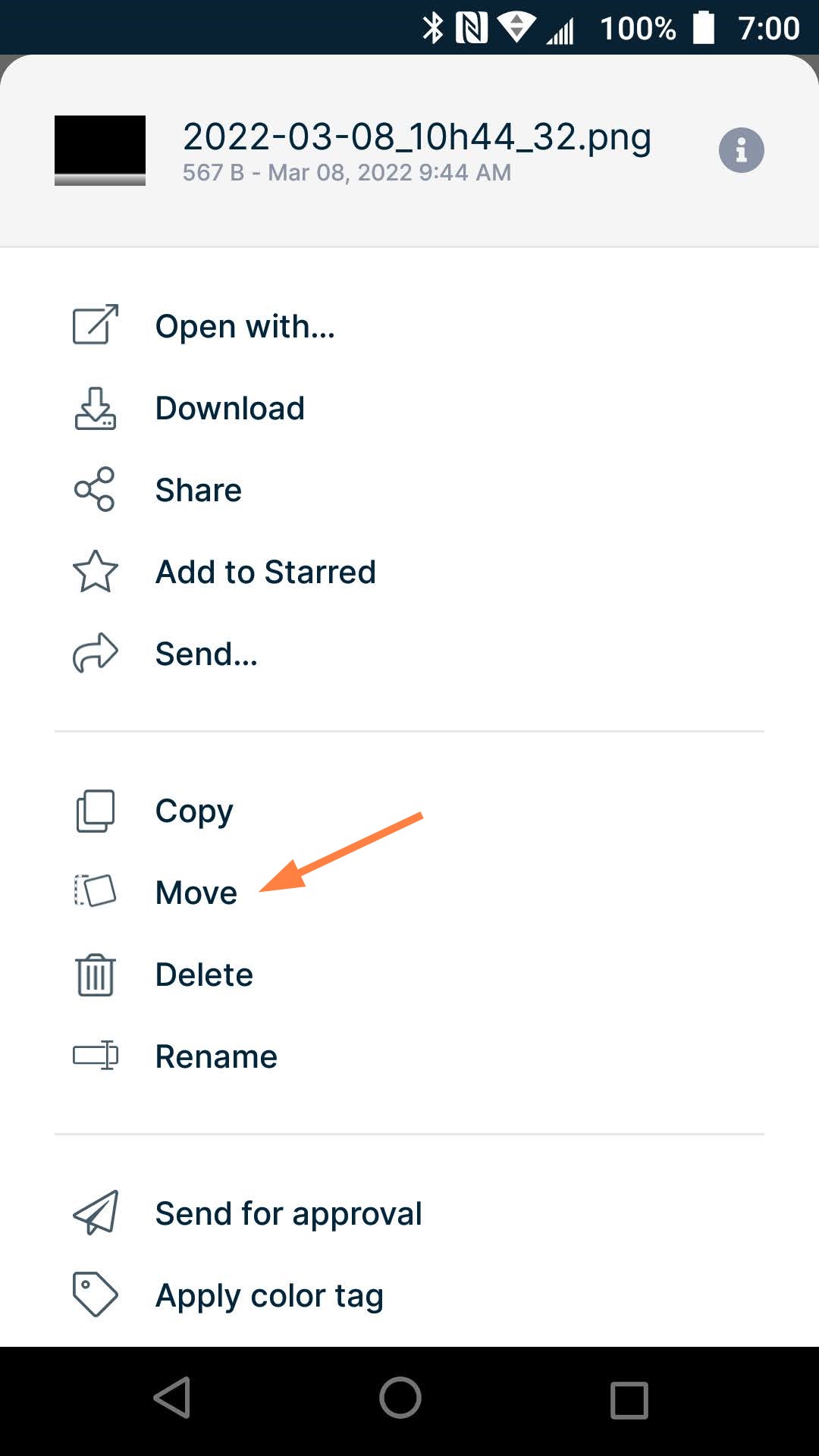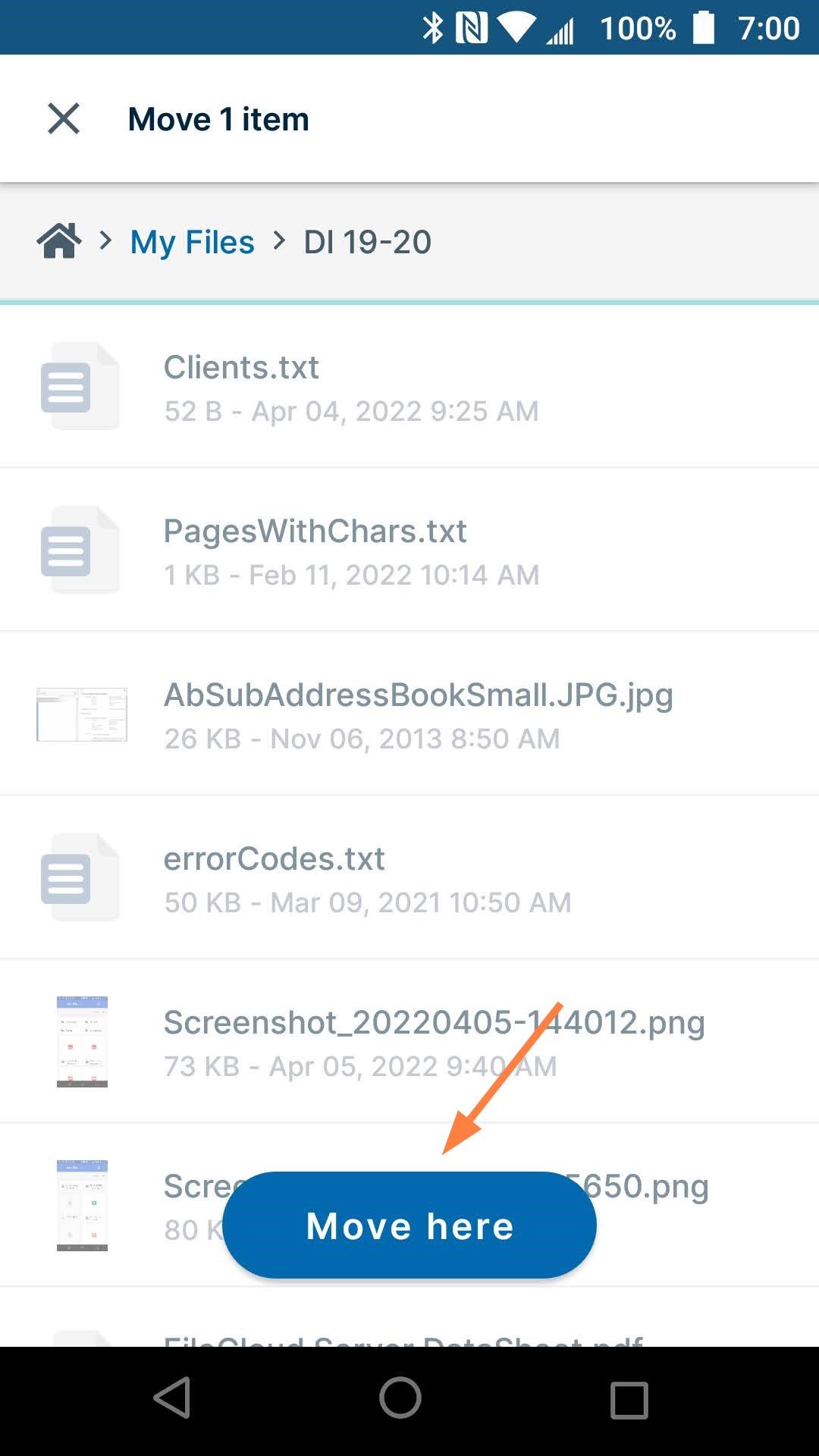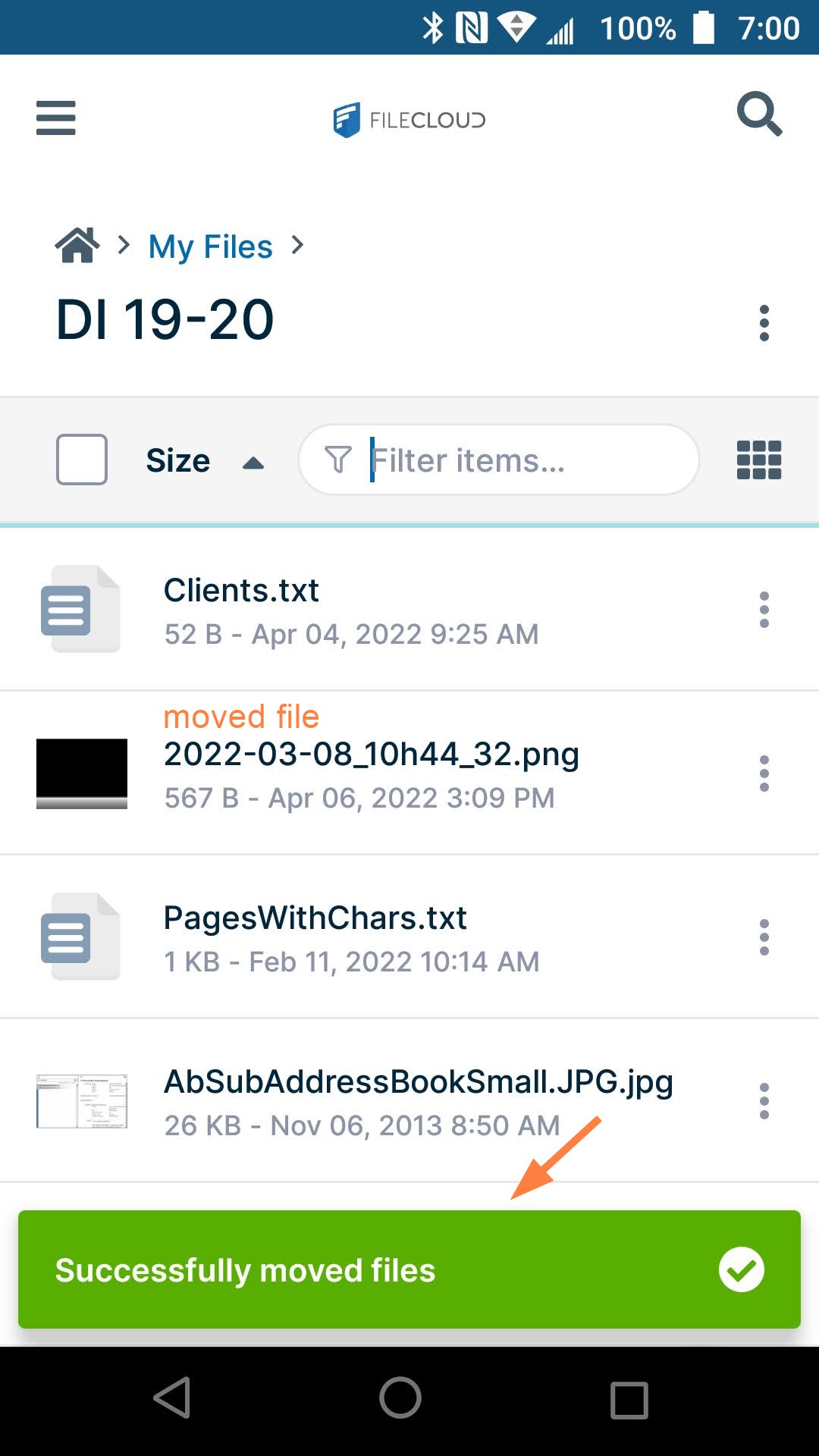Move Files or Folders on Android
To move files:
- Open the FileCloud App.
- Navigate to the file or folder you want to move.
- Tap the more (three dot) icon next to the file or folder.
- Tap Move.
- Navigate to the location where you want to move the file or folder.
- Tap Move here.
You are notified that the file or files in the folder have been moved to the location.