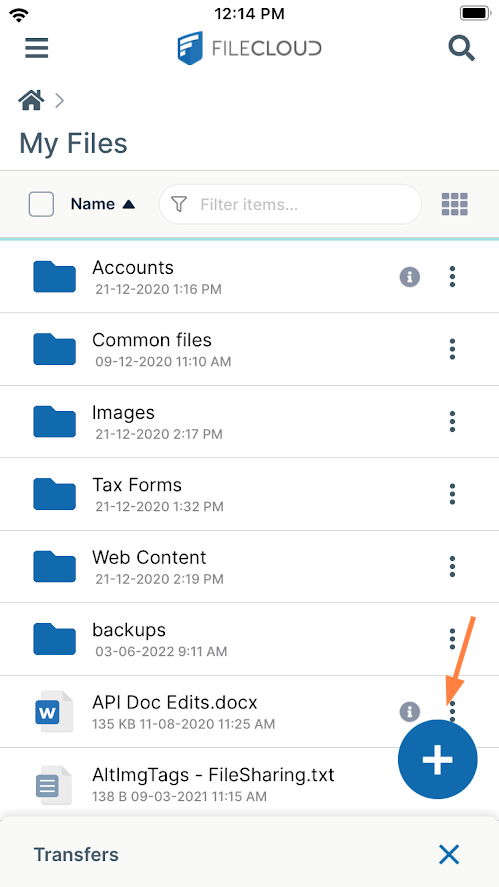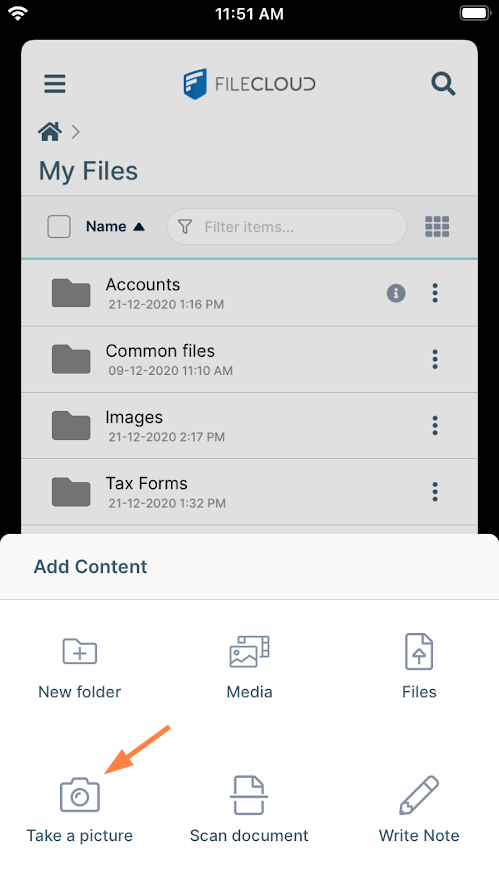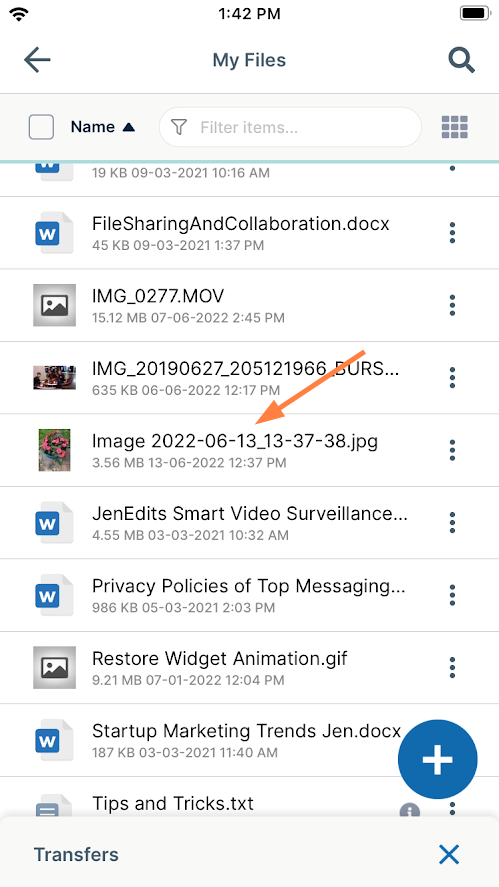Snap and Save a Picture in iOS
While you are working in the FileCloud iOS app, you can take a picture and add it to FileCloud as a .jpg file.
- Go to My Files or navigate to a My Files sub-folder.
- Tap.
Add Content options open. - Tap Take a picture.
Your phone's camera opens. - Take and save the photo.
The photo is saved as a .jpg file in FileCloud.