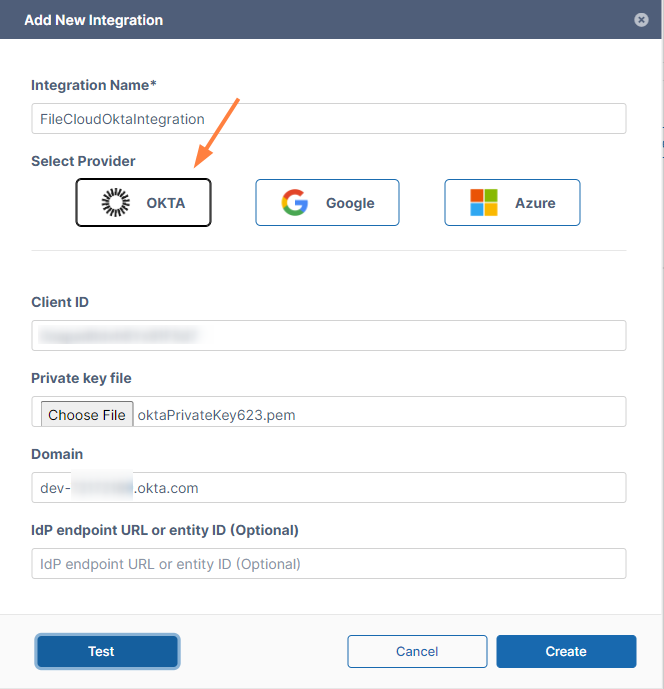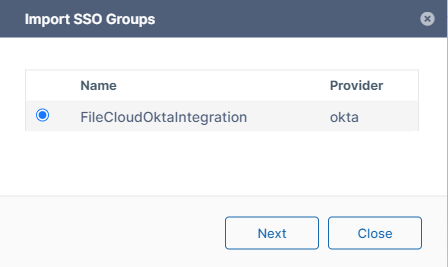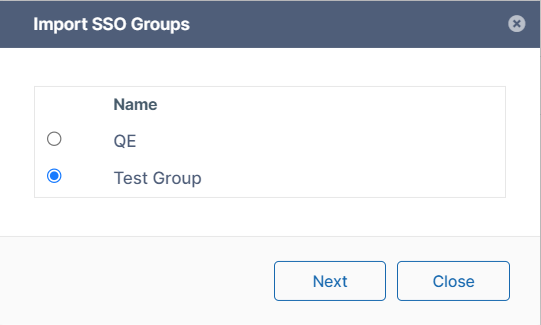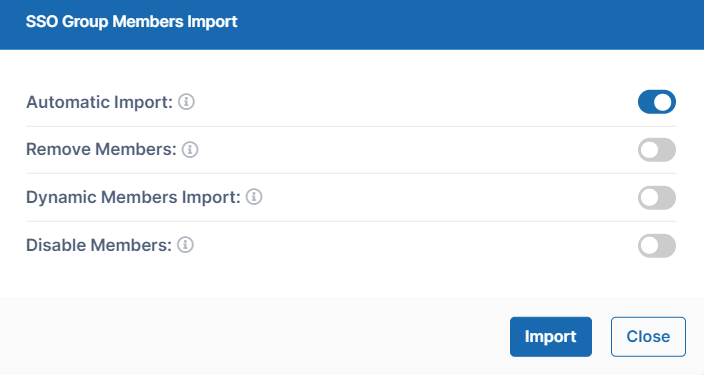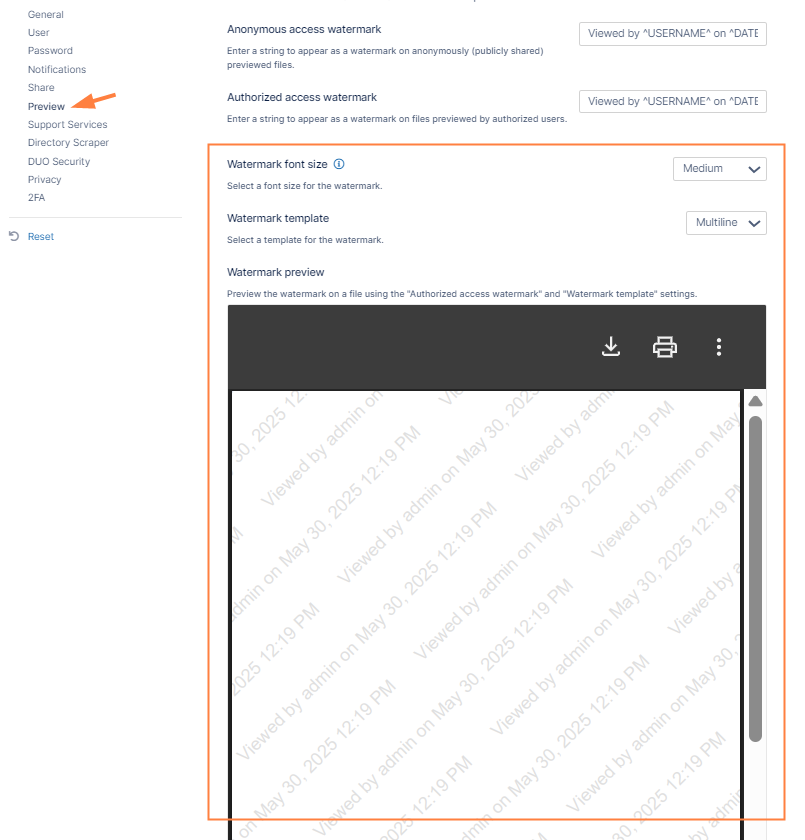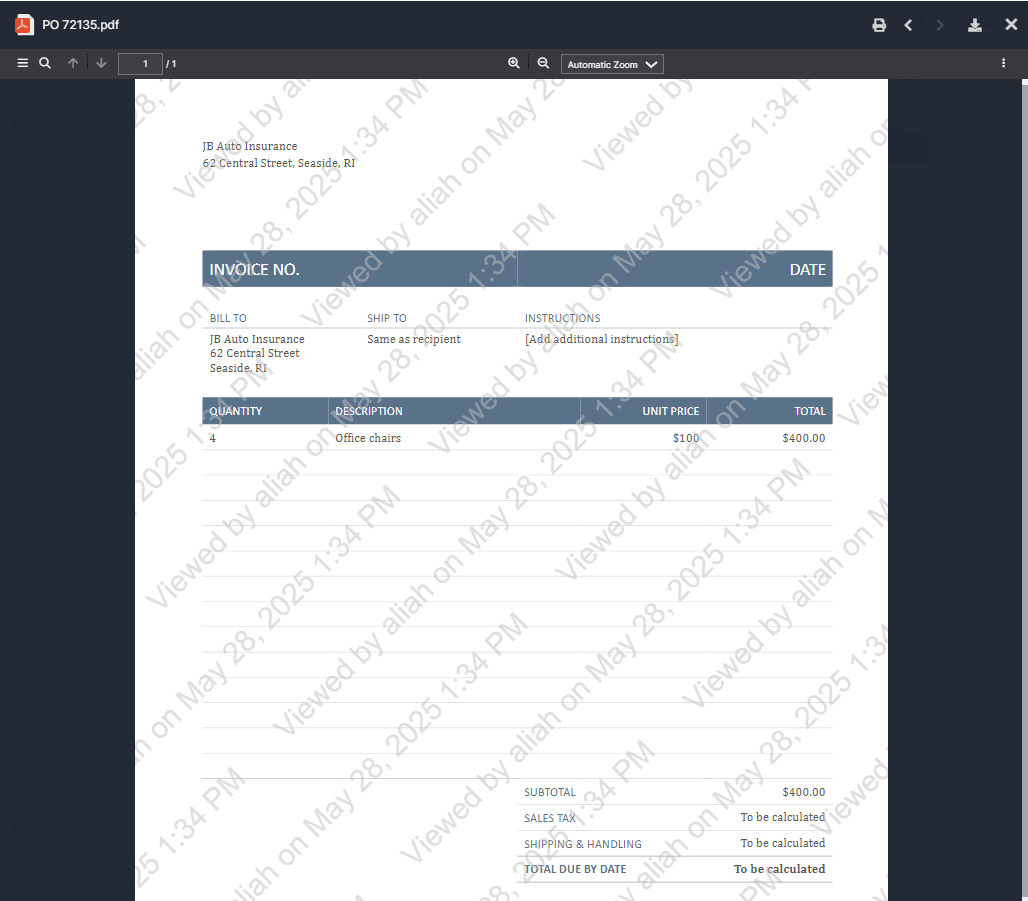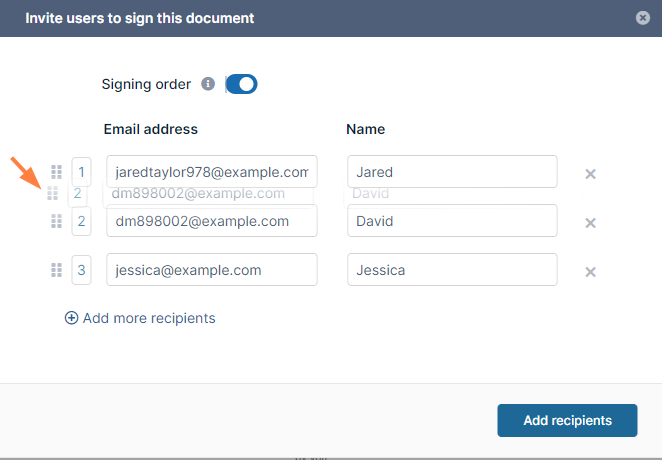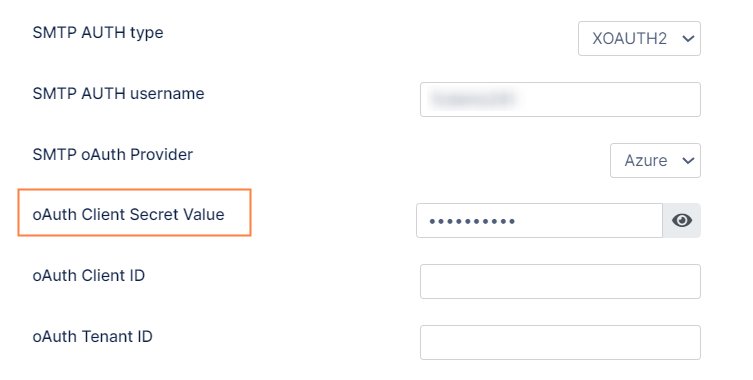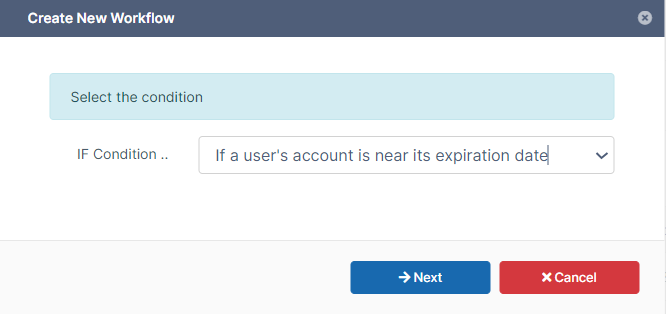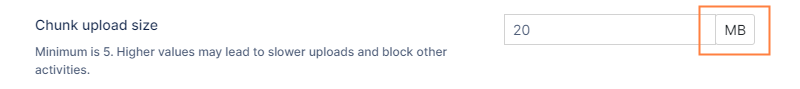FileCloud Version 23.251 Release Notes
Major new features
Import users and groups from SSO providers
With Version 23.251 of FileCloud, admins have the ability to import users and groups from the Okta, Azure, and Google SSO providers.
To import users and groups from SSO, add integrations with the SSO providers in the SSO API settings page, which appears in the Third-party settings section of the Settings page.
When you choose Add Integration, you are given the option of adding an OKTA, Google, or Azure SSO integration. First you set up the integration with FileCloud in the SSO application, and then you insert the values generated in the SSO application into the following dialog box to set up the integration in FileCloud.
After you have created the integration, you can import any of the SSO provider's groups and the group's users into FileCloud.
During import you can choose to automatically place imported users into the correct groups, update previously imported groups and users, and set up automatic sync of user and group changes from the SSO provider to FileCloud.
Multiline watermark
On the Settings > Misc > Preview page, you can now choose between the default watermark template, which displays the watermark in one line across a page, and a multiline watermark template, which displays the watermark in repeated lines across a page. You can now also choose the font size of a watermark, and view a preview of a page with the watermark applied to it. In addition, watermarks now support Arabic content.
Specify the order in which signees receive and sign eSignature documents
An enhancement to the eSignature feature now enables users to create a signing order to specify in what order recipients of a document must sign it. The document does not become available to the next recipient in the sequence until the preceding one has signed it. This feature supports assigning multiple recipients to the same position in the order.
UI Changes in FileCloud 23.251
Admin Portal
- On the Email settings page, the field oAuth Client Secret has been renamed oAuth Client Secret Value to match the name of the field in Azure. This makes it clear which value admins should enter in the FileCloud field.
- The Server settings page has a new Default Country Phone Code field which specifies the default country code that appears in the user portal when a share creator invites a new user to a share and when a user adds or edits their phone number in user settings.
- A new admin workflow IF condition, If a user's account is near its expiration date, has been added. At a specified number of days before the expiration date, the workflow performs a selected action, and repeats it as the date approaches:
- The admin workflow condition If a user's last login is older than has a new skip_admin_users parameter that enables the condition to skip over promoted admins.
- On the Managed Storage page, the option to change the unit for Chunk upload size has been removed from the control to avoid sending incorrect values to the server. Now the unit for all values entered is MB.
- On the Policy settings' User Policy tab, a new setting, Allow workflow automation sharing, has been added. The setting is disabled by default, which prevents users, except promoted admins with all user share and file privileges, from sharing automated workflows with other users. Enabling this setting allows all users to share automated workflows.
User Portal
Fields for entering user phone numbers (for example, the Change Phone Number field on the General tab of the User Settings Page) now display the country code and have a larger country code drop-down list. In the country code search box, users can enter the first letters of the name of a country or a country code to display the entry in results.
Information for Admins
|
Enhancements
Reference Number | Area | Feature |
| Server | ||
| FCL-520 | Email settings | The OAuth Client Secret field has been renamed to oAuth Client Secret Value to match the name in Azure. |
| FCL-818 | eSignature | Once a document is expired, rejected, or completely signed, it is removed permanently from the Signority application. |
| FCL-72 | Preview | FileCloud now supports preview of HEIC files. HEIC files are compressed image files, often used on iOS devices. |
| FCL-790 | Phone number, user interface | The Change Phone Number option (which appears in the user portal settings and the Share link dialog box) is now larger and displays the country code. In addition, entering letters in the country code search box now automatically displays results matching the letters. |
| FCL-74 | Users | Admins can now enable external users to add comments to file shares. |
| FCL-999 | Workflows | A new admin workflow has been added to perform an action when a user account is close to its expiration date. |
Security Fixes
| Reference Number | Description |
|---|---|
| FCL-1305 | NodeJS has been upgraded to 22.15.1 to eliminate a security issue. |
| FCL-1186 | PHP has been upgraded to 8.3.21 to eliminate a security issue. |
| FCL-713 | External users were receiving Automation Workflow approval prompts on Team Folder paths for steps that were shared to EVERYONE group. External users are now excluded when the EVERYONE group is included. |
Bug Fixes
| Reference Number | Area | Description |
| Server | ||
| FCL-784 | AD | When multiple AD server authentication was enabled, group import did not work. This has been fixed. |
| FCL-938 | AD | FileCloud always used the AD "mail" attribute to authenticate AD users, even if settings specified a different attribute, which could cause authentication to fail. This has been fixed. Admins: Please see the note in the Information for Admins section to ensure backward compatibility with this fix. |
| FCL-172 | Admin portal interface | If SSO settings had not been configured before the current (new) user interface was added, the fields were not editable, and SSO could not be configured. This has been fixed. |
| FCL-393 | Audit log | The following audit log export issues have been addressed:
|
| FCL-403 | Desktop Edit | A few issues with the Desktop Edit option in the user portal have been fixed:
|
| FC-712 | Everyone group, Team folders | When a Team Folder was shared with the Everyone group, external users could access it. This has been fixed. |
| FC-713 | Everyone group, user workflows | External users were erroneously receiving user workflow approval prompts on Team Folder paths for steps that were shared to the Everyone group. This has been fixed. |
| FCL-106 | Share | When a new user was added during a share, if additional information for the user was added by the share creator, the new user was not added to the share. This has been fixed. |
| FCL-1105 | Share | If the password for a password-protected share contained a "<" the email notification only printed the password up to the "<" character. This has been fixed. |
| FCL-524 | Share (expiry date) | When a list of shares was exported from the admin portal, if a share had no expiry date, the expiry date appeared in the list as the current date. This has been fixed so the expiry date appears as blank. |
| FCL-1721 | Share, groups | During share creation, searching for a group to add to the share did not work. This has been fixed. |
| FCL-408 | Storage | The option to change the unit for the managed storage Chunk Upload Size field has been removed to avoid sending the wrong value to the server. Now all values are sent in MB. |
| FCL-760 | Storage quota | When users cleared the recycle bin to free up storage, files that could not be deleted appeared to be, so storage quota appeared incorrect. This has been fixed so the files no longer incorrectly appear to be deleted, and the storage quota used matches the size of files on the server. |
| FCL-775 | Translations | The Send Share Link via Email dialog box had labels that appeared in English although the language selected for the user portal was French. The labels now appear in French. |
| FCL-105 | User portal interface | When a folder had more than 1000 files, the user interface only listed the first 9. This has been fixed. |
| FCL-776 | Workflows, File deletion | When all files in a folder were selected, downloading them did not trigger the "If a file is downloaded, delete the file" workflow. This has been fixed. |
| FCL-1164 | Workflows | When the workflow "If file was not modified for specified days then delete the file(s)" was configured for a root Team Folder, and there were a large number of files and folders in that folder, not all files meeting the condition were deleted. This has been fixed. |
| FCL-2236 | Workflows | In order to prevent access to unauthorized paths through shared automated workflows, workflow sharing is now disabled by default for users other than promoted admins with the proper privileges. A new policy setting enables workflow sharing for all users. See UI Changes in FileCloud 23.251, Admin Portal, above, for more information. |
Client Bug Fixes
| Reference Number | Area | Description |
| ServerSync | ||
| FCL-828 | High CPU | For systems integrated with ClamAV, high CPU usage occurred during bulk upload. This has been fixed. |
Server-only Bug Fixes
| Reference Number | Area | Description |
|---|---|---|
| Server | ||
| FCL-844 | Azure storage | The setting that disables downloading files from Azure blobs to temporary folders before downloading them to client devices (TONIDOCLOUD_DISABLE_AZURE_BLOB_REDIRECT) was not working for Azure External Network folders, causing the files to be sent to temporary folders. This has been fixed. |
| FCL-142 | Solr | An issue causing an error when Solr was upgraded has been fixed. |
| FCL-658 | Superadmin user interface | In the Superadmin UI, the display of the storage quota for tenants showed storage units for total storage but not for storage used, which was confusing. This has been fixed so that the storage unit is shown for both total storage and storage used. |
| FCL-759 | Thumbs, watermark | Thumb creation of Office files by DocConverter on encrypted storage was creating .thumb files instead of .enc files, causing an alert to pop up for unencrypted files. This has been fixed. |
| FCL-940 | Thumbs tool | The Thumbs tool failed to delete thumbs that were directly in the path specified in the parameters, and instead only deleted thumbs in its sub-paths. This has been fixed. |