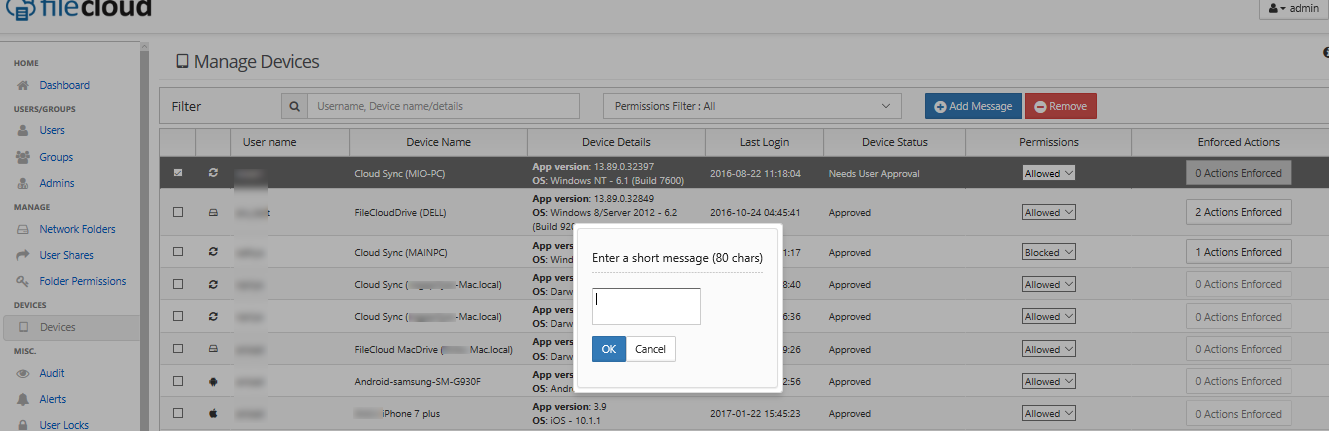Sending a Message to a Client's Display
Administrators can display a short message on the remote client using the "Add message" feature.
The entered message(s) will be displayed when the remote client is connected to the FileCloud instance. If more than one message is queued to a device, they will be
displayed in the order it was entered. The messages will be shown only once per client and during
Message will be shown
- When the client connects to the FileCloud server (as a part of login operation)
- If the client is already connected, then it will retrieve the message periodically and display it to the user
Steps to add message
- Log on Administration Panel
- Select one or more device using the checkbox on the left most column of a device record
- Click on "Add Message" button