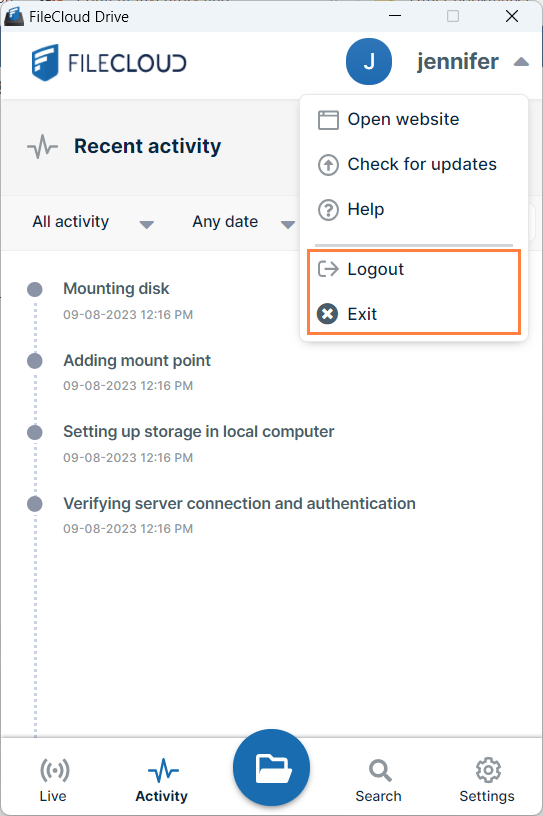Exit or Log Out of Drive
When you exit Drive, your session ends, but your username, password, and configuration settings are saved, so that when you re-open Drive, your settings are automatically filled in.
Logging out of Drive removes your username, password, and configuration settings and takes you back to the startup wizard, where you must enter your server URL, account, and and password and configure Drive.
You can exit or log out of Drive from the user drop-down list in the Drive dashboard.