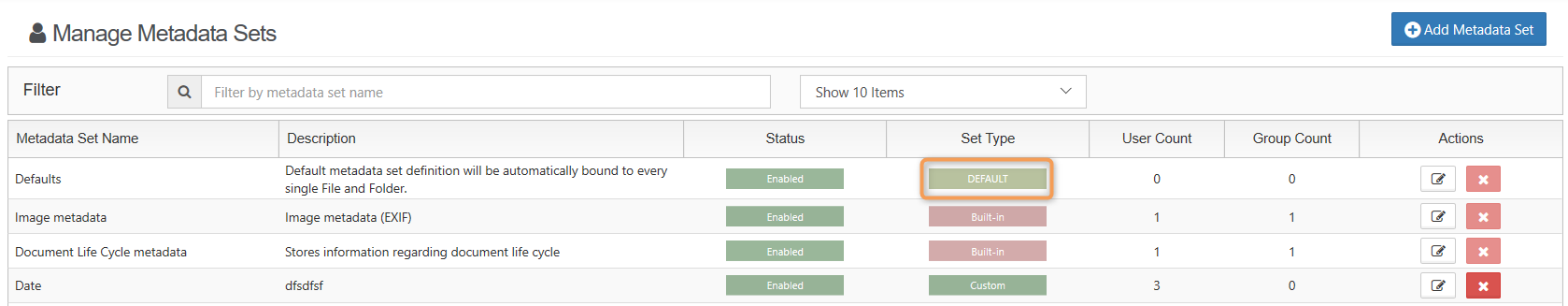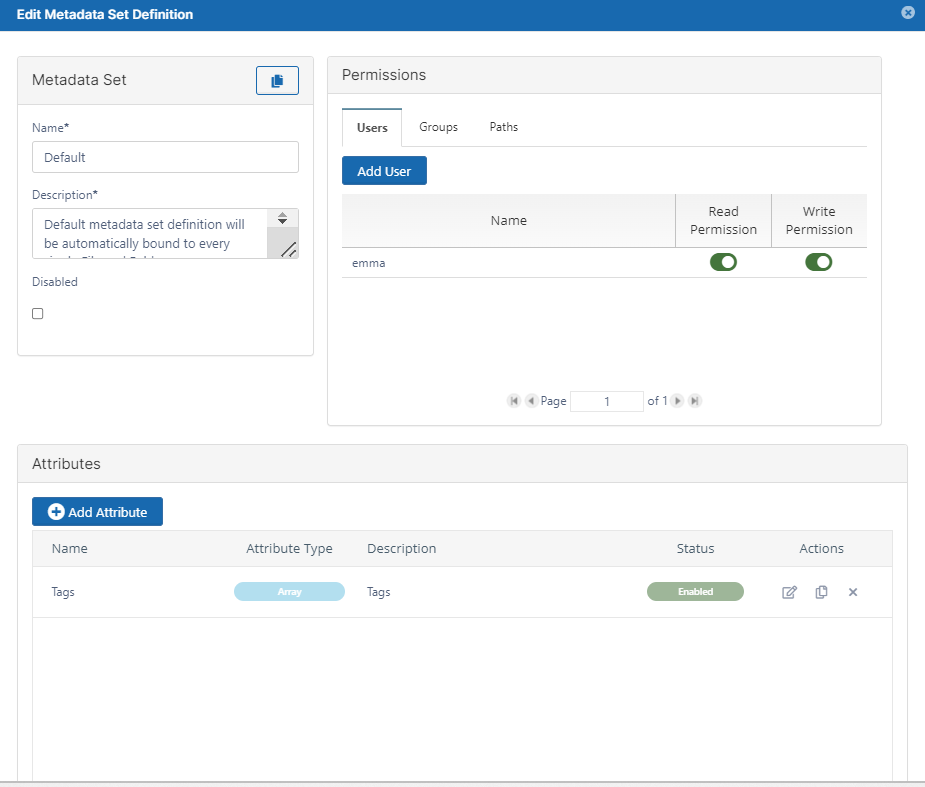Working with Default Metadata
Default is a special metadata set that is automatically associated with every File Object when it is created, copied, uploaded, etc.
- For already existing File Objects it will be associated when the file or folder is accessed for the first time.
- Exactly one Default Set exists in FileCloud - it cannot be deleted, but administrators can customize attributes and permissions or disable it.
- Out of the box it is shipped with a single predefined attribute of Array type - Tags.
The following attributes can be edited in the DEFAULT metadata set:
| Description | Options | |
|---|---|---|
| Name | Title for the metadata set. |
|
| Description | By default, says: Default metadata set definition will be automatically bound to every single File and Folder. |
|
| Disabled | Stops the metadata set from being automatically bound to every new file and folder. |
|
| User Permissions | Grant access to specific users to:
For more information, read Managing Metadata Permissions |
|
| Group Permissions | Grant access to specific groups to:
For more information, read Managing Metadata Permissions |
|
| Path Permissions | File Objects in this location will have the metadata set applied For more information, read Managing Metadata Permissions |
|
| Array | A number of custom values (tags) provided by the administrator |
|