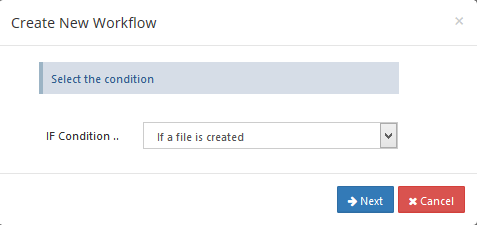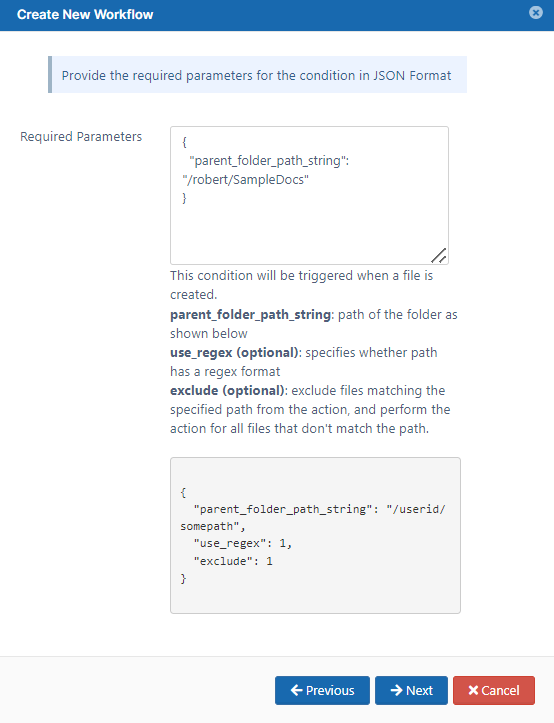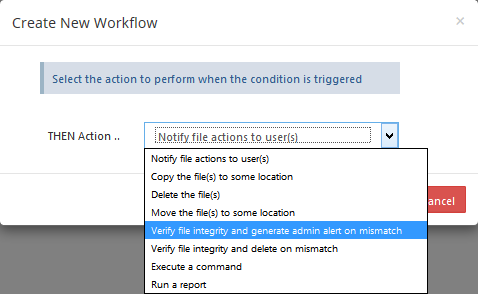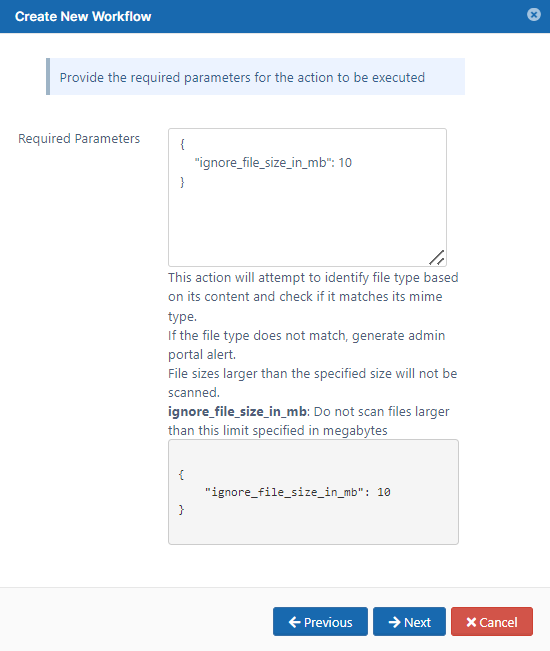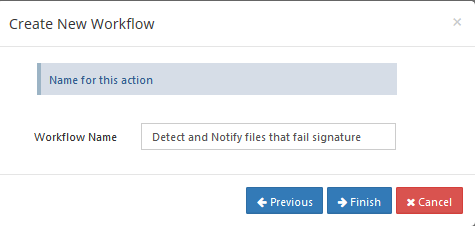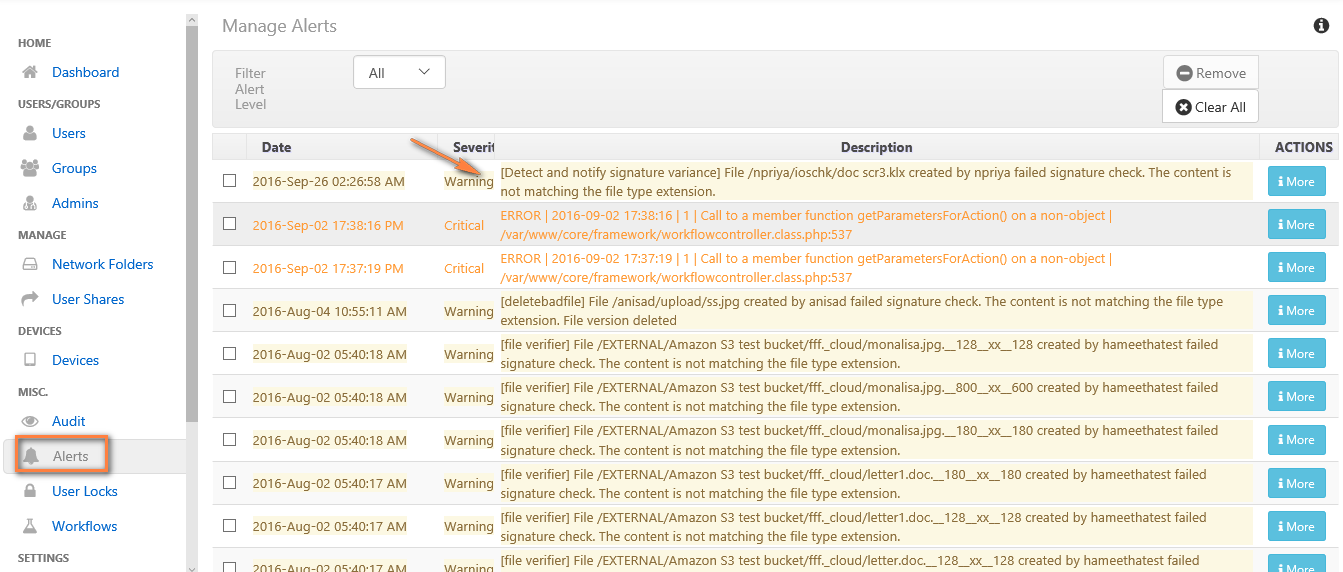Detect and Notify Failed Signatures Workflow
This workflow recipe creates an ALERT notification when a file is created or uploaded to FileCloud with a signature mismatch.
- This ALERT notification can be set for a specific folder location only.
- You can view the alerts on the Admin Portal in the alert panel.
To create a workflow to detect and notify when a file with a signature mismatch is uploaded:
- Login to Admin Portal
- Navigate to Workflow on the left navigation panel.
- Click the Add Workflow button.
- Set the If Condition to If a file is created.
- Click Next.
Set the parameters as shown in the following screenshot.
To identify a FileCloud specific path for a folder please refer to Identifying a FileCloud Specific Path.Set the path to "/" if you want to monitor all the folders in the system.
Click Next, and set Then Action to Verify file integrity and generate admin alert on mismatch
- Click Next, and enter the size limit of files to scan.
- Click Next, and give a name to this workflow.
Once this workflow is set, the Admin receives alert messages in the Alerts page.