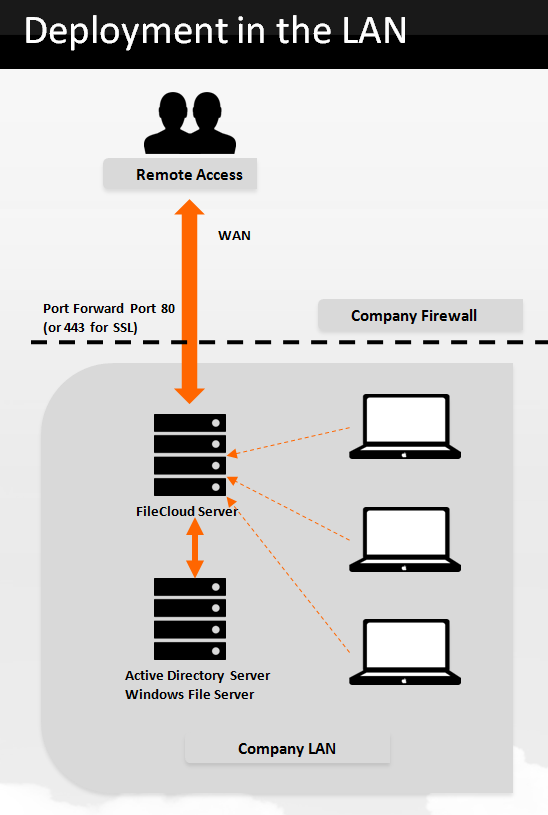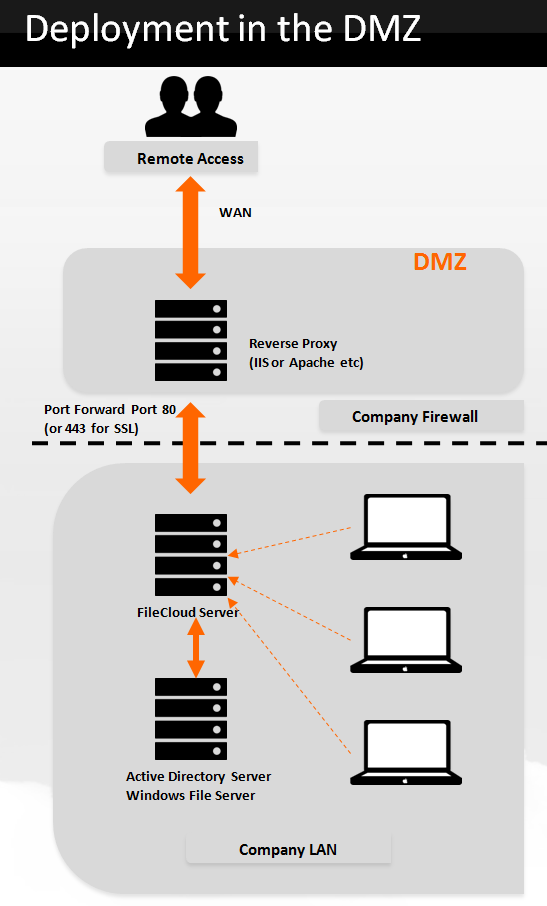Deployment
FileCloud Deployment Scenarios
FileCloud can be deployed in several configurations, but we discuss the two most common and recommended ways.
Deployment in the LAN
In this scenario, FileCloud server is deployed directly in the LAN along side the file servers and Windows Active Directory servers. The port 80 or port 443 is then opened and forwarded to the server running FileCloud.
Deployment in the DMZ
In some networks, it might not be possible or desired to open the firewall port directly to a machine on the LAN, in this case, a server running a HTTP reverse proxy (Microsoft IIS, NGINX or Apache and others) in the DMZ outside the LAN can forward HTTP requests to the actual FileCloud server in the LAN.