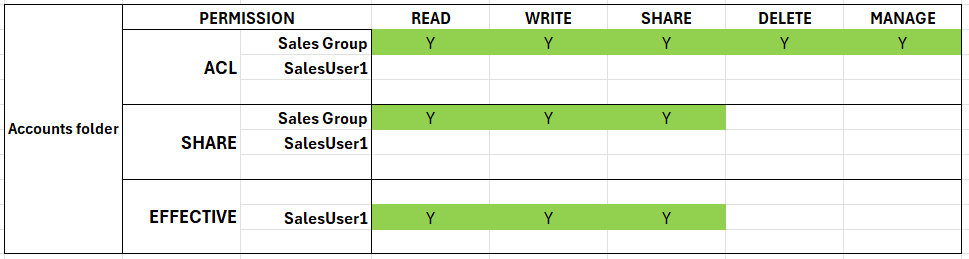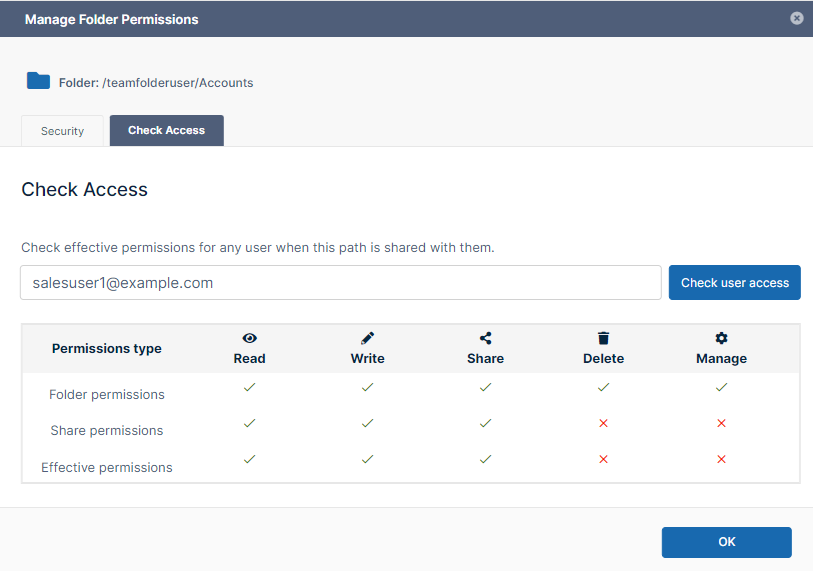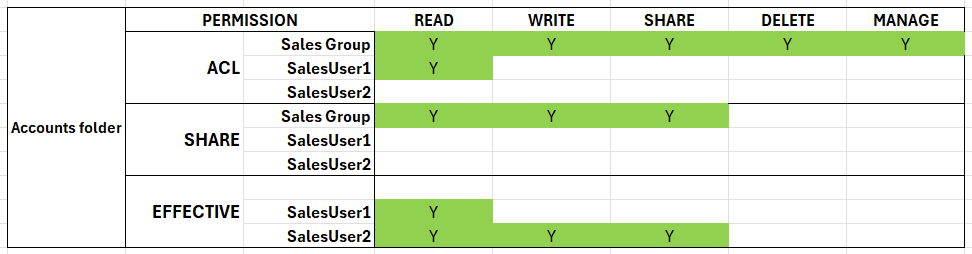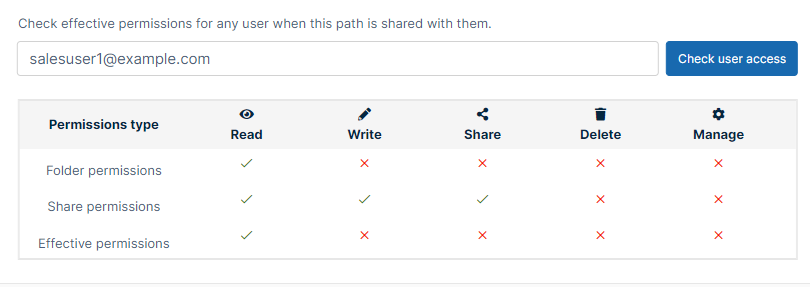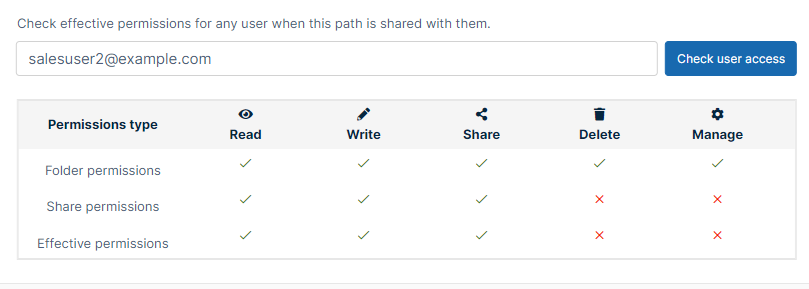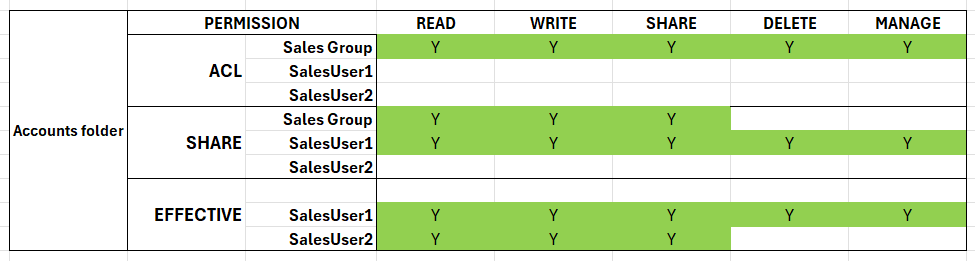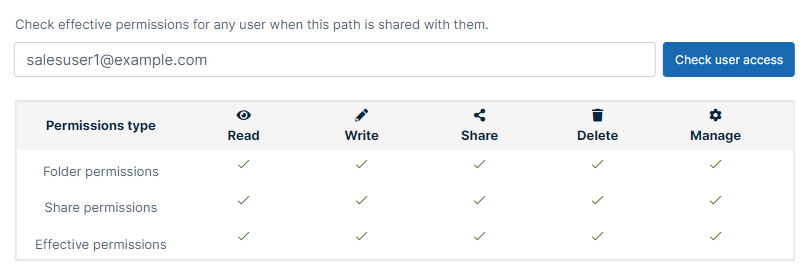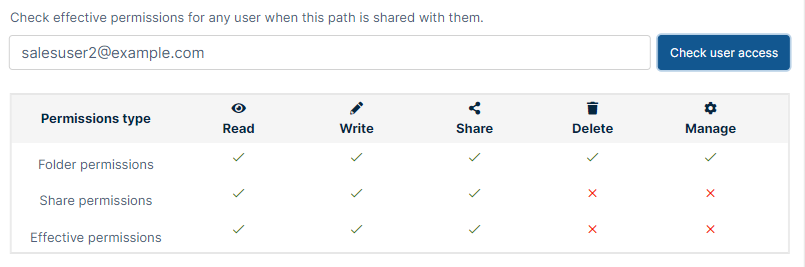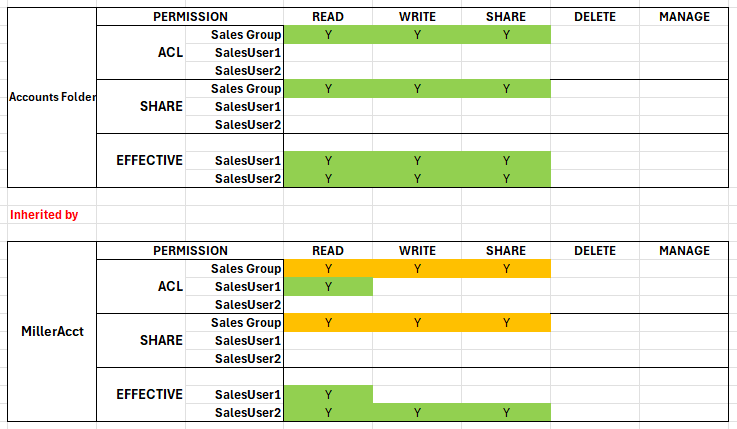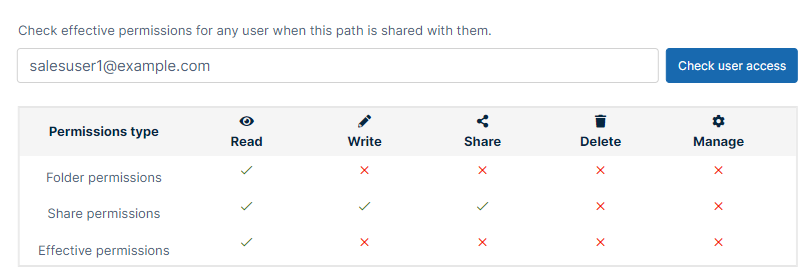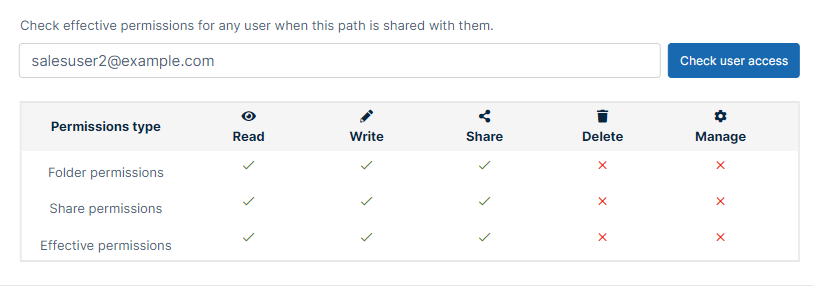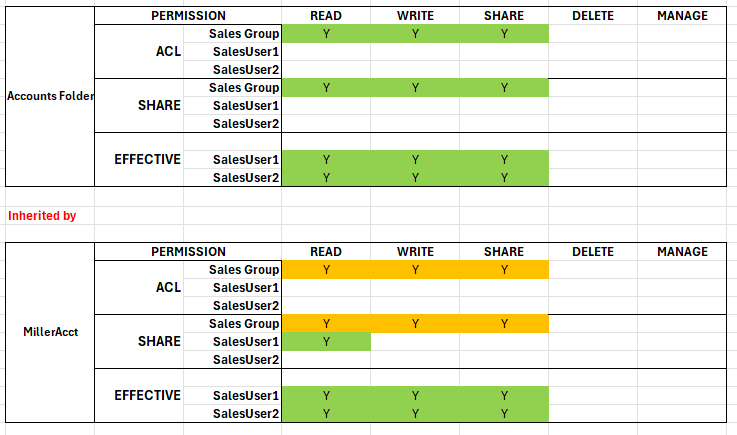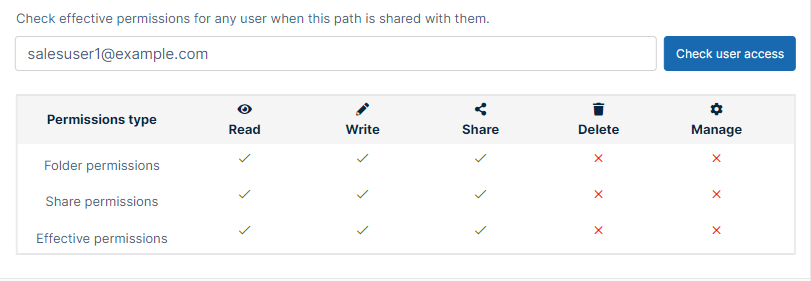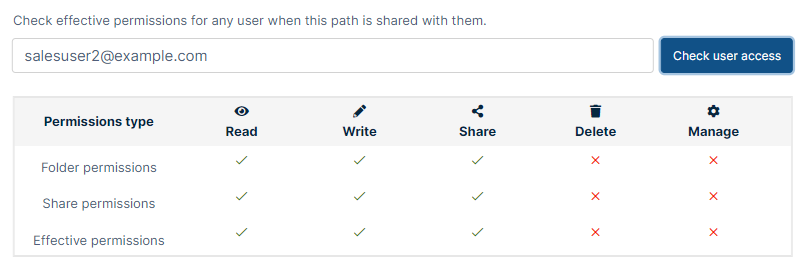How Folder-Level Permissions and Share Permissions Work Together
Permission rules: How permissions interact
- Whichever is more restrictive, share permissions or folder-level permissions, apply.
- Inheritance of folder-level permissions is turned on by default for all folders and sub-folders.
- Subfolders inherit the folder-level permissions of their immediate parent folders.
- If you manually turn off inheritance for a folder, its subfolders still have inheritance turned on.
- In a share, greatest share permissions given to a user or the user's group apply.
- In folder-level permissions, user permissions override permissions of a group the user is in.
- When a user belongs to multiple groups with conflicting permissions, the effective permissions are the enabled permissions from all their groups combined.
Group: | Folder: |
Example 1:
The more restrictive of folder-level and share permissions apply.
Example 2:
The more restrictive of folder-level and share permissions apply.
User folder-level permissions supersede group folder-level permissions.
Example 3:
The more restrictive of folder-level and share permissions apply.
In a share, greatest share permissions given to a user or the user's group apply.
Example 4:
By default, subfolders inherit the permissions of their parent folders.
User folder-level permissions supersede group folder-level permissions.
Example 5:
By default, subfolders inherit the permissions of their parent folders.
In a share, greatest share permissions given to a user or the user's group apply.
How folder permissions affect copy and move actions
In some cases, combined share and folder-level permissions on folders limit whether copy and move for files or folders and copy file or folder and move file or folder in automated (user) workflows are permitted. In the scenarios in the following table, copy and move or move only is not allowed, and if you attempt to perform the action an error message is returned.
| 1 | View | - | NOT allowed | NOT allowed |
| 2 | View+Download | - | allowed | NOT allowed |
| 3 | View | Read | NOT allowed | NOT allowed |
| 4 | View+Download | Read | allowed | NOT allowed |