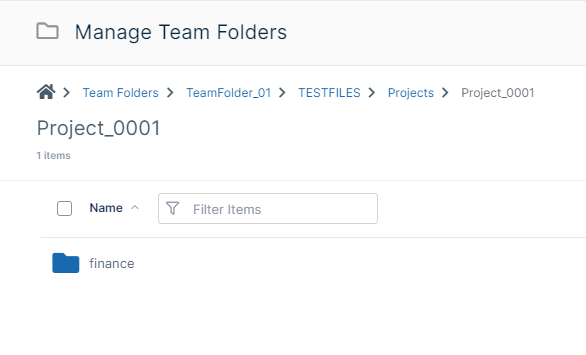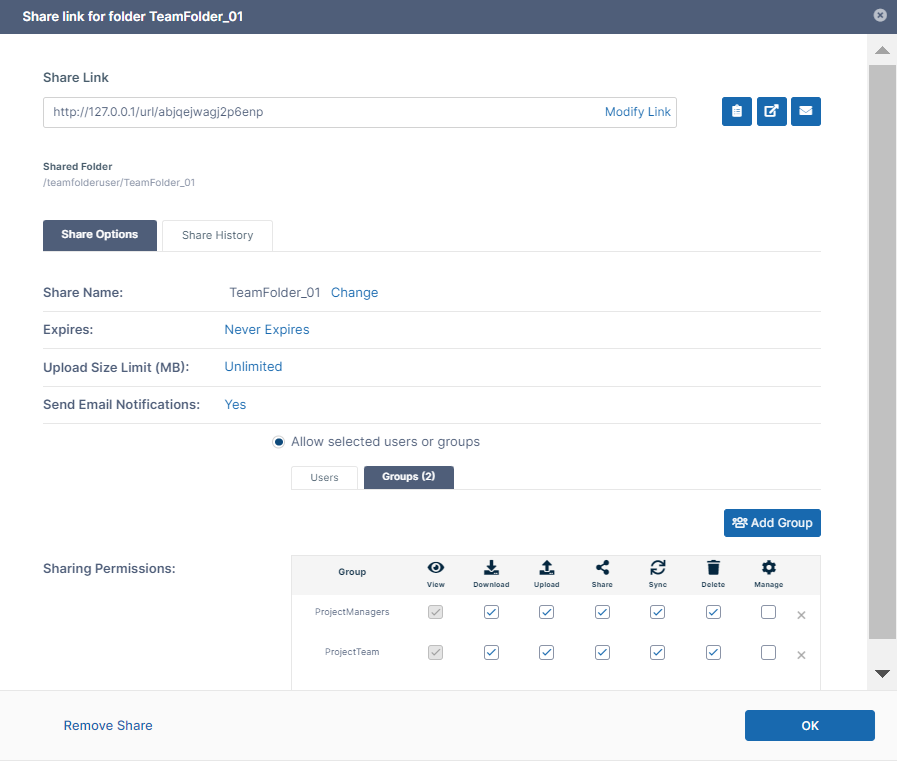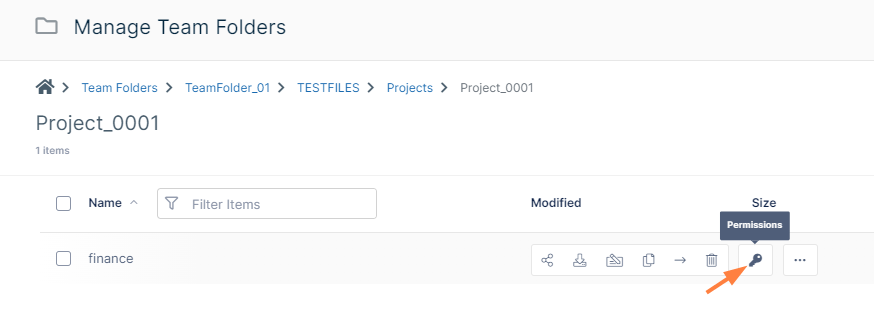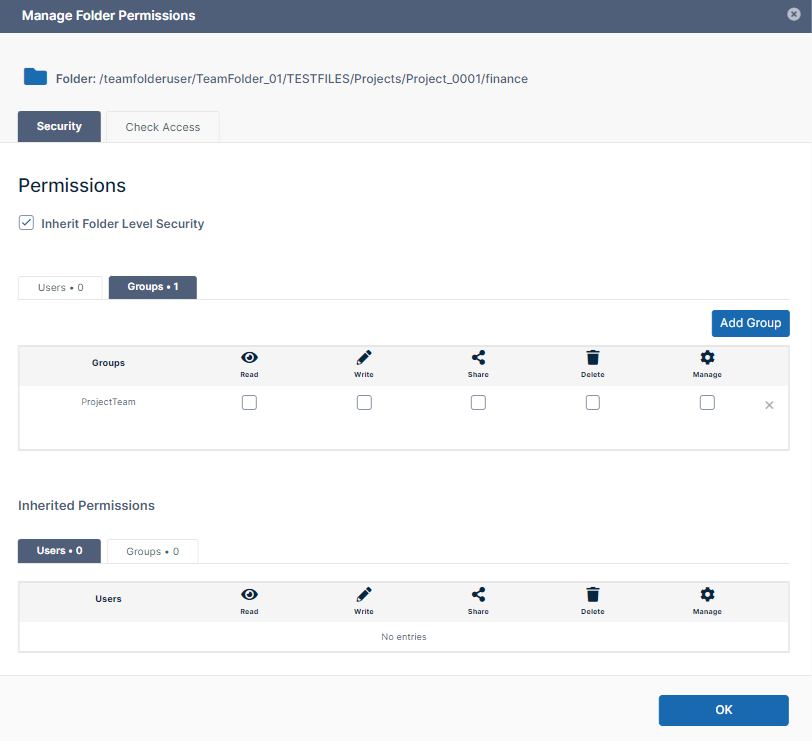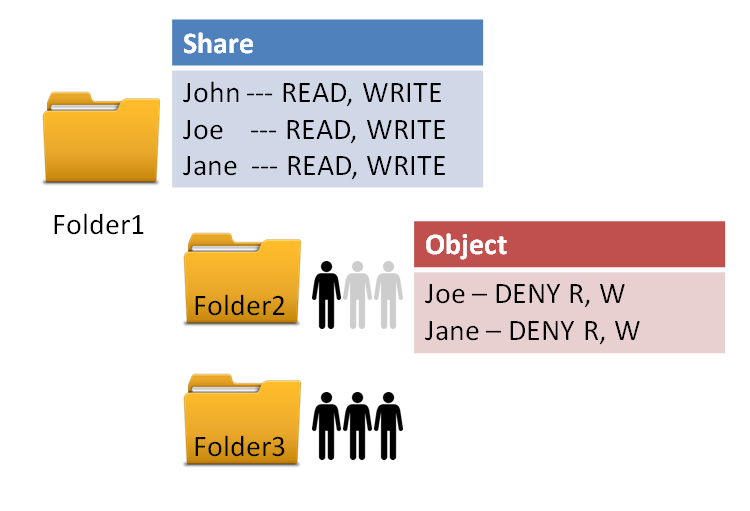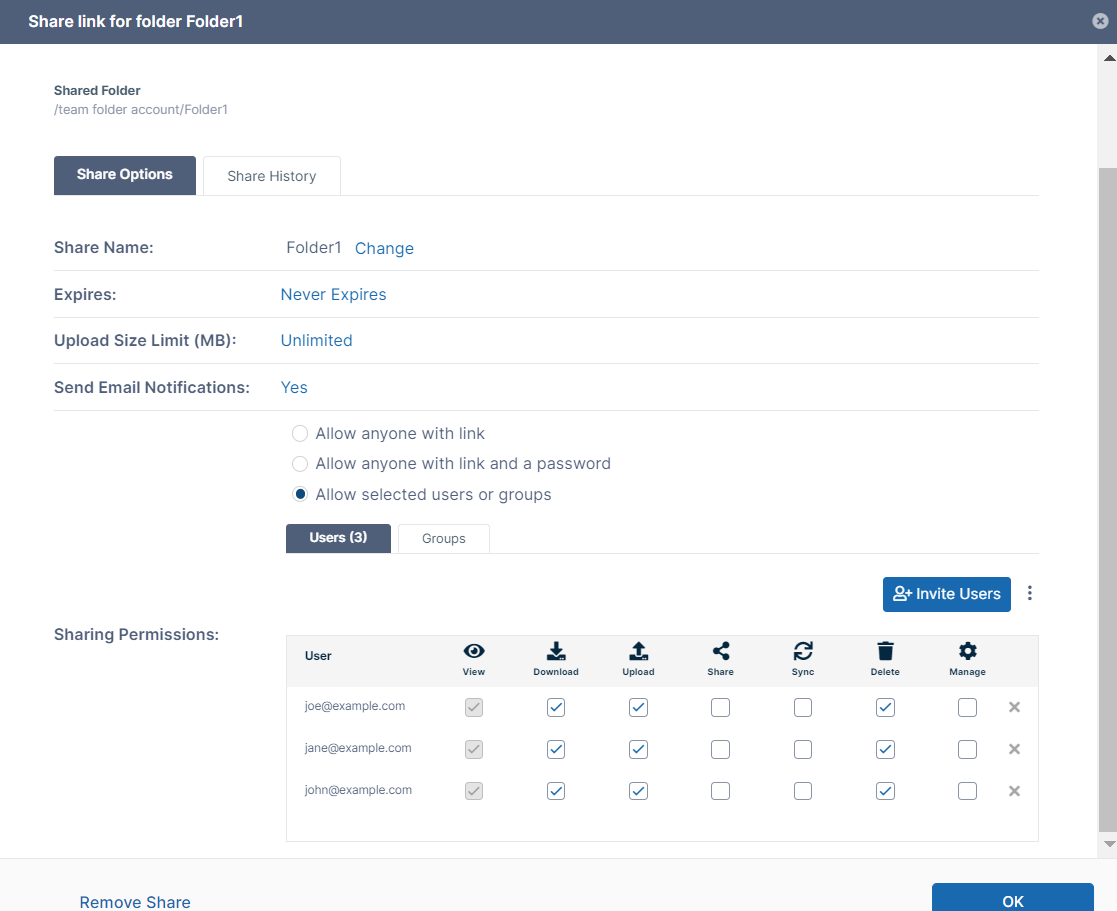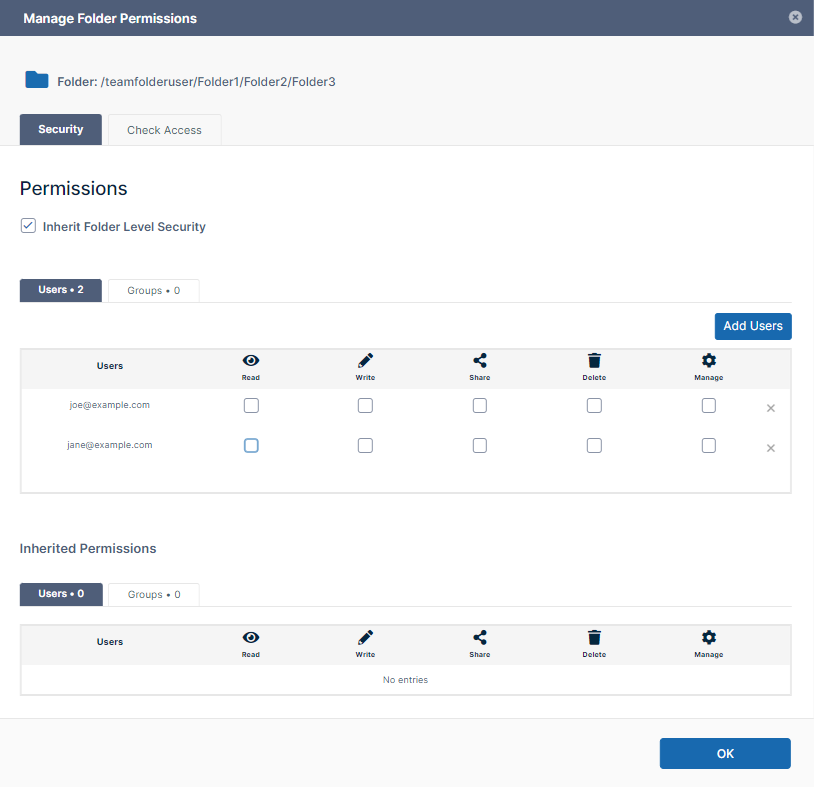More Examples
In this scenario, an administrator gives two groups access to a folder, but only gives one group access to one of its subfolders.
Example of giving permissions to only specific users or groups |
|---|
In this example, the folder TeamFolder_01 is only shared with the groups:
Only the group ProjectManagers is given access to the embedded subfolder Project_0001/finance. |
Now, members of the ProjectManagers group are able to access the finance folder, but members of the ProjectTeam group are not. |
In this scenario, an administrator sets different permissions on parent and child folders.
| Example of a Sharing Scenario | ||||||||||||||||
|---|---|---|---|---|---|---|---|---|---|---|---|---|---|---|---|---|
In this example, Folder1 is shared with Read and Write permissions to the following users:
This means all three users can:
In this example, the administrator wants to allow only John access to the subfolder, Folder2. The administrator therefore wants the folder access to be the following:
| ||||||||||||||||
To accomplish this, the administrator:
When John, Joe, and Jane access the folders:
|