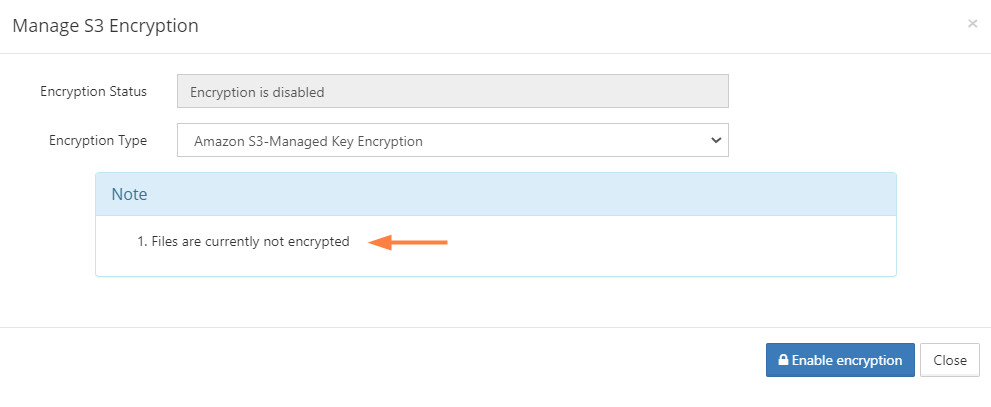Disabling S3 Storage Encryption
Administrators can disable S3 storage encryption following the steps here.
To disable S3 encryption:
- In the FileCloud admin portal's left navigation bar, scroll down and click Settings. Then, on the Settings navigation page, click Storage .
The Managed Storage settings page opens. An S3 Encryption field with a Manage button appears. - Click Manage.
The Manage S3 Encryption dialog box opens - Click Decrypt All.
You are prompted to confirm disabling encryption. - Click OK.
Once the decryption is complete, the dialog box confirms that files are not encrypted.