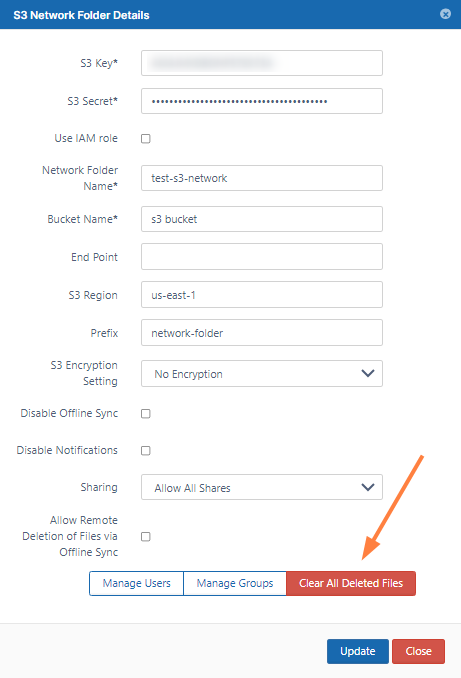Clearing Deleted Files from S3 Network Folders
Why?
- Files deleted by users are moved to recycle bin (if enabled).
- The files in recycle bin will take up space over time.
To clear deleted files in an S3 Network Folder:
- Open a browser and log on to the admin portal.
- In the left navigation panel, click Network Folders.
- In the Manage Network Folders window, click the row containing the folder you want to clear of deleted files.
- Click the edit icon ().
- On the S3 Network Folder Details window, click Clear All Deleted Files.
- To save your changes, click Update.