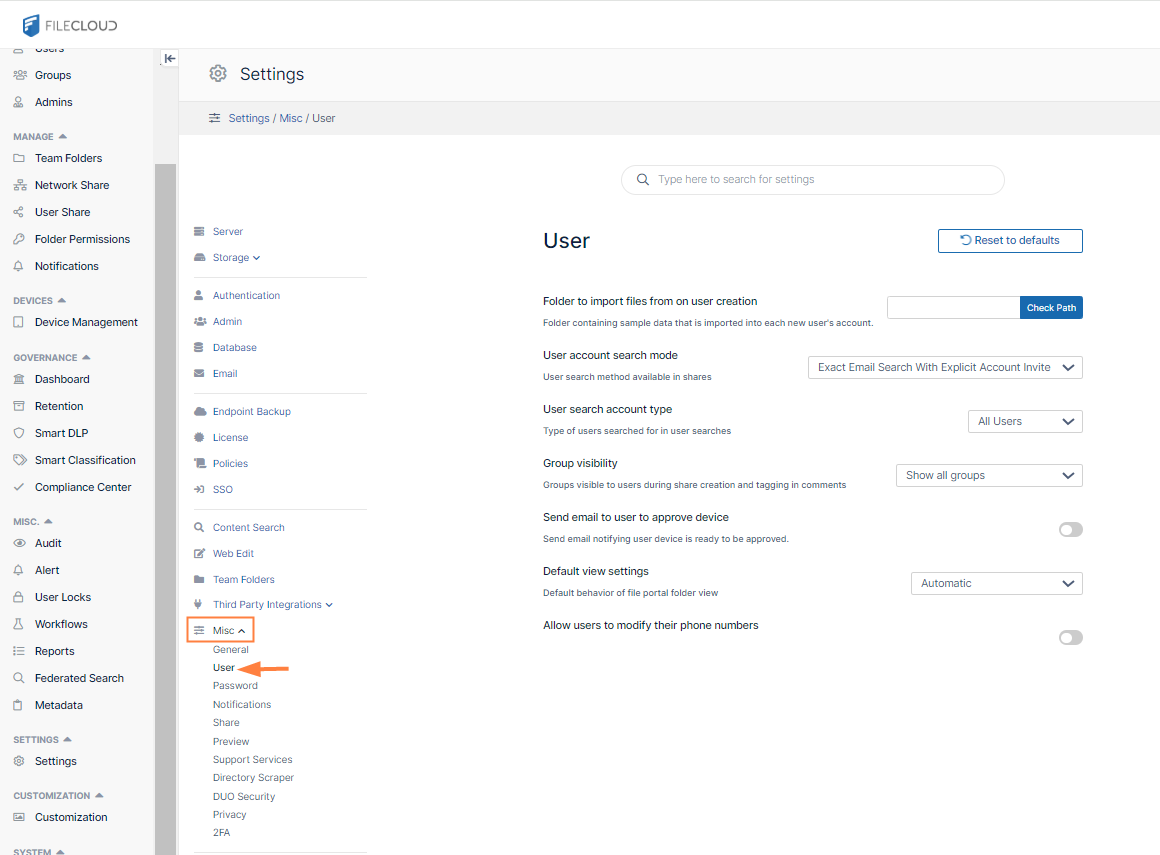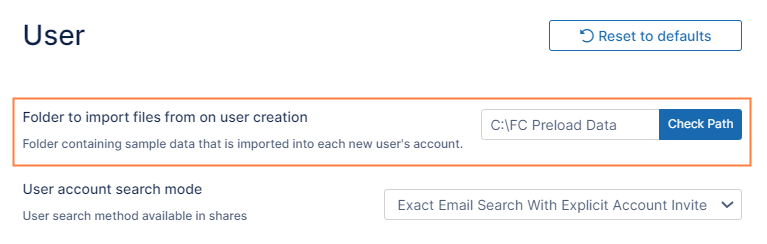Preload data for new accounts
It is possible to preload user account with a set of sample files and folders. This could be useful to pre-populate a new user account with some help files etc.
To set up sample data folder when creating user account:
- Open the User settings page.
- In Folder to import files from on user creation enter the path containing the files and folders, and click Save.
Note: The following files are not imported:
- Files in the server root in Linux and Windows
- In Windows, files in xampp* paths
- In Linux, files in the paths:
/etc
/var
/usr
/bin
/sbin
/lib