User Portal UI Issues
When users right-click on an item in a folder in the user portal, if the Desktop Edit application is installed and running, the Open in [application] option, where application is the application associated with the file type, appears. For example Open in Word could appear for a docx file and Open in Notepad could appear for a txt file. If there is no application associated with a file, the option appears as Open in Desktop.
If the menu option only appears as Open in Desktop, even for files that have applications associated with them, you can perform the following workaround:
- Go to C:/XAMPP/htdocs, and open the file .htaccess.
- Add http://127.0.0.1:34320/v1/fileassociations to the Content Security Policy header. It goes right after the first www.google.com and in front of the ;
See the following image for the exact location: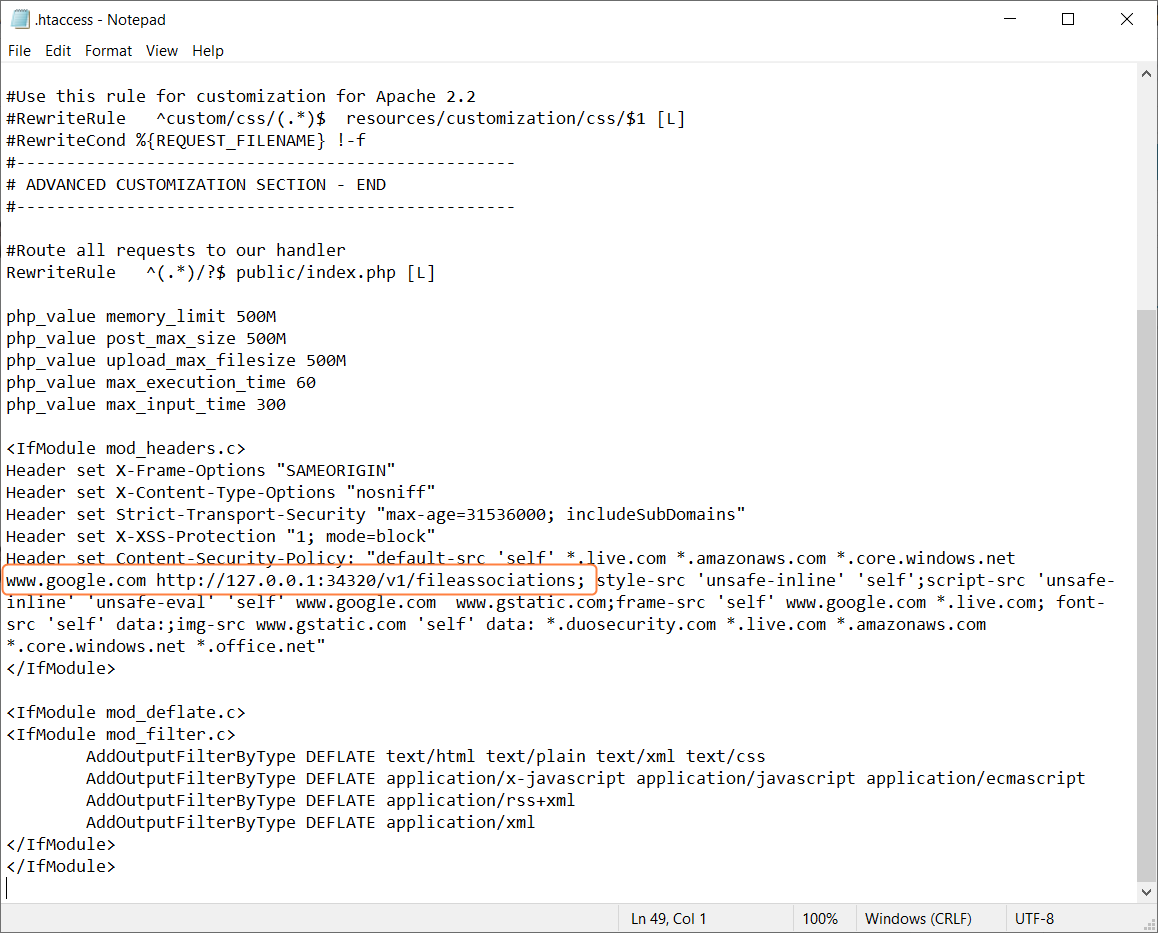
- Save and close the .htaccess folder.
- Refresh the user portal to view the corrected menu option.