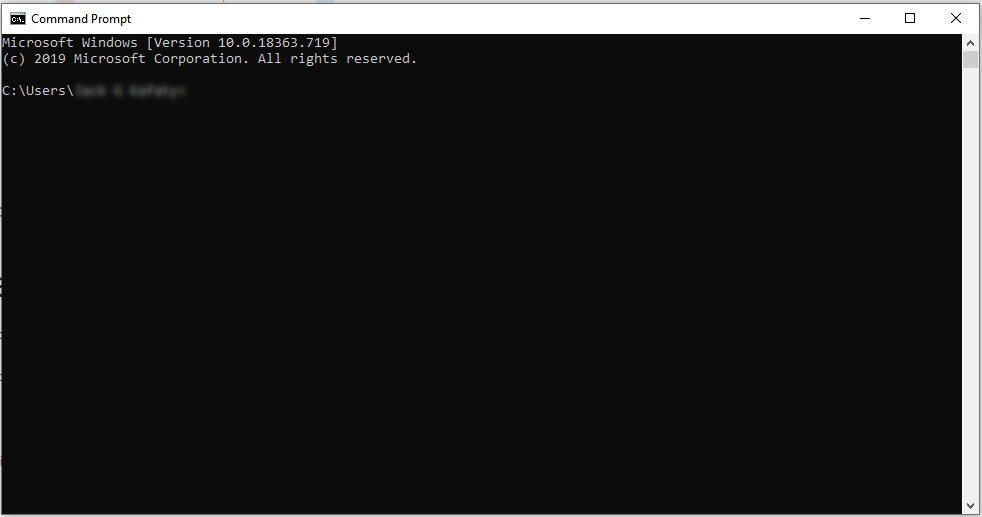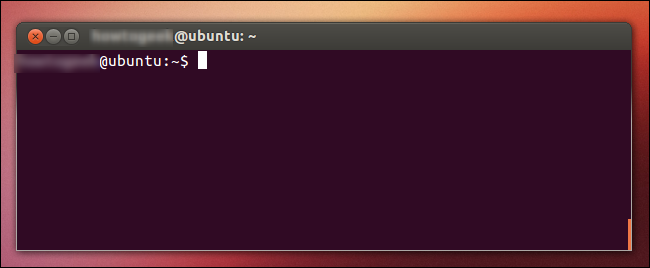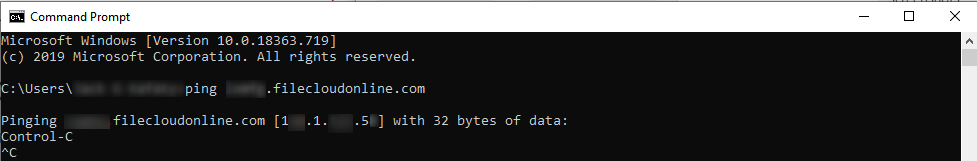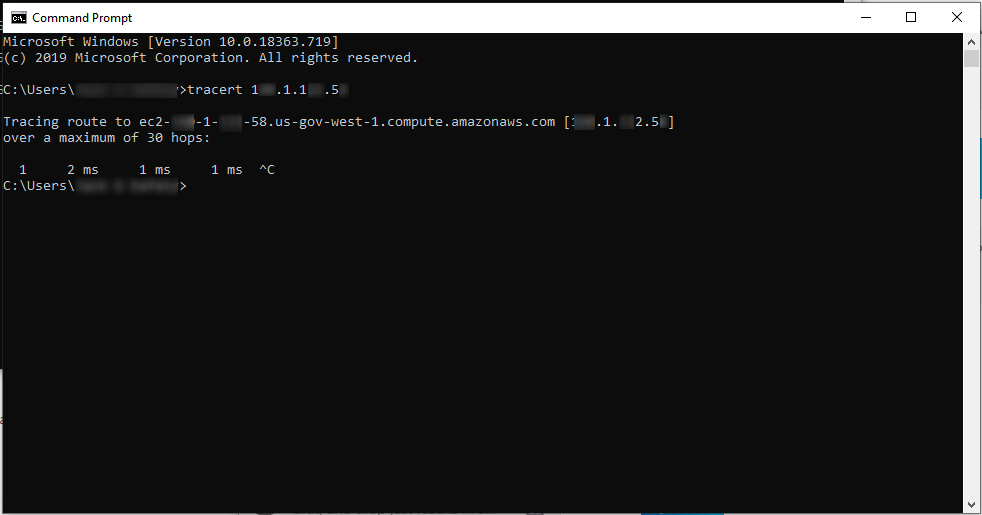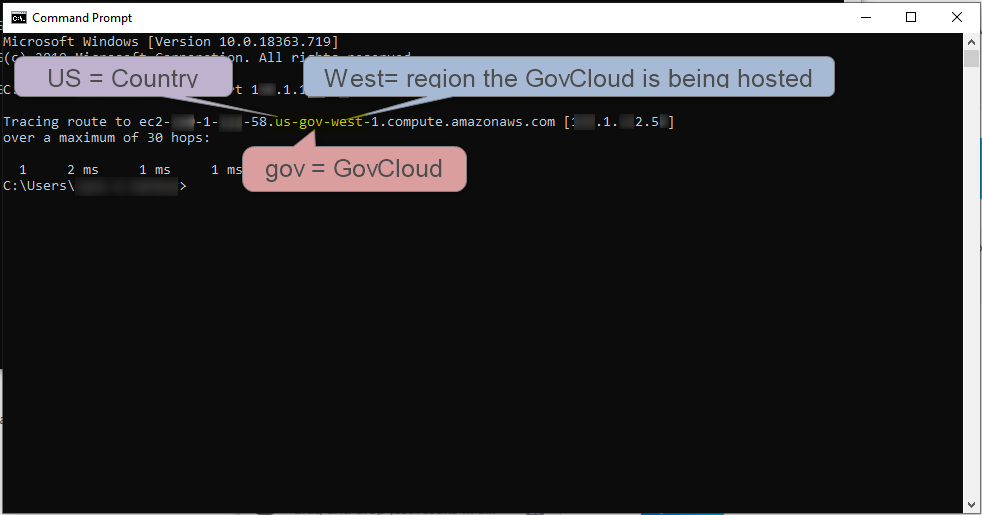FileCloud Online GovCloud Verification Guide
FileCloud is the leading self-hosted, file sharing, sync, and mobile access solution for government agencies and public sector organizations. With the addition of FileCloud on Amazon Web Services (AWS) GovCloud, government organizations can now deploy a secure file sharing and sync solution that can meet the most stringent data security requirements used by the government.
How to obtain your IP and Hosting
In order to verify that your FileCloud Online is hosted in GovCloud, you can execute the following steps:
1) In your windows or Linux computer, open the command prompt.
Windows: Windows logo/Search Icon> type CMD> hit Enter.
Linux: Press. Ctrl + Alt + T.This will launch the Terminal.
2) Modify the following command accordingly and copy and paste it in the terminal/command prompt and hit enter. Once the IP appears (example [52.11.222.333] ), cancel the command by using Ctrl + C at the same time.
Windows: ping GOVCHECK.filecloudonline.com
Linux: ping GOVCHECK.filecloudonline.com
NOTE: Change GOVCHECK to your FileCloud's URL name or team name before running the command.
3) Once you have obtained the IP address of your FileCloud you can do a traceroute to verify where your FileCloud is being hosted. This takes about 20 seconds. Once the initial address appears, press Ctrl + C at the same time to cancel.
Windows: tracert 52.11.222.333
Linux: traceroute 52.11.222.333
NOTE: Before running the command, change the IP address on the example provided with the IP obtained from step 2.
Interpreting the Result