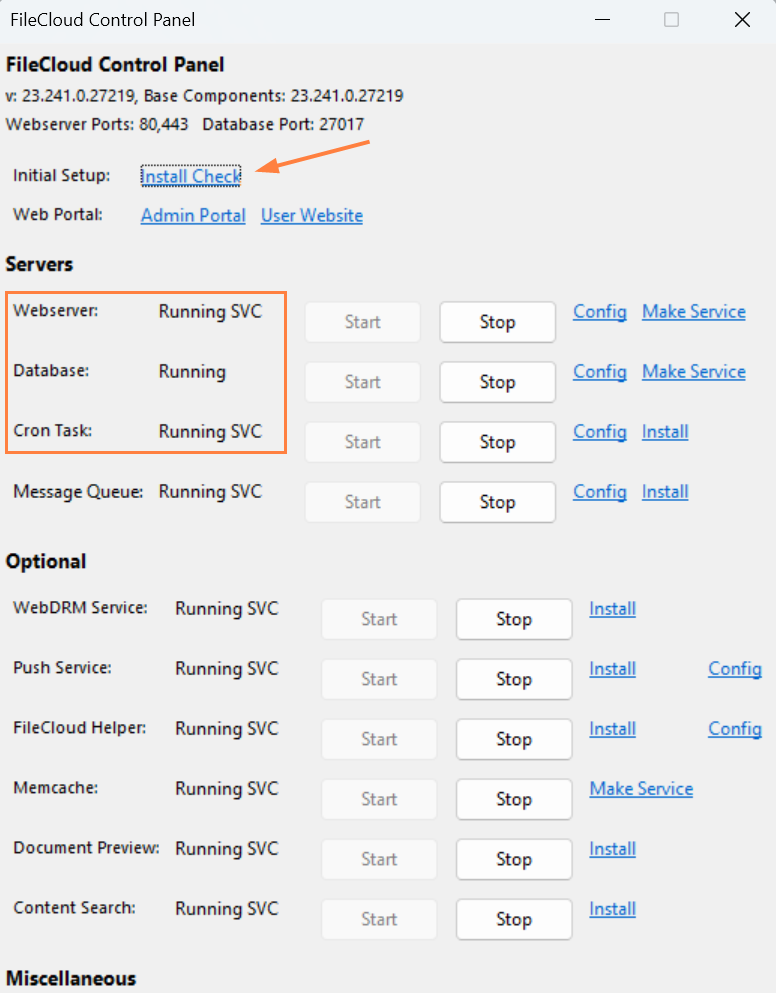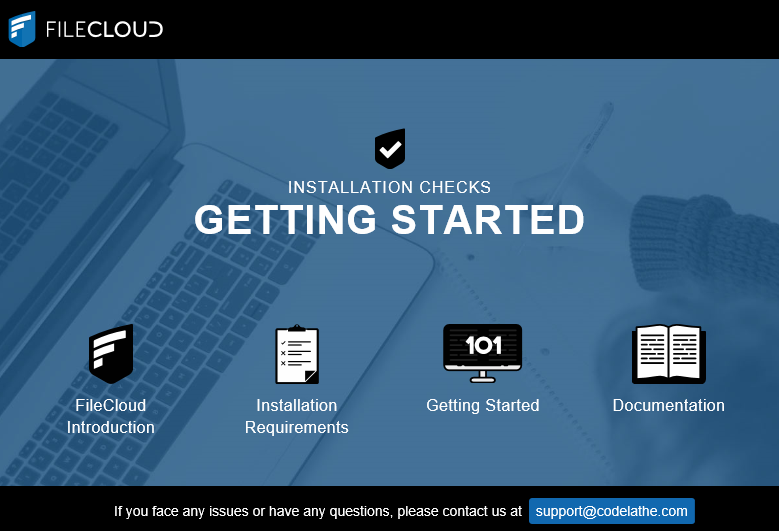Post-Installation Steps
The installation process on Windows includes the following steps:
|
Complete Post Installation Steps
At this point, the basic FileCloud service is ready to be tested. Before logging in to the admin portal, verify that are no port conflicts or issues with Apache, Mongo DB, or Cron Task. Unless these required services are running you will not be able to complete tasks in the admin portal.
To perform post-installation checks:
- Confirm that the FileCloud Control Panel displays:
- Running SVC beside Webserver.
- Running beside Database.
- Running SVC beside Cron Task.
- In the FileCloud Control Panel, next to Initial Setup, click Install Check.
- If successful, you should see the Getting Started screen.
- Follow the instructions in Post Installation to complete your cloud setup.