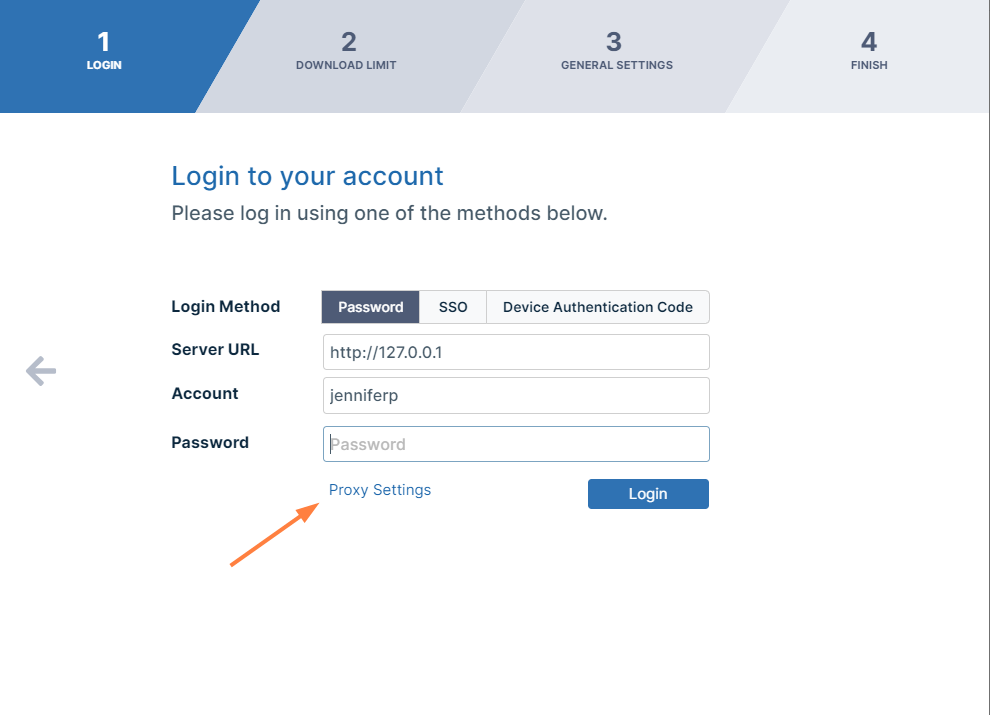Proxy server for FileCloud Drive
FileCloud Drive can use a proxy server to connect with FileCloud server.
To enter proxy settings:
- In the Login screen of the Drive wizard, for Login Method, click Proxy Settings.
The Proxy Settings dialog box opens:. - Fill in the proxy settings and click Save.
- Click Login.
- You are logged in and taken to the next Drive wizard screen, Download Limit.