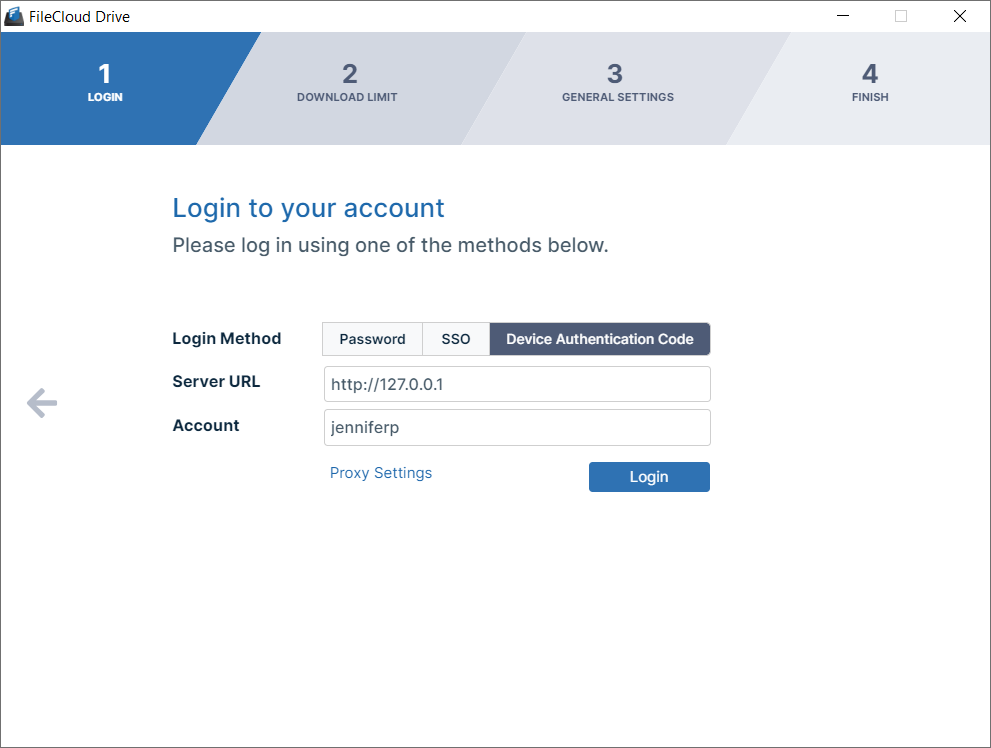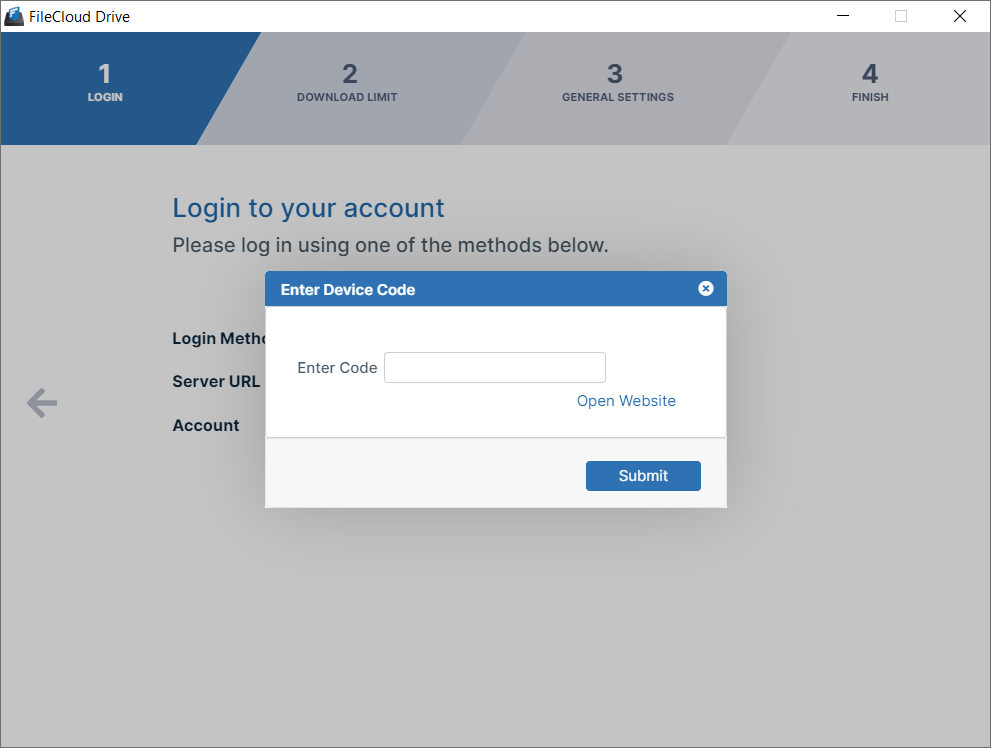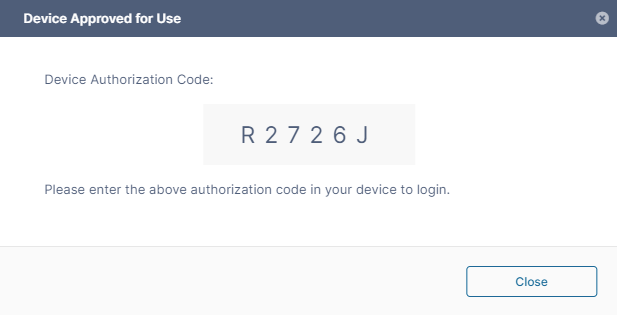Using Code Based Authentication for Drive
Your Administrator may require you to log in with a code instead of a user name and password.
To login to the FileCloud Server using a code:
- In the Login screen of the Drive wizard, for Login Method, click Device Authentication Code.
- Type in the server URL and the user account name (or email).
- Click Login.
- If the request access was successful, a window for opening the Device Authorization code opens:
- Sign in to the FileCloud user portal, and go to Settings > Devices.
- Approve the device.
The following message appears: - Copy the Device Authorization Code and paste it into the authorization code field.
- Click Submit to log in.
- You are logged in and taken to the next Drive wizard screen, Download Limit.