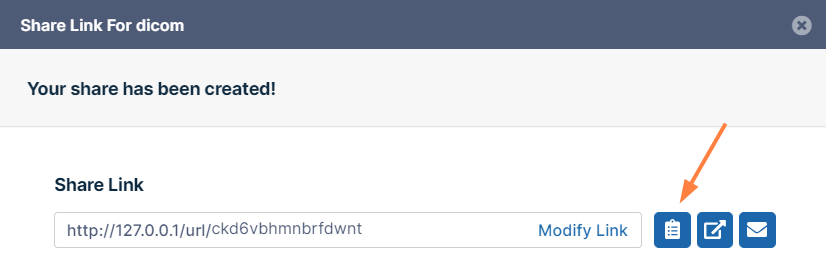Copying a Share Link in Drive
In the Share Link dialog box, you can copy a link and then post it in a site or send it to a user.
- In the Share Link dialog box, click the Copy icon next to the share link.
The link is now copied and you may paste it into website or message.