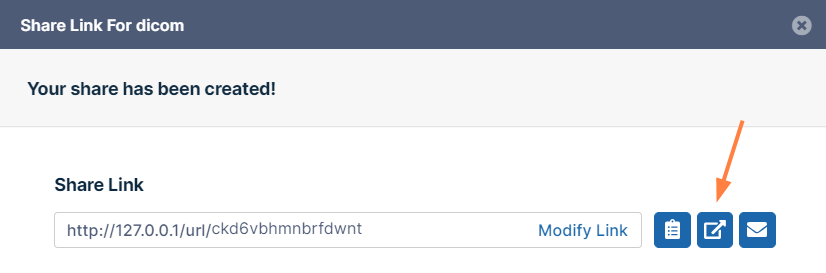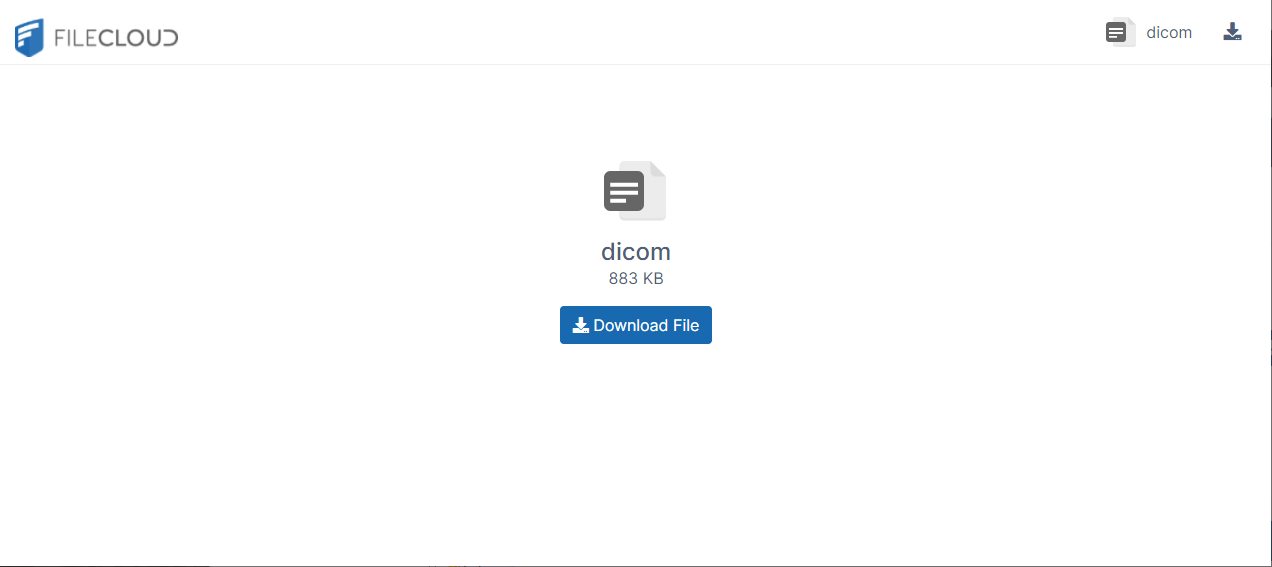Previewing a Share in Drive
From the Share Link dialog box, you can view a share as it appears to recipients when they click the share link.
- Click the Preview icon next to the share link.
The share link opens in the browser as it would for a user who clicked the link: