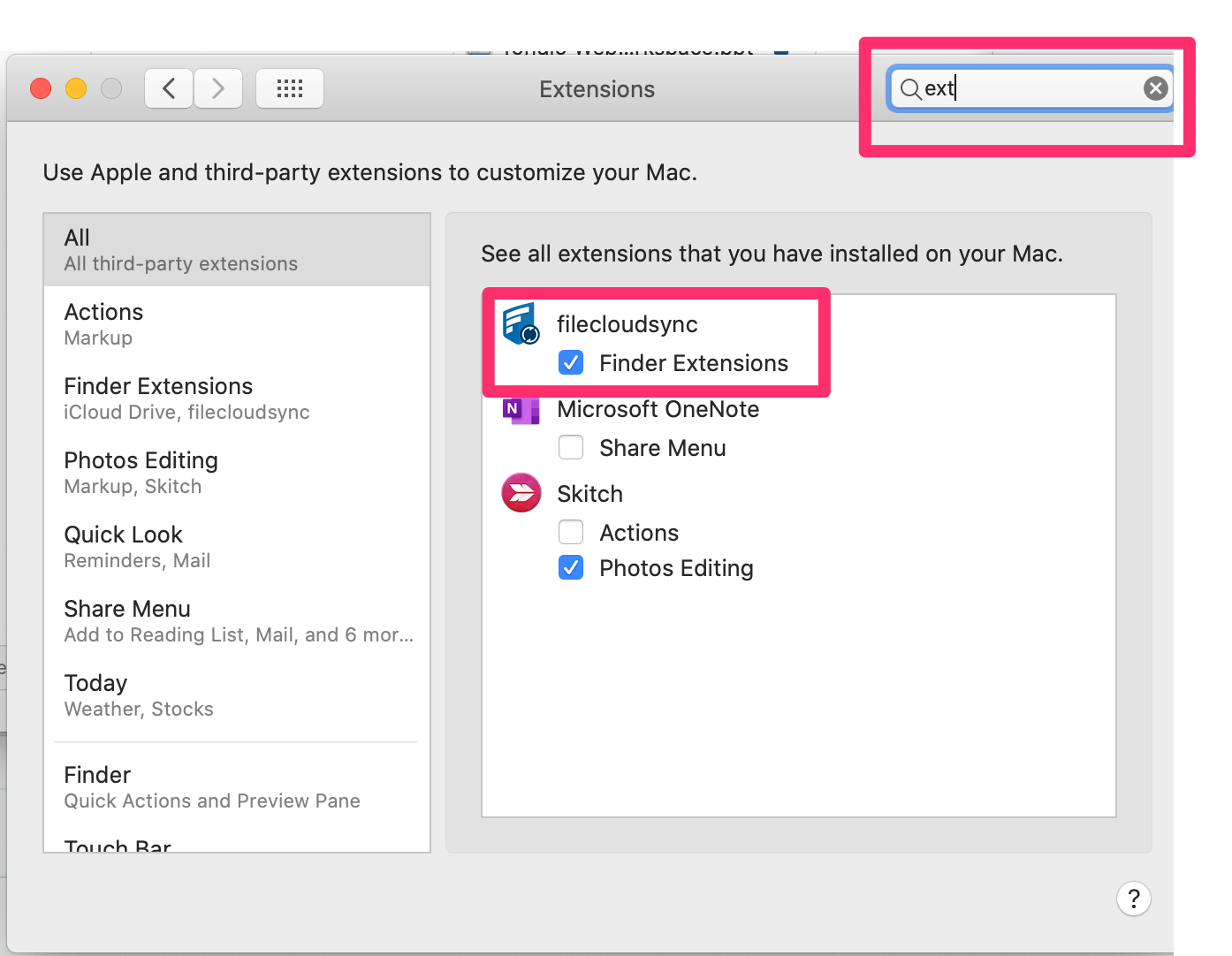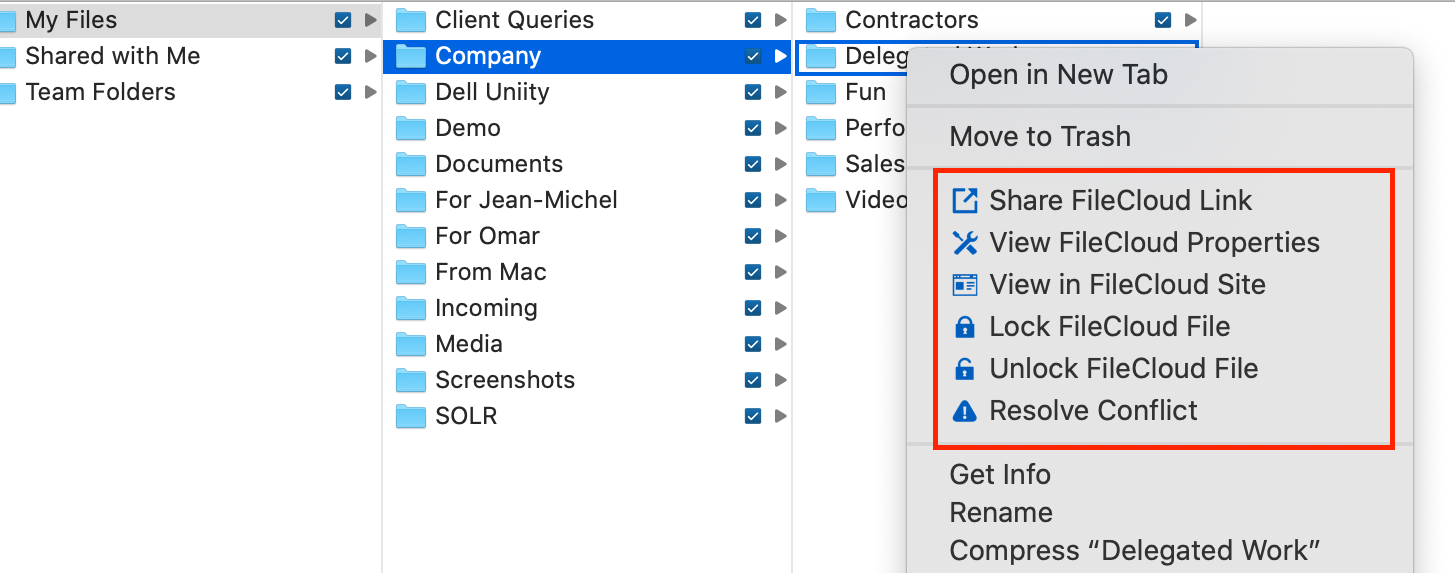Mac OSX Finder Right-Click Extension
Mac OSX Finder Right-Click Extension
To include right-click sharing options with FileCloud Sync on Mac OSX, you must enable FileCloud Sync extensions.
- Open your MacOS settings, and go to System Preferences > Extensions.
- Search on extensions, and enable Finder Extensions for filecloudsync.
Now when you go to the Sync folder in the Finder, icons appear to the right of files and folders, and FileCloud Sync options appear in the right-click menu.