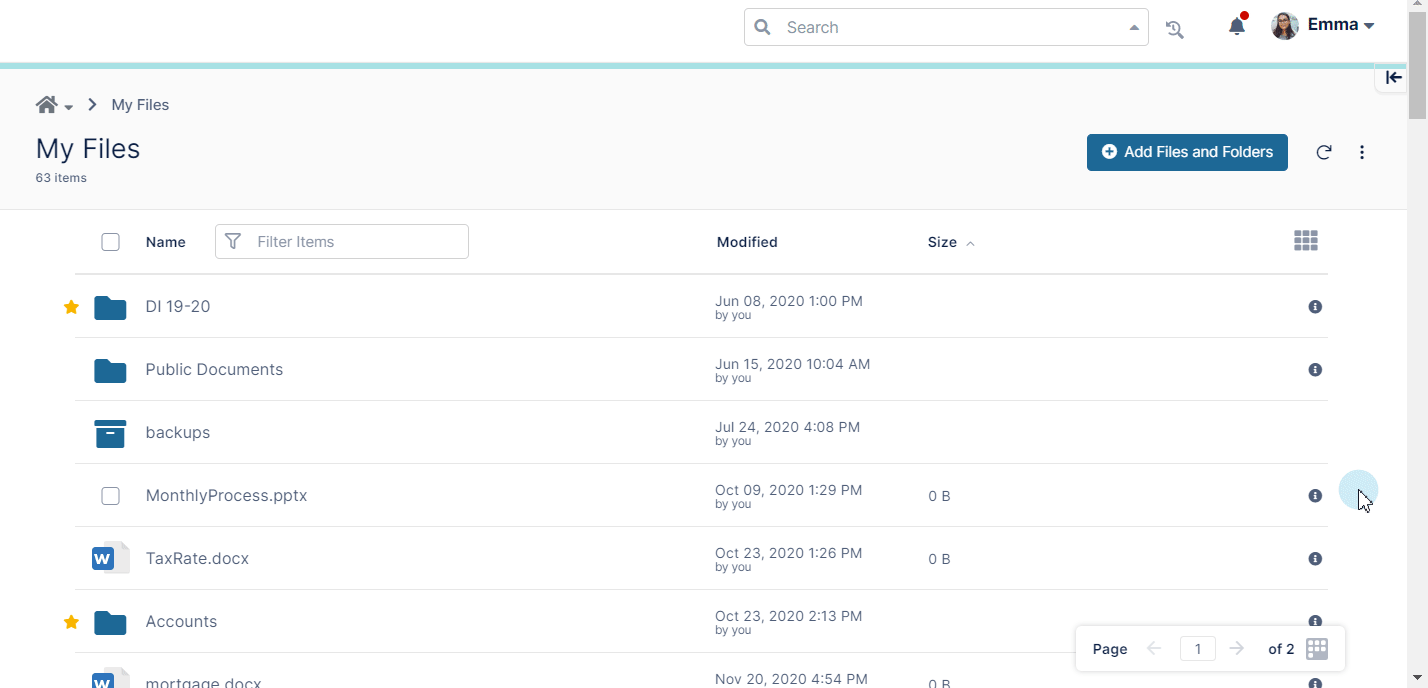Color Tag Metadata
Color tag metadata is available beginning with FileCloud Version 20.3.
Color tags can only be applied to files and folders in the new interface, but searching can be performed on color metadata in both the classic and new interfaces.
Color tag metadata enables you to assign colors to files and folder for categorization and searching.
To apply a color tag to a file or folder:
- Hover over the file or folder and click the More (three dot) icon.
- At the bottom of the menu, hover over Apply Color Tag, and choose a color.
A color icon appears next to the file or folder name.
To search by color tag:
- You can search by color tag in the same way you search on any other metadata property. See Metadata Search.