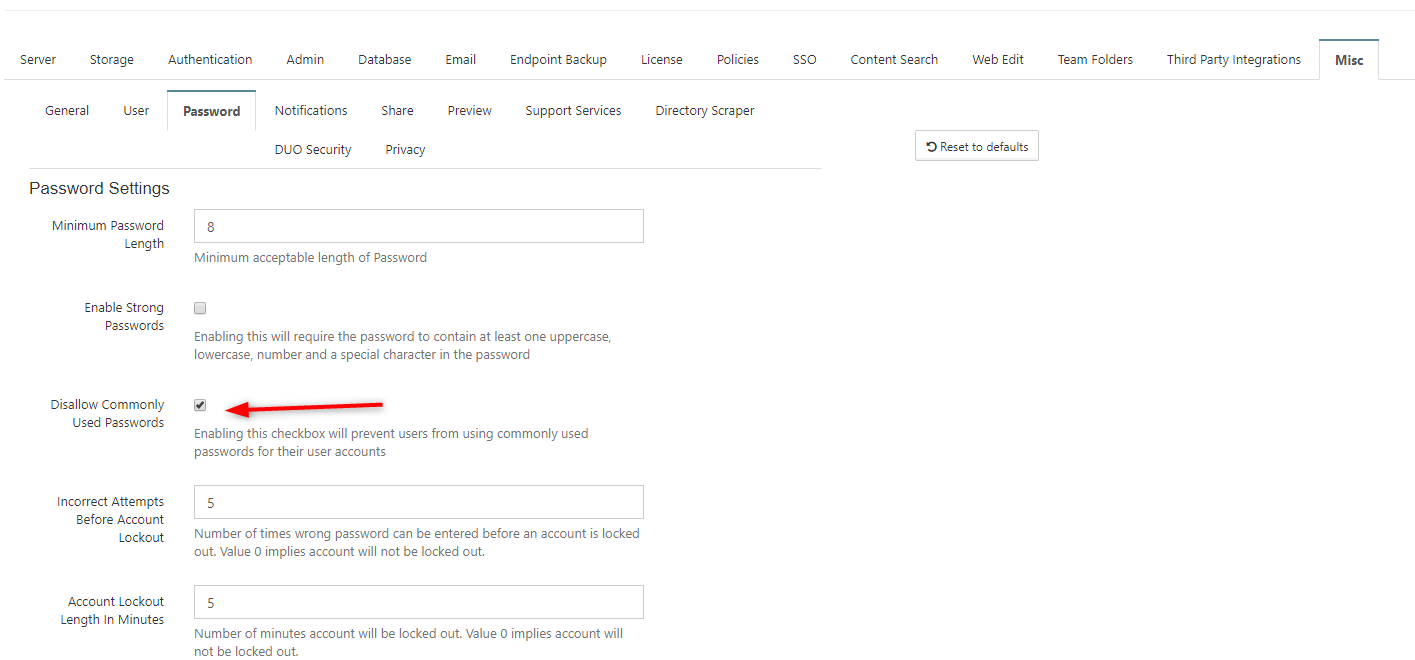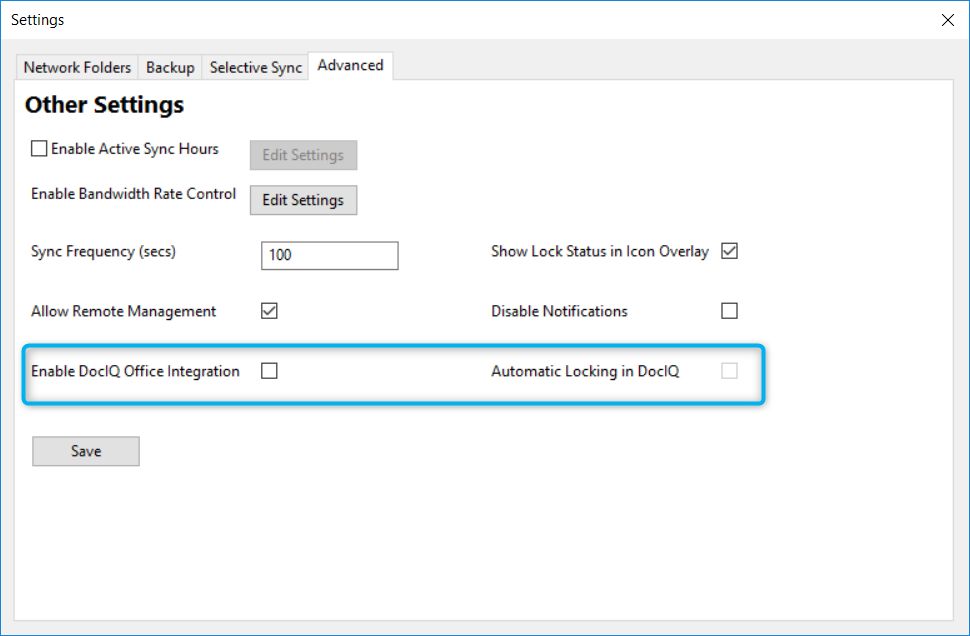| Module | Issue | Description |
|---|
S3
| S3 as managed storage doesn't remove temporary thumbs | Issue: When using FileCloud 19.1, /var/www/scratch/tmp gets filled with excess thumbnails. Resolution: This should no longer occur when S3 or Azure as configured as managed storage. |
Drive 2
| Drive 2 showing UTC time when a new file is created | Issue: Drive 2 would make a file's creation time in UTC regardless of the user's time zone. Resolution: |
Server
| Incorrect description for Exposure value in metadata | Issue: Exposure field description was labeled "Copyright". Resolution: Exposure field description now labeled "Exposure Time". |
Server
| Image Rotation tool drastically reducing image quality | Issue: The image rotation tool was reducing image quality after rotation. Resolution: This should no longer occur. |
Server
| Share Activity doesn't show details if someone viewed a file | Issue: There was no indication on Share Activity if a user viewed a file Resolution: Notifications are now provided when someone views a file. |
Server
| No notifications are sent for single file shares | Issue: No notification emails would be sent in the event of a single file share. Resolution: Notification emails are now sent. |
Server
| Outbound emails of audit records do not indicate the recipients | Issue: Outbound emails of audit records did not populate with the specific user to which the email was sent. Resolution: Outbound audit emails now indicate the email address of the recipient. |
Drive
| Mac Drive2 crashes when clearing cache or moving files, or files would lock after being moved | Issue: Drive2 would crash on Mac OS systems when clearing the cache or attempting to move files Resolution: This should no longer occur. |
Server
| Error thrown while parsing EXIF metadata. | Issue: Error thrown to log while parsing text EXIF data. Resolution: Error is no longer thrown. |
Server
| Web UI disallowing drag-and-drop of folder to public share | Issue: The Web UI would not allow users to upload a folder via drag-and-drop into a public share. Resolution: Drag-and-drop is now enabled. |
Server
| Users weren't receiving email notifications for self-modified files. | Issue: Even if notification emails were enabled by the user, the user wouldn't receive notifications for a file they themselves had modified. Resolution: Notification emails are sent if enabled by the user. |
Server
| Backup tasks in 19.1 would time out after 15 minutes | Issue: FileCloud would time out if a backup task job ran longer than 15 minutes. Resolution: FC no longer times out regardless of how long a backup task runs. |
Drive
| Drive2 was refusing to accept multiple mount points | Issue: Drive2 was refusing to accept multiple instances mounting to the same drive point. Resolution: Multiple instances can now mount to the same drive point. |
FileCloud
| skipdeleteapproval value to display confirmation UI for serversync | Issue: Resolution: The confirmation UI is now displayed. |
Drive
| Drive2 showing empty folders after clearing cache | Issue: Drive2 would show empty folders after clearing cache. Resolution: No empty folders appear after clearing cache. |
BrowserUI
| User UI login page rendering incorrectly on mobile devices | Issue: The user UI login page was rendering too narrow, with white bands on the side, as well as not responding to clicks. Resolution: The issue has been resolved and should no longer occur. |
Server
| Incorrect audit for folder upload | Issue: Audit recorded without proper file path after file upload. Resolution: Proper file path is now recorded with audit. |
Server
| File object count was increasing by increments of two on the dashboard | Issue: File object counts were incremented by 2 on the dashboard, leading to inaccurate file object counts. Resolution: File object count displays correct value. |
Sync
| Logs were indicating a backup failed when the folder being backed up had subfolders | Issue: Folders with no subfolders were backed up without issue, whereas a backup of a folder with subfolders threw an error to the log. Resolution: The incorrect log has been removed. Logs now clearly indicate success and failure |
Server
| Federated search results and PII search results were not clearing before new searches were performed | Issue: Federated search results and PII search results were not clearing before new searches were performed Resolution: Result pages are cleared when the "Clear" button is pressed on the Search dialogue. |
Server
| If the established Number of Previous Passwords that cannot be reused is set to 1, a user will be unable to login if resetting their password for the first time. | Issue: If the established Number of Previous Passwords that cannot be reused is set to 1, a user will be unable to login if resetting their password for the first time. Resolution: Users can now reset their password regardless of the setting for Number of Previous Passwords that cannot be reused. |
Server
| Document Preview fails on PDF files that have the file extension all caps | Issue: Document Preview fails on PDF files that have the file extension all caps (PDF versus pdf) Resolution: Preview now works for both file extensions. |
BrowserUI
| User and admin UI used jQuery 2.1.1 which is deprecated and flagged for security vulnerability | Issue: User and admin UI used jQuery 2.1.1 which is deprecated and flagged for security vulnerability. Resolution: The UI has been updated to use jQuery v3.3.1. |
Server Sync
| Dialogue text would overlap in settings screen when server sync is paused | Issue: Dialogue text would overlap in settings screen when server sync is paused. Resolution: Dialogue text no longer overlaps. |
BrowserUI
| The Browser UI would mark an image with Horizontal orientation if no orientation value was found. | Issue: If no orientation value was found in EXIF data, the DB would mark the orientation value as NaN, whereas the UI would show the value as Horizontal. Resolution: The UI now provides an option for an orientation value of NaN. |
ServerSync
| ServerSync freezing or not responding if mapped folders are removed | Issue: ServerSync would freeze or stop responding if mapped folders are removed. Resolution: This should no longer occur. |
Server
| An image's Last Accessed date would not update if opened or modified | Issue: An image's Last Accessed date would not update if opened or modified. Resolution: The date now automatically changes if the image is opened or modified. |
Browser UI
| The UI would appear to stay logged in after changing a password, potentially causing confusion as to whether the password was successfully changed | Issue: The UI would appear to stay logged in after a password change, but would logout upon clicking anywhere in the UI. Resolution: The UI now automatically logs out after a password change. |
Admin Dashboard
| Enabling Disallow Commonly Used Passwords would in turn disallow all passwords | Issue: Enabling Disallow Commonly Used Passwords would in turn disallow all passwords Resolution: This should no longer occur; if the feature is enabled, it will allow passwords of any length. |
Mobile App
| If the number of allowed versions was set to -1, iPhone and Android users were unable to upload files. | Issue: If the number of allowed versions was set to -1 (to deactivate versioning and prevent overwrite), iPhone and Android users were unable to upload files. Resolution: Mobile users can now upload files even if the allowed version limit is set to -1. |
Drive
| The Get Logs button on Drive2's admin UI was failing to get the requested logs. | Issue: The 'Get Logs' button from admin UI/Devices section fails to get logs from the Drive2 app. Resolution: An error is thrown if the user has "My Files" disabled, or if there is no path for storage for the logs. |
Server
| When previewing shared files that only have View permissions, Office file types would fail to show | Issue: When previewing shared files that only have View permission, Office file types would fail to show on desktop. Resolution: This should no longer occur, and users can now preview shared files that only have View permissions. |
Drive
| Drive2 was deleting empty files upon creation | Issue: Drive2 would delete files upon creation if the user did nothing to modify the file's name at the time of creation. Resolution: This should no longer occur. |
Server
| Improved message for team folder delete operation confirmation box | Issue: When deleting a team folder, the deletion warning did not specify that deleting the folder would in turn delete all subfolders and files within it. Resolution: A more specific warning is now provided. |
Server
| Improved User experience for file preview | Issue: FCDOCCONVERTER would randomly crash. Resolution: This no longer occurs. |
BrowserUI
| Rename operation no longer forces UI refresh | Issue: Renaming a file would cause the UI to scroll to the top of the page. Resolution: Rename operation no longer forces UI refresh. This keeps selection and scroll location on the page. |
BrowserUI
| Renaming a file or folder pre-selects the file/folder name | Issue: When renaming a file, the UI would not automatically select the file name. Resolution: Rename file or folder pre-selects the file/folder name. |
| Server | Limited users can't see Clear deleted files anymore | Issue: Limited Users were able to clear deleted files in folders they did not own. Resolution: Limited users can't see Clear deleted files anymore if they do not own the folder. |
| Server | If the Message Queue service is not installed when Apache is started, it will be installed and started | Issue: An FC installation would not operate properly if MQ was not installed Resolution: If the Message Queue service is not installed when Apache is started, it will be installed and started |
| Sync | Sync should be more responsive when syncing is paused or exited | Issue: Sync app UI unresponsive when paused. Resolution: Sync should be more responsive when syncing is paused or exited |
| Sync | Sync should start up quickly even when syncing millions of files | Issue: Sync app would start slow when syncing large amounts of files. Resolution: Sync should start up quickly even when syncing millions of files. |
| Sync | Filenames with space in them are skipped without any errors or notifications on the Mac | Issue: On Mac systems, files would not sync if they began with a space, or had spaces in their name. Resolution: Filenames with space in them are skipped without any errors or notifications on the Mac |
| Sync | Server Sync now synchronize folders even if the remote folder name and the name of the folder at the first level of local sync folder are the same | Issue: Server Sync would not synchronize some folders if If remote folder name and the name of the folder at the first level of local sync folder are the same. Resolution: Sync now synchronize folders even if the remote folder name and the name of the folder at the first level of local sync folder are the same |
| Sync | Server Sync now has an option to scan for file changes at a set frequency to detect file modifications when large files are being saved | Issue: Sync would not upload a large file if it was copied to a mapped folder from a LAN. Resolution: Server Sync now has an option to scan for file changes at a set frequency to detect file modifications when large files are being saved. |
| Sync | Sync no longer skips files or folders with '/' in them on Mac OS | Issue: If a folder or file name had trailing spaces at the end, it would not be picked by sync on Mac OS. Resolution: Sync no longer skips files or folders with '/' in them on Mac OS.
|
| Sync | Sync client no longer overwrites existing NTFS permissions | Issue: Sync would overwrite existing NTFS permissions in some scenarios. Resolution: Sync client no longer overwrites existing NTFS permissions. |
| Sync | Server audit logs no longer contain too many registerrmc API calls | Issue: When enabling login by SSO, the server audit logs would contain numerous registerclientforrmc alerts. Resolution: Server audit logs no longer contain too many registerrmc API calls. |
| Sync | Approval dialog for numerous files changes no longer appears for a small number of files | Issue: The upload approval dialog would appear regardless of how many files were changed. Resolution: The approval dialog now only appears if a significant portion of the files have been changed, pursuant the delete approval percentage set in config. The default percentage is 10%. |
| Server | Download permission is no longer required for maximizing a video | Issue: Users could not maximize a video preview if download permissions were not enabled. Resolution: Users can now maximize video previews in all cases. |
| Server | Users can specify sort selections based on the admin setting. | Issue: Users could not specify sort selection options, nor would options be saved after logout. Resolution: Users can specify sort selections based on the admin setting. To enable that option: - Admin UI can allow/disallow users to override sort selections.
- To control this setting, follow this path Admin UI -> Customization -> General -> Listing
- User UI
- If admin allows override, user selections such as sort by, sort direction will be remembered even after logging out.
|
| Server | Issue with search not working for paths containing '&' has been fixed | Issue: Search would not function properly if the path contained '&'. Resolution: Search now functions properly. |
| Server | SOLR issue for multi-tenant setup has been fixed | Issue: SOLR would not allow multi-tenant setup. Resolution: SOLR now allows multi-tenant setup. |
| Server | If an upgrade is performed, the FileCloud control panel now points to the filecloud.conf file, where changes made to the apache config file are stored. | Formerly, the control panel would open the default http file after an upgrade. FC now opens the new filecloud.conf after an upgrade. |
| Server | In multi-tenant sites, only default site will allow upgrades. | After upgrades, only the default site's admin panel will be updated. No tenant site admin panels will be automatically upgraded. |
| BrowserUI | The Retention – Remove metadata button is no longer active when a metadata condition should be disabled | Issue: When editing the retention policy, metadata conditions should be completely disabled. Resolution: The Retention – Remove metadata button is no longer active when a metadata condition should be disabled. |
| Server | When using the filter, the input field should be automatically cleared when entering a folder. | In the Admin UI, the filter field now clears when entering a new folder. |
| Server | Retention expiry date doesn't affect save operation anymore when not changed. | When nothing is changed on a retention policy, the policy expiration date also doesn't change. |
| Server | When allow delete option is enabled for a group, files can be moved to a new destination without any error | Issue: Users were moving files despite not having Allow Delete permissions, sometimes causing errors. Resolution: Errors are no longer thrown with Allow Delete permissions are enabled. |
| Server | A new icon, indicating whether delete operation is permitted, was added to the Details panel | Users will now receive an explanation detailing why a delete operation was allowed or disallowed. |
| Server | Pagination support was added to user locks page in the admin UI | The locks page of the admin UI now properly paginates and displays the locks properly. |
| Server | Notifications list will automatically refresh every 15s | N/A |