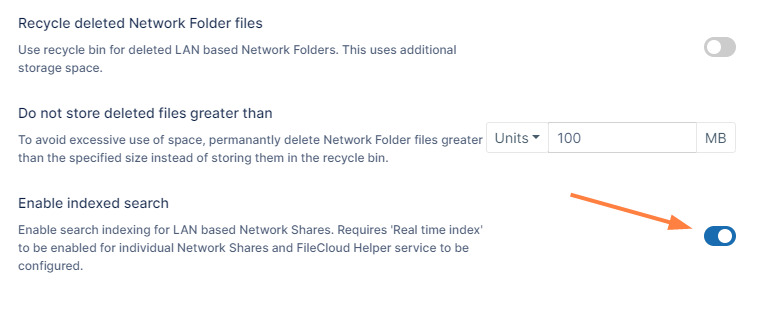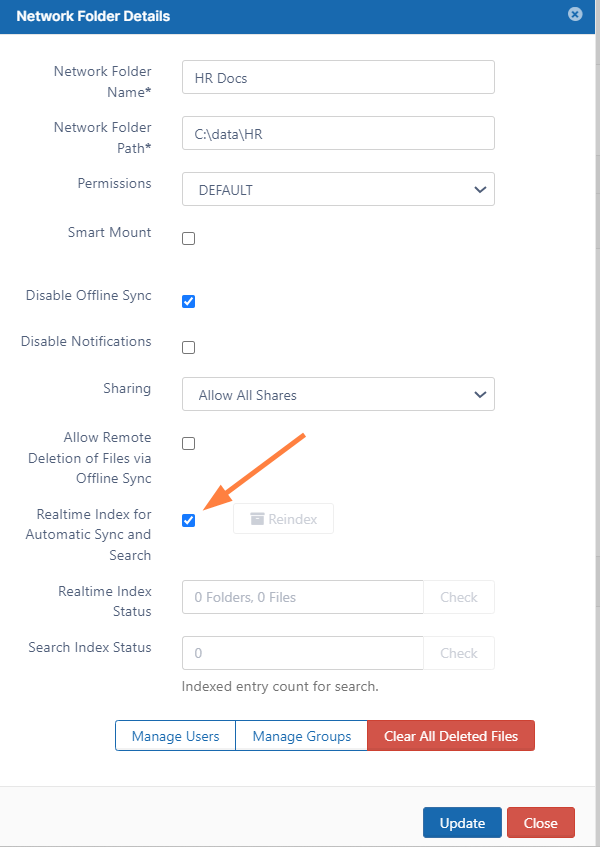Searching in Network Folders
FileCloud normally searches Network Folders by searching files and folders directly on the operating system recursively, which can take considerable time if there are large folders with many files.
For faster searching, you can
- enable indexed search of Network Folders
- enable content search of the files in the Network Folders
Both options require that you have enabled indexing of Network Folders.
Enable indexed search of Network Folders
Realtime Index
NOTE: Real time network Indexing must be enabled on the server before indexed search can be activated. See Indexing of Network Folders.
To enable Indexed Search in Network Folders:
- Go to the Network Folders settings page.
- Scroll to the bottom of the page, and enable Enable Indexed Search.
- In the FileCloud navigation panel, go to Network Share.
- Edit each Network Folder that you want to apply indexed searching to, and check Realtime Index for Automatic Sync and Search.