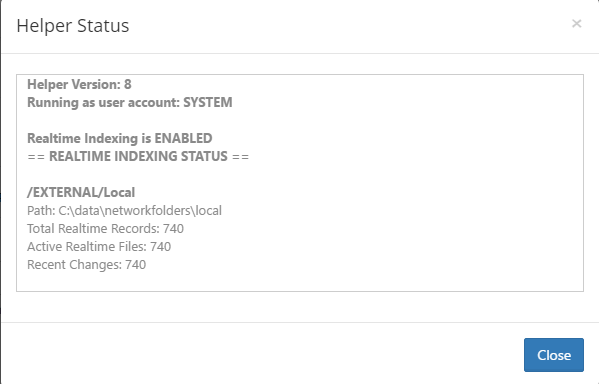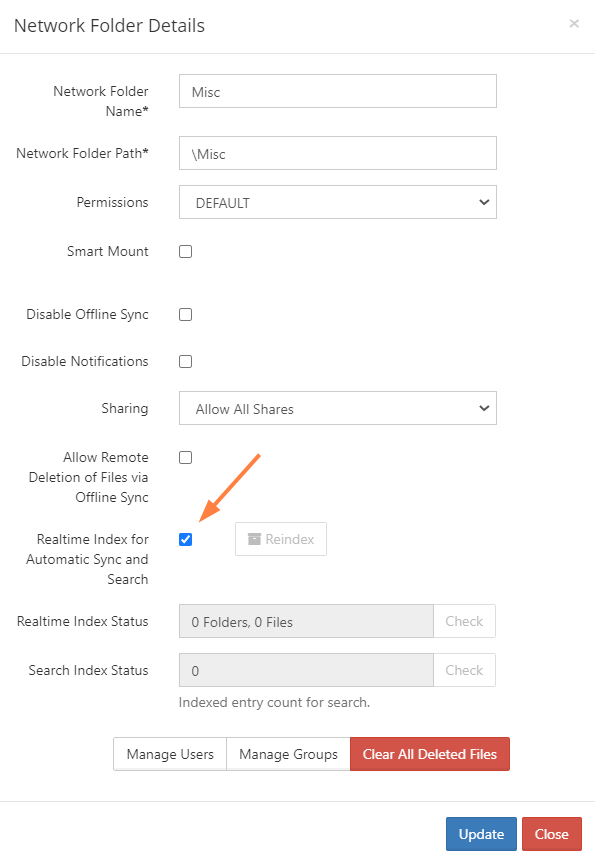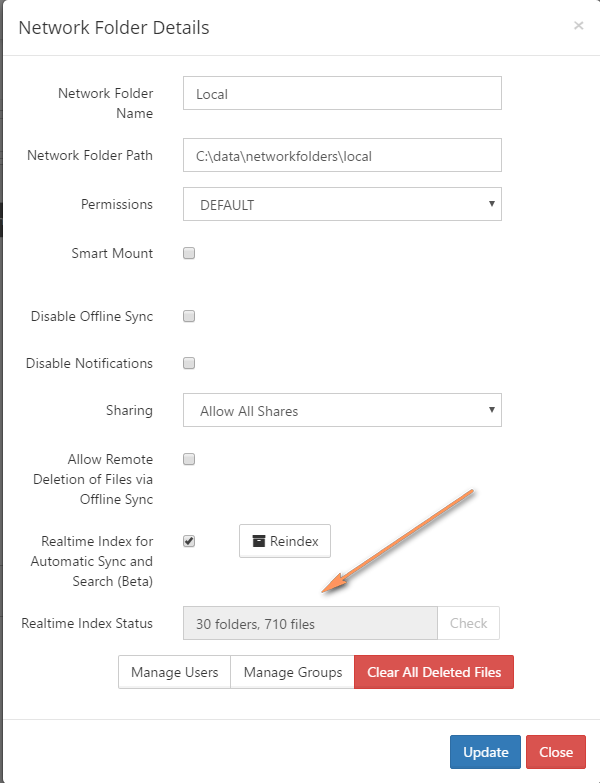Indexing of Network Folders
Introduction
Unlike Managed Storage, network folder files exist outside of FileCloud and therefore changes occurring in the network folders might not be propagated into FileCloud index. Monitoring such changes are important in the following scenarios:
- Faster searching
- Content Search for files in Network Folders
- Automatic Realtime Syncing of Network Folders
For these scenarios, you must index network folders and keep them indexed as files and folders change.
- To index network folders, the FileCloud Helper service is required
- See instructions below on how to set up the Helper Service for indexing
Setting up Indexing of Network Folders
- Install the latest FileCloud Helper service and set it up to run automatically. Ensure "Logon as" user is set to user account with permissions to network shares.
Open realtimeconfig.ini file in the FileCloud Helper install folder (%APPDATA%\FileCloudHelper) or (c:\xampp\FileCloudHelper)
[databases] settingsdb=mongodb://127.0.0.1:27017 clouddb=mongodb://127.0.0.1:27017 syncdb=mongodb://127.0.0.1:27017 [misc] enable=1 sleep=10 securitykey=nosoup4u
Change the database settings if not using the default
change the "enable" setting to enable=1
change the "securitykey" value from the default to any other password value
Restart the Helper.
- Verify that the Helper is configured correctly by opening Settings→Misc→Support Services in the Admin Portal. Click on the "Helper Status" button and ensure the status shows as realtime indexing is enabled.
Edit cloudconfig.php file found on the WWWROOT config folder (c:\xampp\htdocs\config or \var\www\config) and add the following, make sure the security key default is changed to the same password value set in the realtimeconfig.ini file
define("TONIDOCLOUD_PUSH_KEY", "nosoup4u");Now add a network folder and edit the settings to enable "realtime scanning"
- Always, restart the NTFS helper after enabling realtime index options for network folders or after adding or removing network folders
- If indexing is happening correctly, you will soon see the Realtime Index Status containing stats of the indexed files and folders.