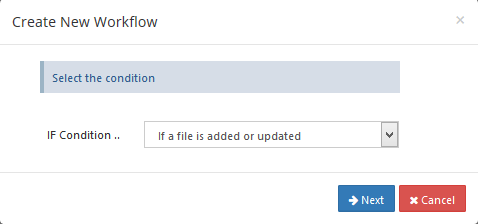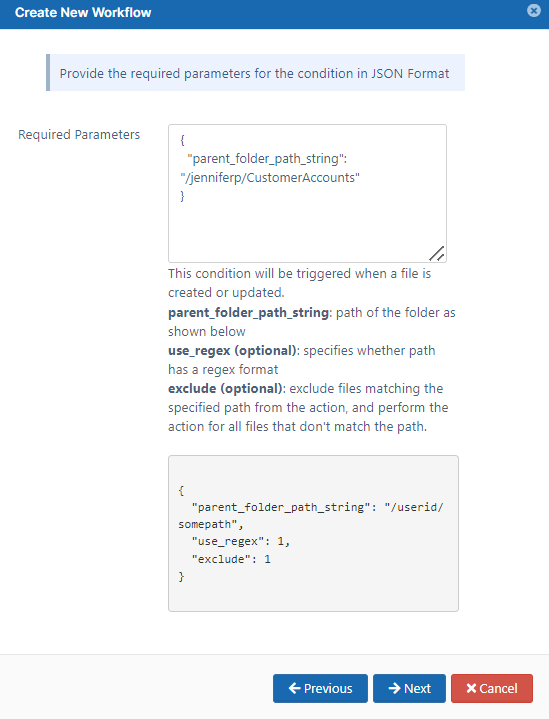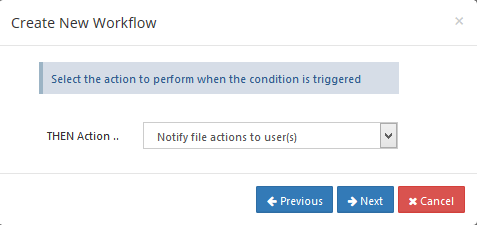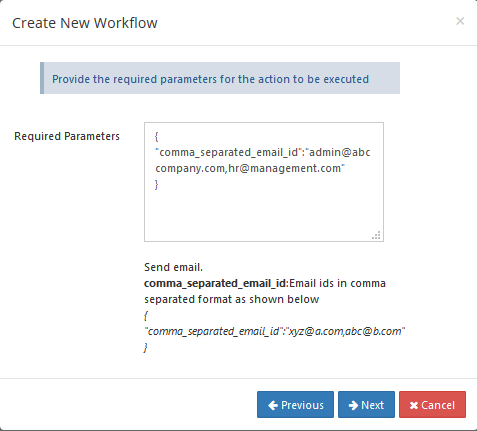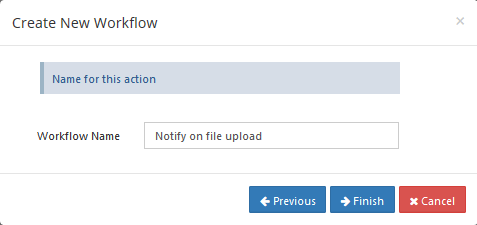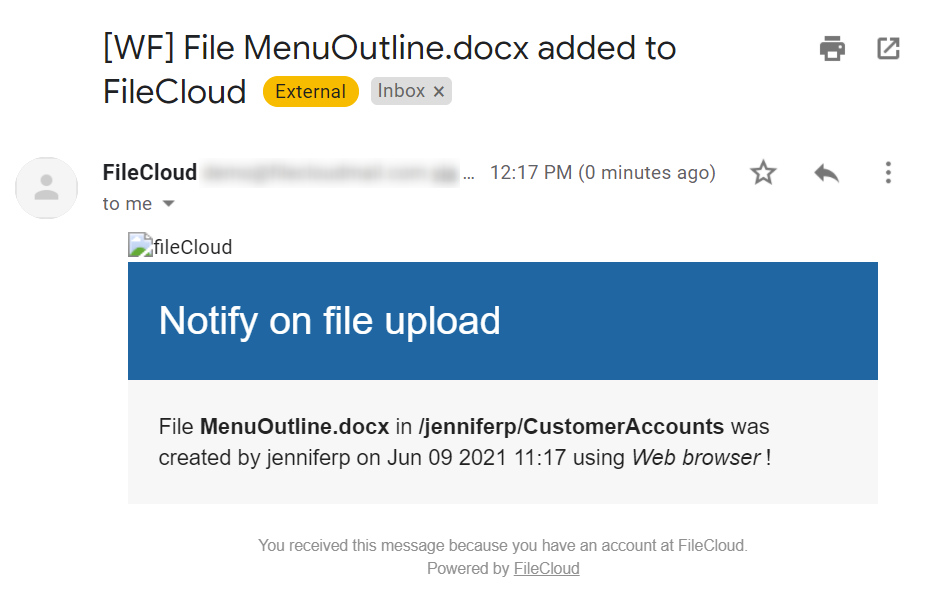Notify on File Upload Workflow
This workflow recipe sends an email notification when a file is created or uploaded to FileCloud.
- This notification can be set for a specific folder location only
- The admin can provide a set of email ids to which the notification email has to be sent
To create a workflow to notify when a file is uploaded:
- Login to Admin Portal
- Navigate to Workflow on the left navigation
- Tap on the Add Workflow button
- Set the If Condition to If a file is added or updated and click Next
Enter the Required parameters in the given format, and click Next.
eg: Path : My Files Location (/jenniferp/CustomerAccounts) { "parent_folder_path_string":"/jenniferp/CustomerAccounts" }To identify FileCloud specific path for a folder please refer this Identifying a FileCloud Specific Path.
Set the path to "/" if you want to monitor all the folders in the system.
- Set the then action to Notify file actions to user(s), and click Next.
Enter the Required parameters in the given format
{ "comma_separated_email_id":"admin@abccompany.com,hr@management.com" }- Click Next, then give an appropriate workflow name and click Finish.
- Sample notification email on a file upload.