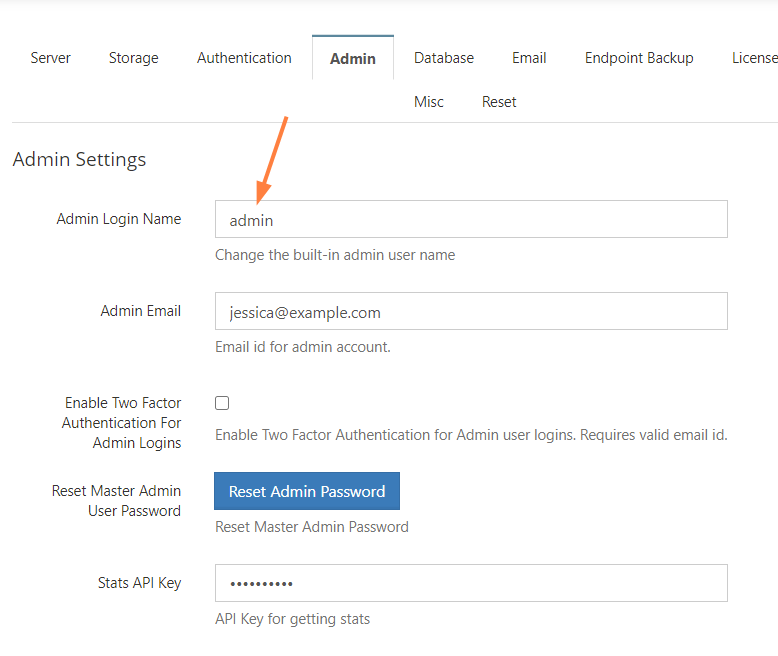Changing the Default Login Name
FileCloud has a built-in admin account to log in to the Admin portal and manage the site.
The name of the account is admin. This name can be changed in the Admin Login Name setting.
- Log into the Administrator portal.
- Select Settings in the left hand navigation menu.
- Select Admin tab.
- Change the value in Admin Login Name text box.
The name can only contain letters, numbers, spaces, hyphens, underscores and periods. It cannot be the same as the superadmin name. - Click Save.