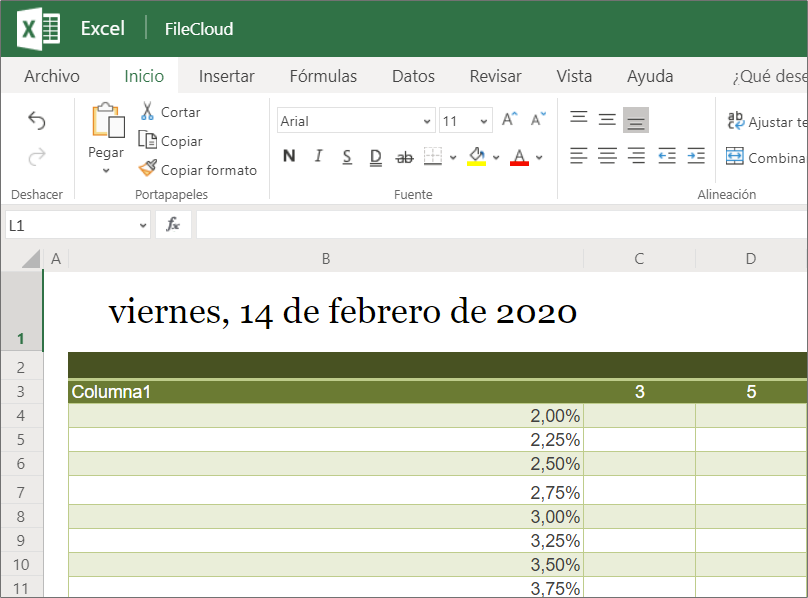Changing the locale in online Office documents
If you want online Office documents to open in a different locale than the default (en-US), you must change the locale in WOPI.
- Choose any of the WOPI locales included in https://wopi.readthedocs.io/en/latest/faq/languages.html.
Change the WOPI locale:
- Open the configuration file:
Windows: XAMPP DIRECTORY/htdocs/config/cloudconfig.php
Linux: /var/www/config/cloudconfig.php Add the line following line, changing en-US to the new locale:
define("WOPI_CLIENT_LOCALEID", "en-US");
- Open the configuration file:
Now when you open a FileCloud document in Office online, the labels appear in the new locale, and if you add locale-sensitive features, like dates, they appear in the correct format. For example, the WOPI locale for the following document opened in FileCloud is es-ES: