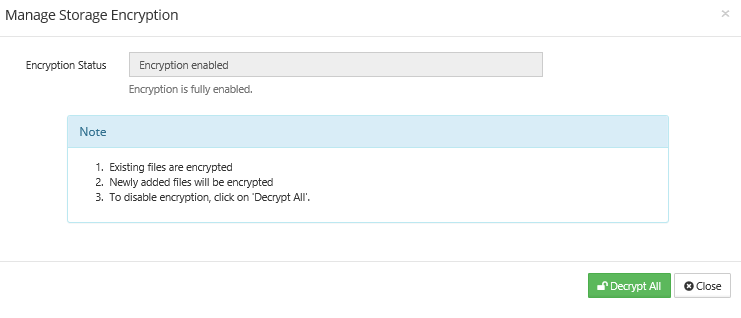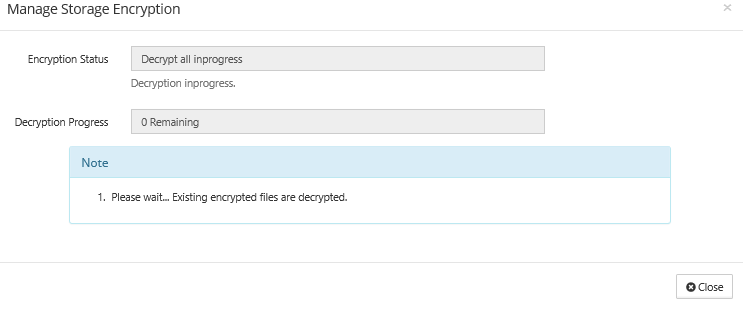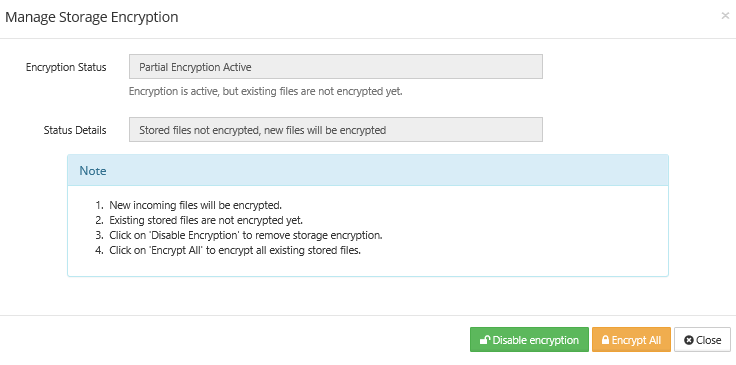Disabling Storage Encryption
Administrators can disable storage encryption following the steps here.
To disable encryption:
- Login into admin UI as an admin user with necessary permissions.
- Goto Settings -> Storage.
- Click on "Decrypt All".
- Now all the files are decrypted. To disable encryption completely, click on "Decrypt All" . There will be "decrypt in progress" screen as below.
Once the decryption is complete, the following screen is shown.