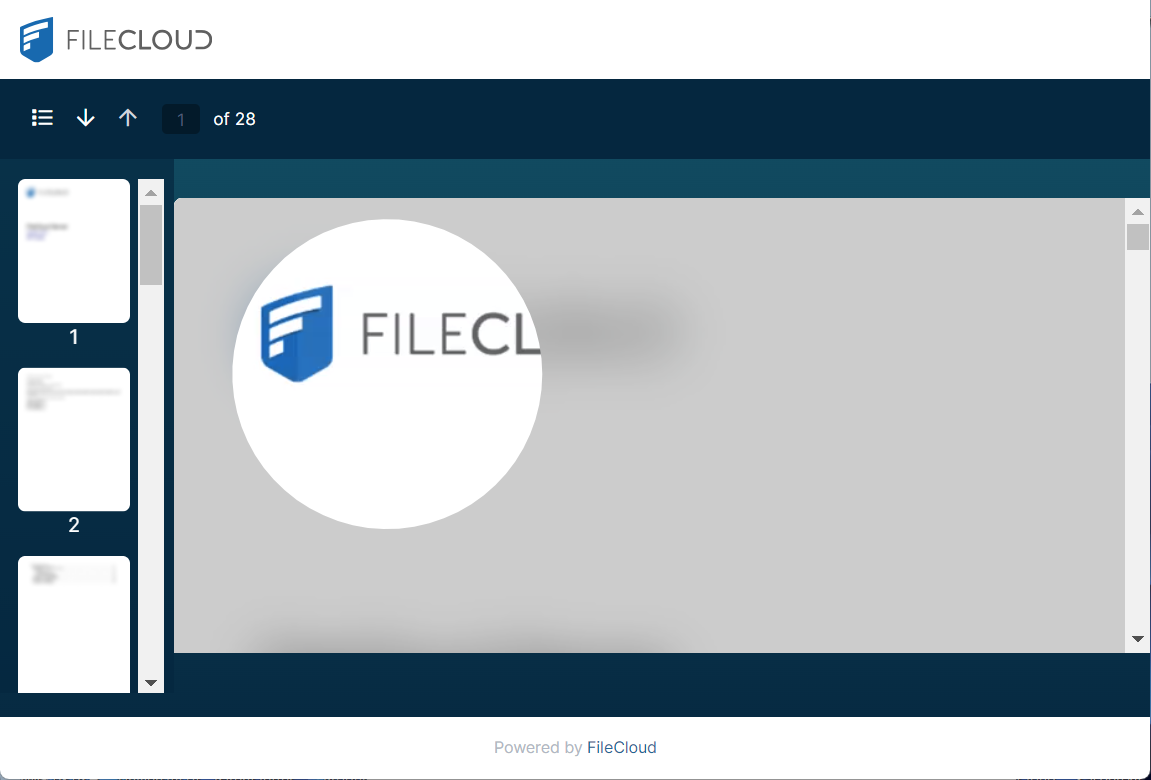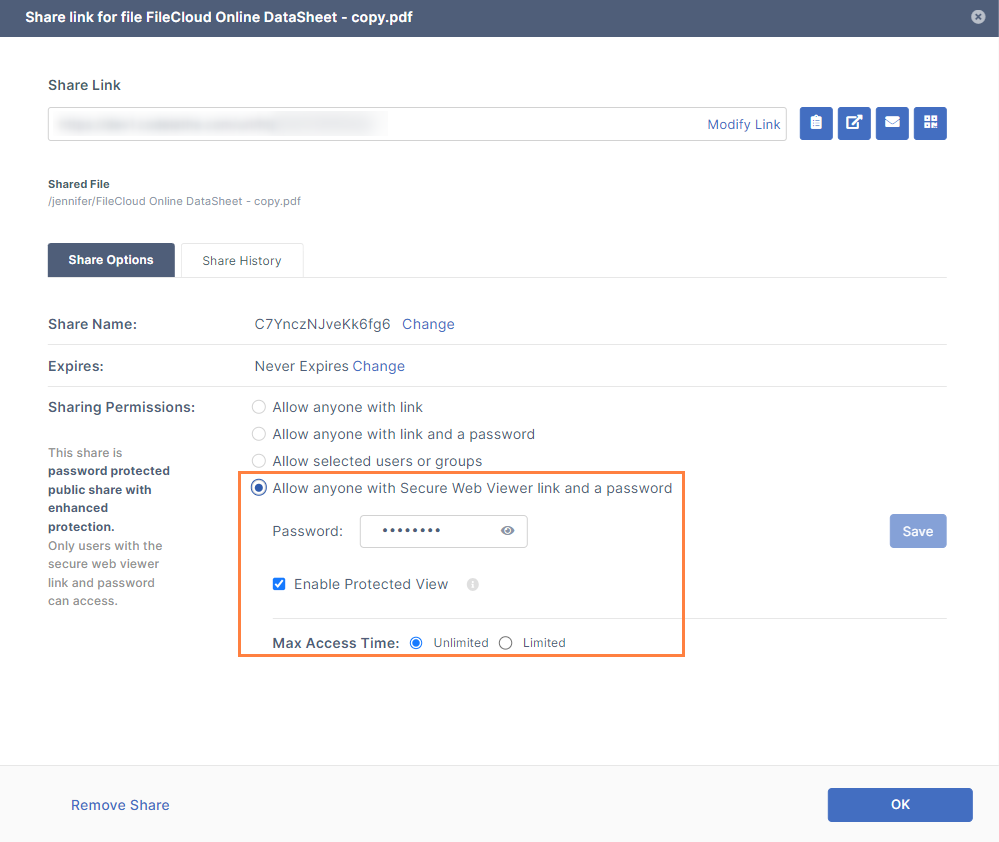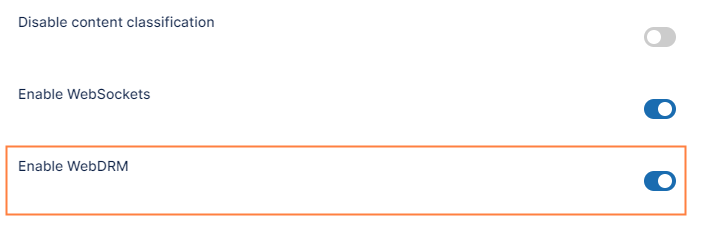Secure Web Viewer for DRM
The Secure Web Viewer (Beta version) is available in FileCloud versions 23.232 and later.
Note: The Secure Web Viewer is not included with some licenses, such as the FileCloud Community Edition license and the FileCloud Essentials license.
Users have the ability to publicly share certain file types (jpg, png, pdf, docx, and pptx) with the protection of digital rights management (DRM) by requiring them to be viewed through FileCloud's Secure Web Viewer. The Secure Web Viewer requires share recipients to enter a password to view the share, and may limit access in other ways, such as only permitting small portions of the file to be viewed at a time.
Only files of 20MB or less can be viewed through the Secure Web Viewer.
For more information about how a Secure Web Viewer share is created, see Public Share Options for Files.
For more information about how the Secure Web Viewer functions, see Using the Secure Web Viewer.
File viewed through the Secure Web Viewer with limited view (partial file viewing) enabled.
The Secure Web Viewer option
When Enable WebDRM is enabled, an option for creating shares that must be viewed through the Secure Web Viewer is available in the Share link dialog box for jpg, png, pdf, docx, and pptx files of 20 MB or less. For other file types and files greater than 20 MB, the option appears disabled.
To disable/re-enable use of the Secure Web Viewer option:
- In the FileCloud admin portal's left navigation bar, scroll down and click Settings. Then, on the Settings navigation page, click Misc .
By default, General settings are opened. - Scroll down to the setting Enable WebDRM and disable or re-enable it.
- Click Save.