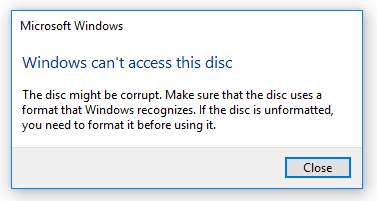Windows Can't Access This Disk in Drive
Problem
FileCloud Drive users may see the following error message when connecting:
Cause
In the following scenario:
- The Administrator enables and configures two-factor authentication.
- The Administrator creates and configures a workflow to block client access.
- A new device using FileCloud Drive tries to login to the FileCloud Server site.
- An error notification appears.
This error appears by design. It is the expected result when all of the following conditions are set:
Condition | For more information |
|---|---|
| The Administrator enables and configures two-factor authentication | |
| The Administrator creates and configures a workflow to block client access |
Resolution
Administrators can explain to the user why the device is blocked by their company policies.