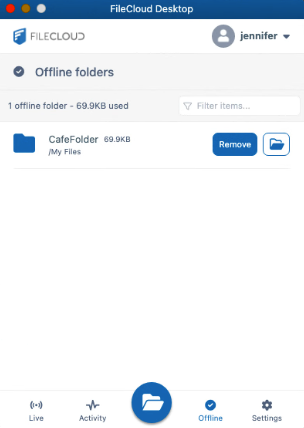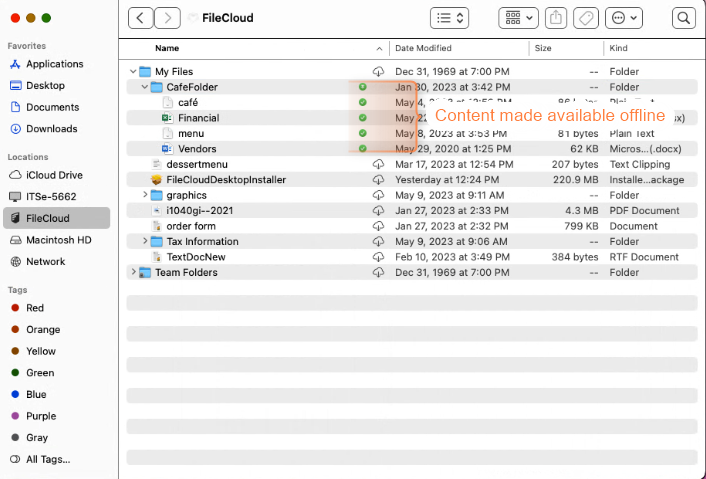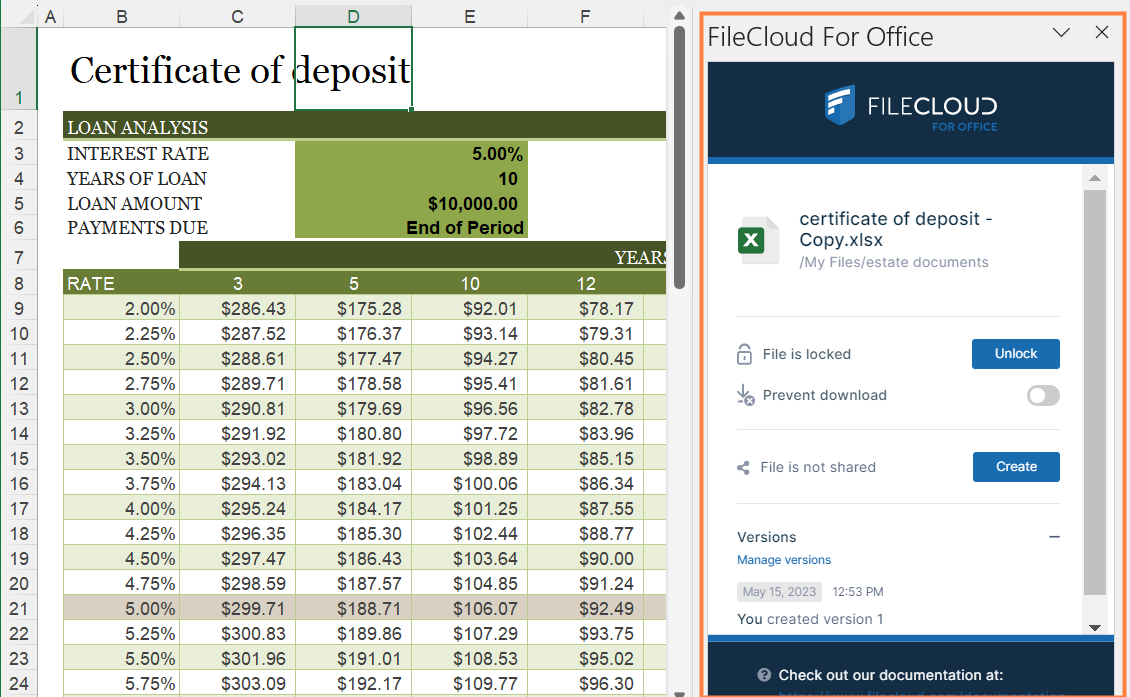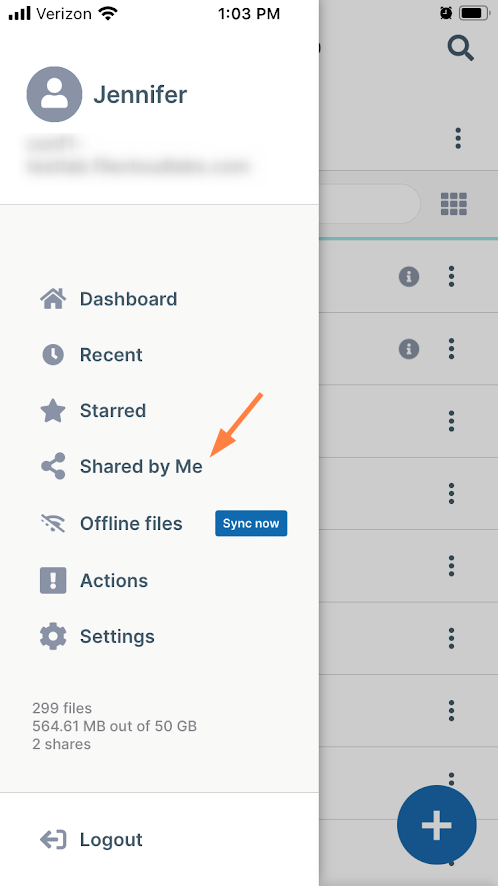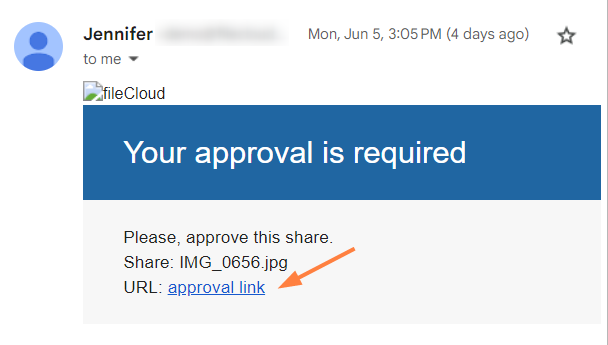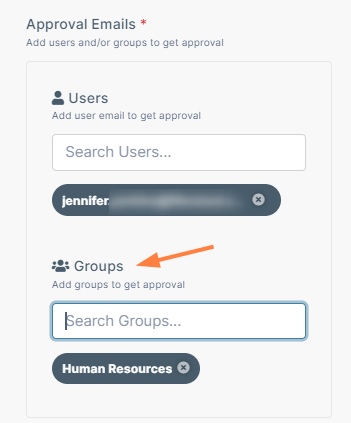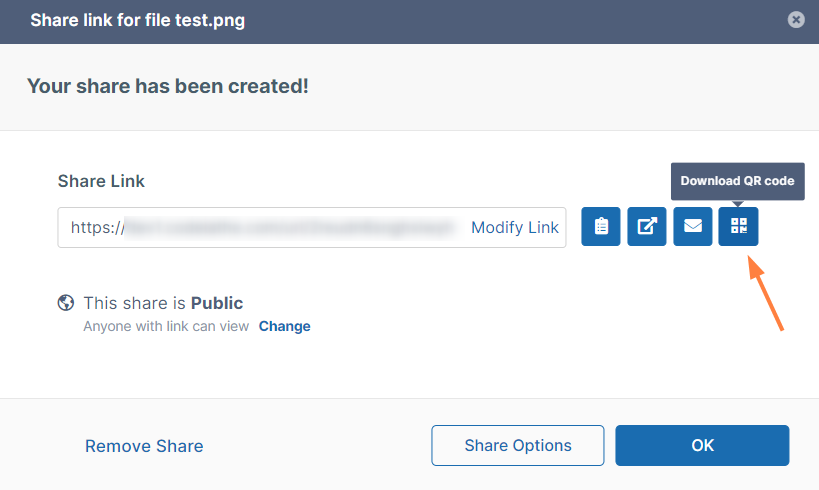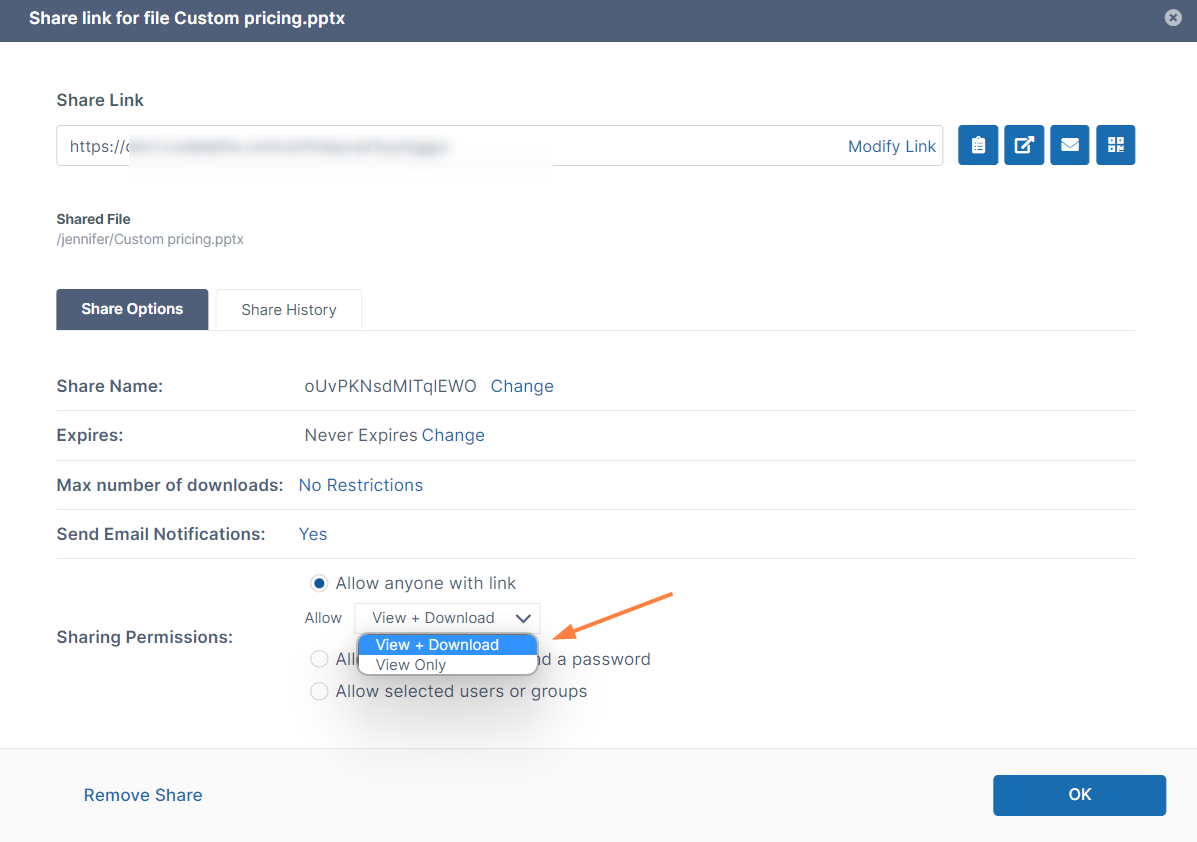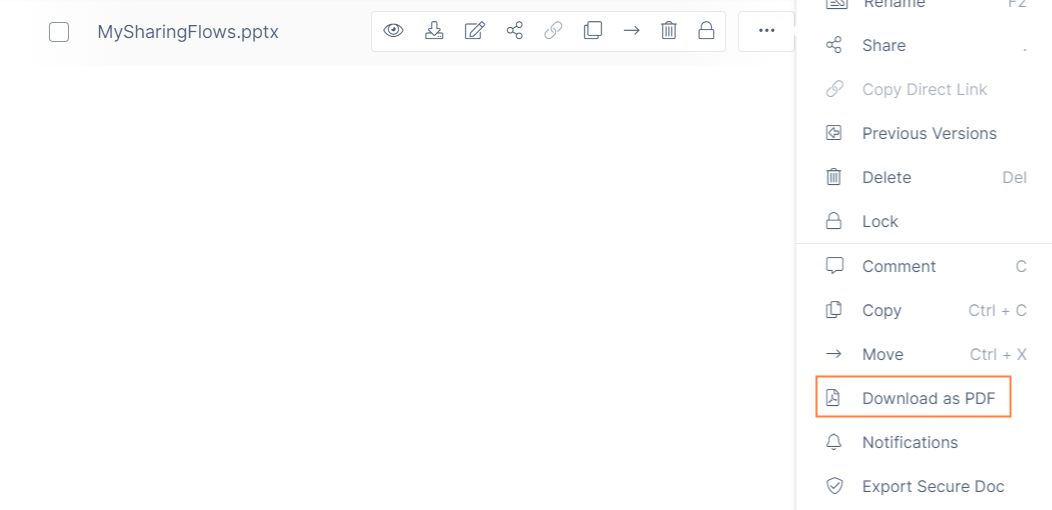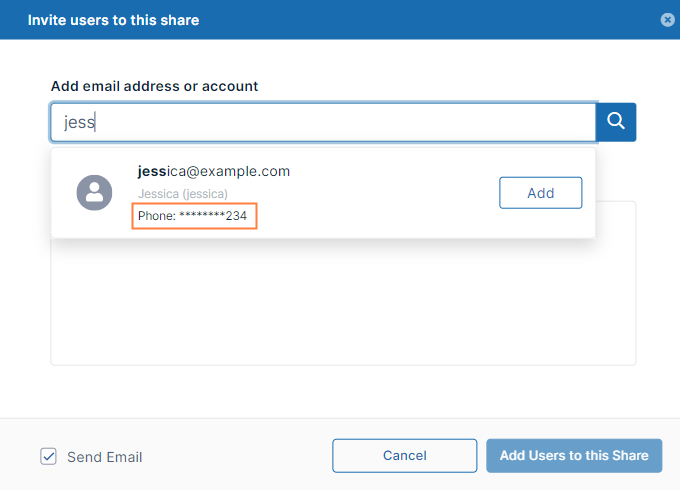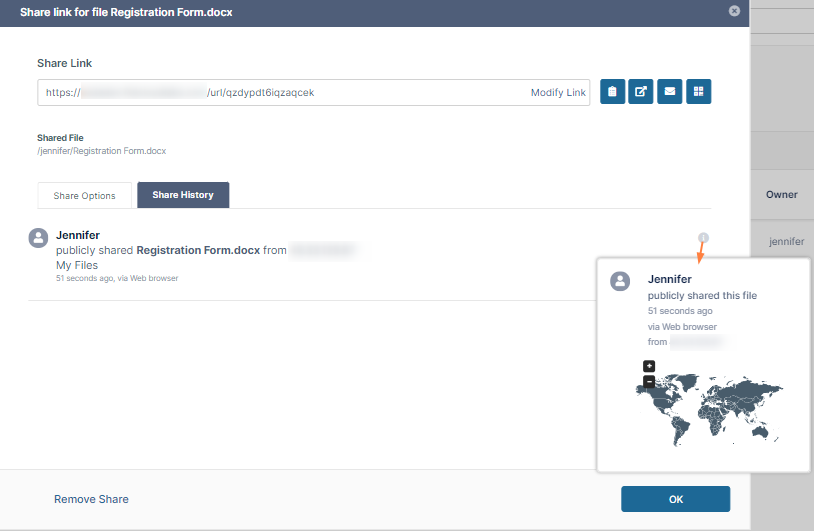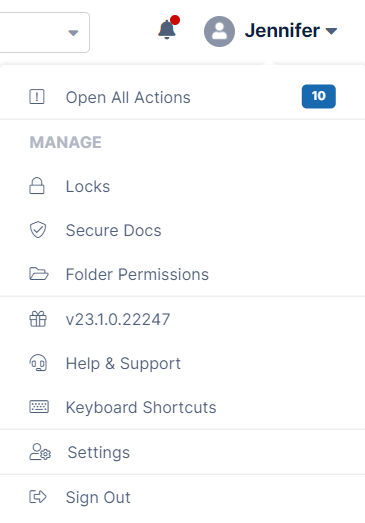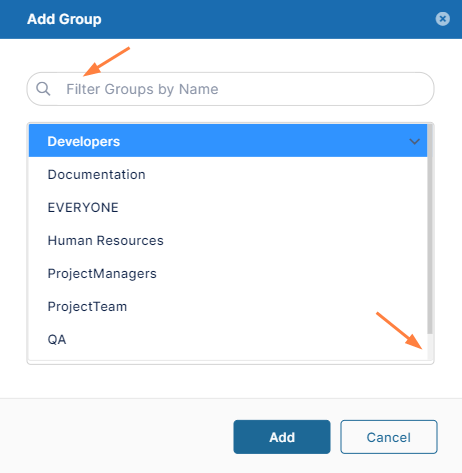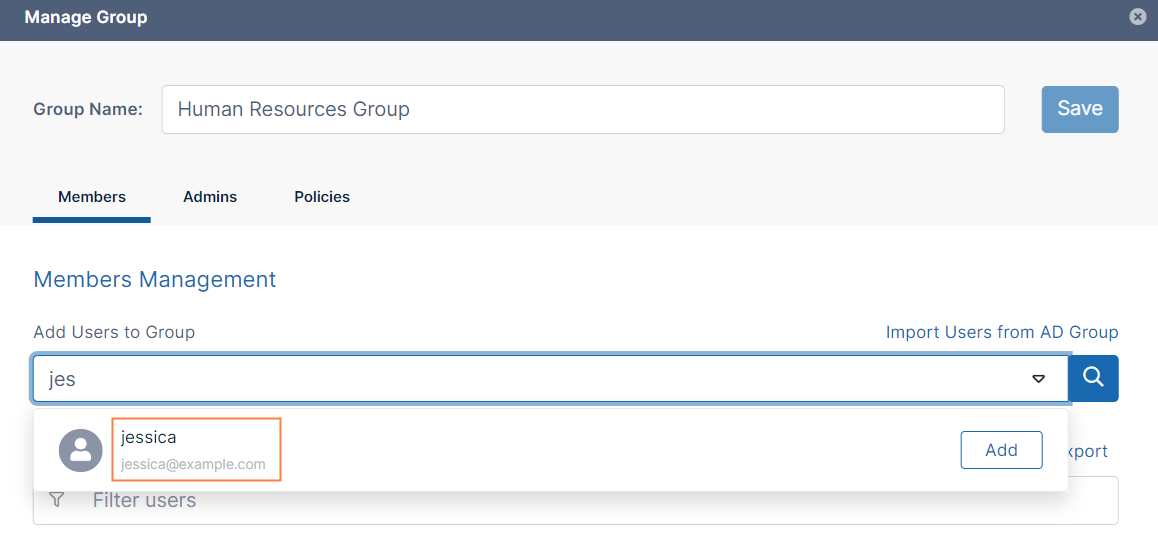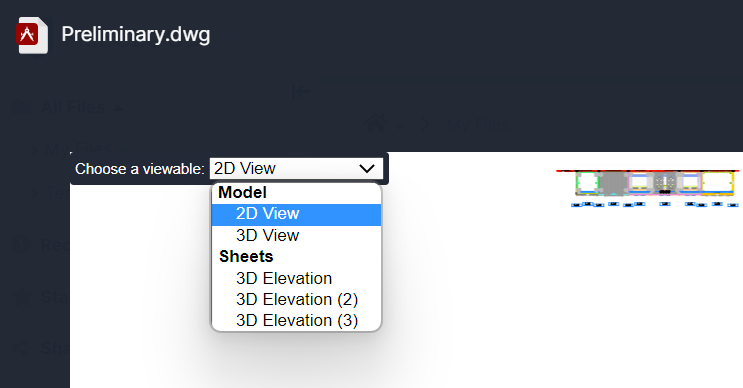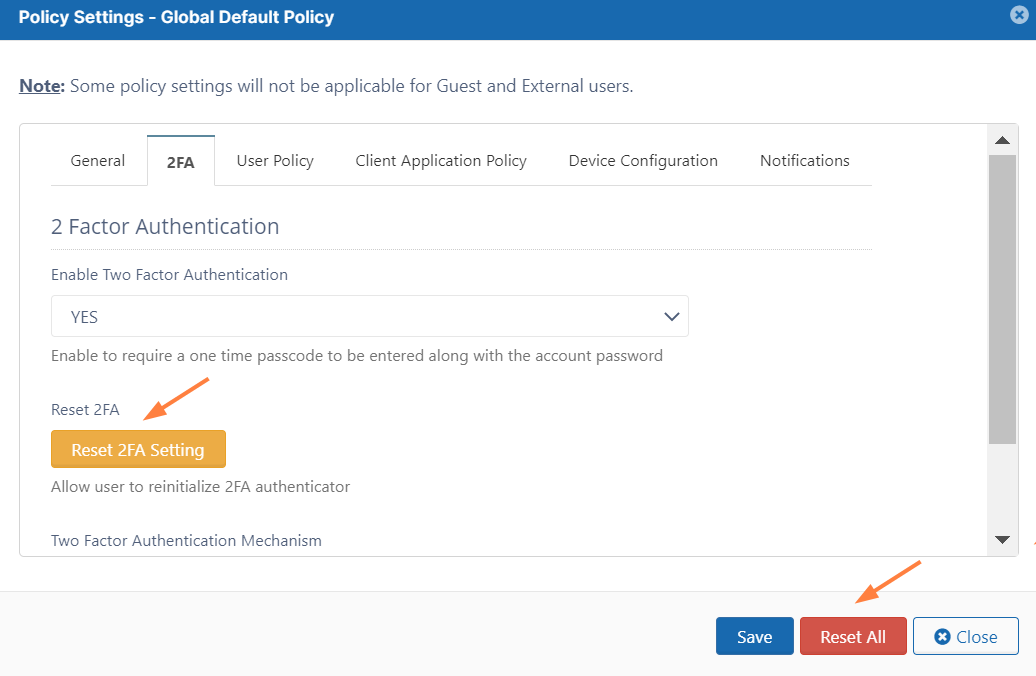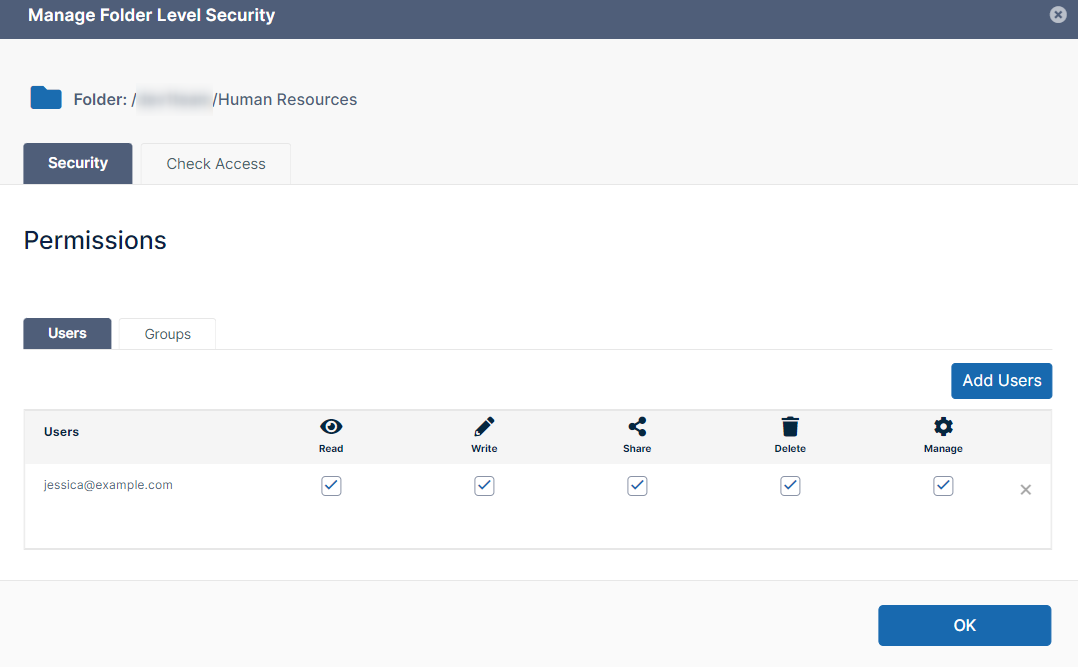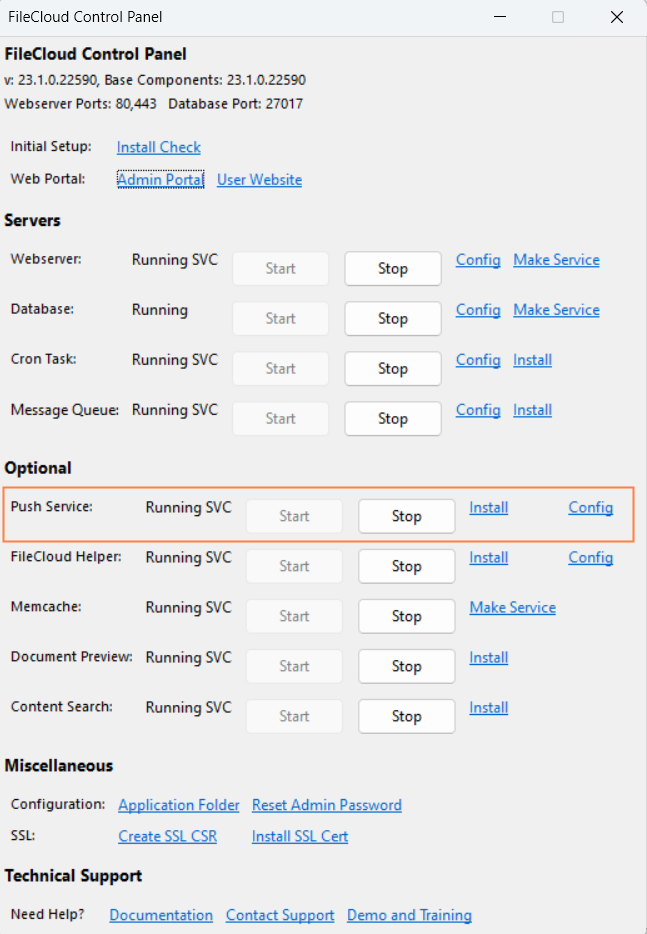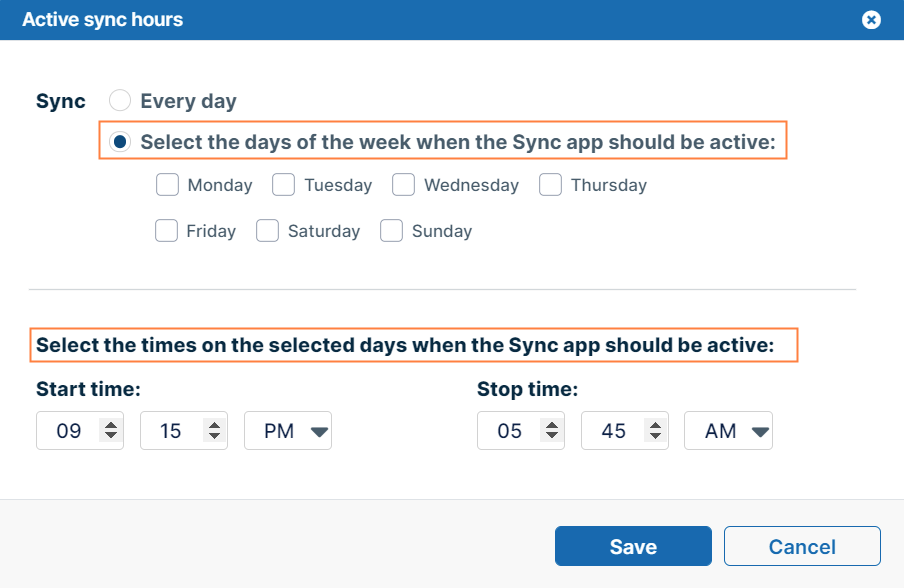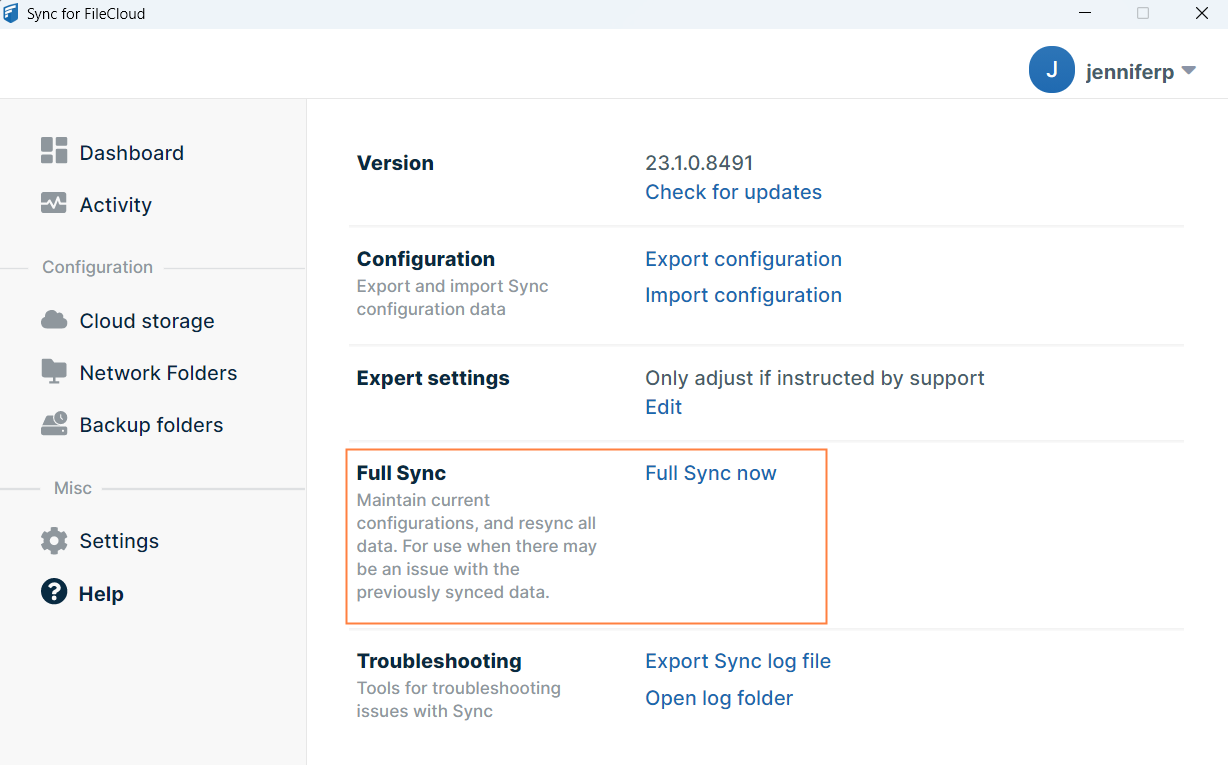FileCloud Version 23.1 Release Notes
Version 23.1.0.22597 & Client Version: 23.1.0.8526
New installation: Installing FileCloud Server Upgrade Notes for FileCloud 23.1
Note: A full system upgrade is required for all existing installations.
Latest SHA256 release checksums
The June 2023 release of FileCloud (version 23.1) is now available. ___________________________________________________________________________________________________________________________________________________________________________________________________________________________________________________________ Server Patch 23.1.0.22597 fixes this issue. ___________________________________________________________________________________________________________________________________________________________________________________________________________________________________________________________ Security Advisories Upgrade to access new and enhanced features. Here are some highlights of the release:
|
FileCloud for Office
FileCloud's DocIQ feature, which has been renamed FileCloud for Office, has been enhanced and made available for macOS. FileCloud for Office enables users to automatically lock and prevent download of Word, Excel, and PowerPoint files while they are editing them in FileCloud Sync, FileCloud Drive, and FileCloud Desktop for MacOS, as well as share files and download earlier file versions. DocIQ is still available for prior users in FileCloud Drive and FileCloud Sync, but will be deprecated later this year.
FileCloud for Office panel in an Excel document opened in FileCloud Sync.
Enhancements to Mobile Apps
iPhone users can now access a screen that displays their Shared by Me folder contents. Users can click a link on the navigation panel to open the Shared by Me screen.
The FileCloud iOS and Android apps have a new sharing user interface that is similar to that on the user portal and also now includes an option for setting a share expiration date:
New automated workflow features
New features have been added to automated workflows.
Share and file approval workflows now include a link in email notifications that enables approvers to go directly to their Action screen where they can approve or reject the share or file.
Share and file approval workflows now support adding groups as well as users as approvers:
Share links as QR codes
In the user portal Share link window, a button now downloads share links as QR codes that can be pasted as files into emails or otherwise shared with users.
Public file share permissions
When users are sharing a file publicly, an option now appears in the Share link window for choosing View and Download or View Only permission.
Downloading files as PDFs
When users click the More button for Office or OpenOffice files and several other file types, they now have the option of downloading the files as a PDFs.
UI Changes in FileCloud 23.1
User Portal
- When users create a private share, the Invite users to this share dialog box search results now display the users' phone numbers if they are entered into the system. The phone numbers are shown masked, with only the last 3 digits appearing.
- In the Share link window, the Share History tab now includes an info icon that displays the history information in a clearer format and includes an IP map.
- The link for switching to Classic user interface no longer appears, as the option has been removed. In addition all options referring to the Classic user interface no longer appear. If you still want to make the Classic user interface available, please Contact FileCloud Support.
If you still want to make the Classic user interface available, please Contact FileCloud Support. - The Add Group dialog box for shares now has a filter and includes pagination in the share listing:
Admin Portal
Search for users to add to a group now returns their usernames as well as their emails.
The Settings > Server tab no longer displays the checkbox for enabling WebDAV, which will be deprecated in FileCloud in 2024. WebDAV can be enabled or disabled in the FileCloud configuration file.
- If a file includes 2D and 3D view options, the AutoCAD viewer now includes a drop-down list that enables the user to choose which 2D or 3D view to show in the viewing screen.
- In the Policy Settings' 2FA tab, the buttons have been relabelled "Reset 2FA Setting" and "Reset All" for clarity.
Policy settings and Misc/General settings related to the Classic user interface no longer appear, as the option for switching to the interface is no longer available by default.
- The Manage Folder Level Security dialog box for Team Folders no longer displays information about inherited permissions.
The FileCloud control panel now has an additional listing for Push Service, which ensures that notifications about actions that occur on the FileCloud Server are sent to FileCloud client applications.
Client Apps
- Mobile - The setting for switching to Classic user interface no longer appears, as the option has been removed.
- Sync - Some wording in the Sync interface has been changed for greater clarity. In the Active Sync Hours dialog box, "On a specific day" has been changed to "Select the days of the week when the Sync app should be active," and the sentence "Select the times on the selected days when the Sync app should be active" has been added.
In the Help window, "Refresh Sync" has been changed to "Full Sync," and "Refresh now" has been changed to "Full Sync now."
Information for Admins
|
Enhancements
Reference Number | Area | Feature | Notes |
| Server | |||
| CL-12980 | Admin users | Admin users' last login dates were only set to their last user portal login date. Now they are set to either their last user portal login date or their last admin portal login date, whichever is more recent. | |
| CL-12761 | Audit logs | The audit logs now show more details for setting changes including the user who disables audit logs. | |
| CL-13016 | AutoCAD viewer | The AutoCAD viewer in FileCloud now includes a drop-down menu that enables users to choose from the available different 2D and 3D views. | |
| CL-10071 | Automated workflows | Automated workflows that request a user's approval for a file or share now send an email notification as well as a desktop notification to the approver. The email contains a link to the approver's user actions. | |
| CL-11012 | Automated workflows | Users can now add groups as well as users to receive notifications for "wait for approval" steps for newly created shares and newly created files. | |
| CL-11597 | Cookie settings | Default cookie settings for users of FileCloud version 23.1 and later have been changed to the strictest values. | |
| CL-12641 | Deletion | Now, when a file fails to be deleted due to its permissions, the File Operations window will display the message "The deletion failed, please check the permissions of the item." for the file under "Other". | |
| CL-12385 | DLP | Although all request conditions are available for both login and download operations, the condition _request.isAdminLogin is only relevant for logins. To clarify, the Rule Creation Help on the create/update rule screen as well as the support docs now indicates that the condition only applies to login rules. | |
| CL-11866 | A setting allows admins to have confirmation emails sent to users after they reset their passwords. | ||
| CL-13179 | External users | proton.me has been added to the list of popular domains that are permitted for unlimited numbers of external users. | |
| CL-13080 | Logout | When users logged out of the user portal, they were immediately redirected to the login screen. Now they are prompted to confirm that they want to log out. | |
| CL-12290 | Passwords | The default password settings have been strengthened to require a minimum password of 14 characters, and to enable the Enable Strong Passwords and Disallow Commonly Used Password settings by default. | |
| CL-12616 | PDFs | When users click on the More icon for an Office file, OpenOffice file, and some other file types, they now have an option to download the file as a PDF. | |
| CL-12778 | Previews | Quick JS Previews were showing bulleted lines in incorrect characters. This has been fixed. | |
| CL-13014 | Salesforce | When a FileCloud Team Folder is automatically created for a record in Salesforce, the folder owner and managers are given read/write access to the folder and its sub-folders. Other Salesforce users are only given access to the top-level folder. | |
| CL-12770 | Shares | When users create a private share, the Invite users to this share dialog box search results now display the users' phone numbers if they are entered into the system. The phone numbers are shown masked, with only the last 3 digits appearing. | |
| CL-11689 | Shares | In the Share link window, the Share History tab now includes an info icon that displays the history information in a clearer format and includes an IP map. | |
| CL-6408 | Team Folders | When admins change the name of a Team Folder, they now receive a prompt to change the name of the share to match the new folder name. | |
| CL-12672 | Team Folders | Top-level Team Folders can no longer be shared publicly. | |
| CL-12795 | Uploads | Chunk size for uploads can now be modified through FileCloud Support. | |
| CL-12831 | User interface | The classic user interface is no longer available on the user portal. | |
| CL-13049 | User names | User names are now permitted to include apostrophes, and users with apostrophes in their names can now be added to groups. | |
| CL-6125 | Video files | FileCloud now supports playing of .MOV files when they are previewed. | |
| CL-10803 | Workflows | A new "then" action, "Set user group" was added for the condition "If a new user is created." | |
| CL-10762 | Workflows | The user_account_type parameter in workflows can now be set to USER_ACCOUNT_DISABLED so that workflows may delete or otherwise process disabled user accounts. | |
| CL-12291 | Workflows | By default, promoted admin users were able to create administrator workflows that executed commands. Now, by default, admin users cannot create admin workflows that execute commands, but the system can be configured to enable this permission. | |
| Drive | |||
| CL-11946 | Installation | If users have DocIQ installation disabled, Drive installation no longer asks users to close Office files before installing. | |
| Sync | |||
| CL-12635 | Folder names | Folder selection screens in Sync did not display complete long folder names, requiring users to hover over the listing to see the full filename. Now the complete folder name is displayed in the listing. | |
| CL-12808 | Read-only | When users modified files without realizing they were using read-only Sync, Sync overwrote the files without warning. Now Sync overwrites the file, but also saves a local copy of the edited file. | |
| CL-12819 | Skipped files | The Sync dashboard displayed a maximum of 2000 for the number of files skipped. It now displays the exact value of files skipped. | |
| CL-13047 | Team Folder permissions | By default, the setting that included Team Folder permission syncing in the sync operations of FileCloud Sync and FileCloud ServerSync was disabled. Now by default it is enabled. | |
| CL-12711 | User interface | For clarity, on the Help screen, the term "Refresh Sync" has been replaced with "Full Sync" and the term "Refresh Now" has been replaced with "Full Sync Now." |
Server-only Enhancements
Reference Number | Area | Feature | Notes |
|---|---|---|---|
| Server | |||
| CL-12769 | Network Shares | In the admin portal, a search function has been added to the dialog box for adding groups to Network Shares. | |
| Server | Improved communication times between server and clients |
Bug Fixes
| Reference Number | Area | Description |
| Server | ||
| CL-13090 | 2FA | The QR code displayed when users logged in using 2FA was not working, but has been fixed. |
| CL-12034 | 2FA | In Policy Settings on the 2FA tab, the buttons for resetting 2FA and for resetting all FileCloud settings were easy to confuse; these have been clarified with the labels "Reset 2FA Setting" and "Reset All". |
| CL-13038 | Audit logs search | Audit log search could not return a value with a "/" in the search field. This has been fixed. |
| CL-13052 | AutoCAD | FileCloud could not open AutoCAD files with an "&" in their names. This has been fixed. |
| CL-12829 | Automated workflows | Approvals connected to automated workflows were only successful when the approver was a full user. This has been fixed. |
| CL-12951 | Automated workflows | In an automated workflow that sent an email to a user, the Email variable was not being assigned a value. This has been fixed. |
| CL-11873 | Automated workflows | In an automated workflow to copy a folder to another location, all files within the folder were not being copied to the target location. This has been fixed. |
| CL-12824 | Automated workflows | When a user attempted to combine the content of two text variables as the content of a third variable, the third variable had a blank value. This has been fixed. |
| CL-12020 | Automated workflows | When users clicked one condition node in a workflow and then another, the right panel did not always switch the query parameters. This has been fixed. |
| CL-13177 | Automated workflows | The "If a file is created or updated" workflow was not detecting the uploader's email domain. This has been fixed. |
| CL-9022 | Captcha | Users were able to bypass Captcha when logging in. This has been fixed. |
| CL-12809 | DLP | The Rule Notification Message entered for a DLP rule that blocks sharing to users in denied domains was formatted incorrectly so that HTML markup appeared. This has been fixed. |
| CL-12923 | Welcome emails for new FileCloud users sent incomplete login passwords. This has been fixed. | |
| CL-12745 | If all allowed user licenses were filled, when an email was sent to an existing user from the user details, an error message stating that all licenses were filled was returned and the email was not sent. This has been fixed. | |
| CL-12786 | Email verification | In some cases, when a user was disabled and then re-enabled, the email sent contained a bad email verification link. This has been fixed. |
| CL-13005 | Folder permissions | When an admin and an end user were logged in to FileCloud in the same browser, when the user looked at Folder Properties, folders the user didn't have permissions to were listed. This has been fixed. |
| CL-12456 | Folder permissions | Granular permissions for a shared Team Folder showed that the folder inherited parent folder properties although there was no parent folder. Now the granular permissions for a Team Folder do not show inherited parent folder properties. |
| CL-12459 | Folder permissions | If a sub-folder of a Team Folder was set to "Don't inherit" for parent folder properties in Manage Folder Level Security, users that the top-level Team Folder was shared with still had access to the sub-folder. Now if "Don't inherit" parent folder properties is set for a sub-folder of a top-level Team Folder, users do not have access to the sub-level folder unless they are explicitly given permission in Manage Folder Level Security. |
| CL-12810 | Folder permissions | The Inherit Folder Levels Security checkbox for a Team Folder that was unchecked temporarily appeared checked after one of its sub-folders was viewed. This has been fixed. |
| CL-12629 | Groups | In the Manage Groups screen, if an admin filtered groups and then edited a group and imported AD users into it, when the admin returned to the Manage Groups screen, it was no longer filtered. This has been fixed. |
| CL-13041 | Notifications | Although notifications for a private share were disabled, the share recipient's share info showed notifications as enabled. This has been fixed. |
| CL-12729 | RBAC | Admin users with User edit permission were not able to reset the User Last Login date. Permission to change the User Last Login date is now added to User edit permissions for admin users. |
| CL-10806 | Search | Content search on a selected path was returning results outside the path. This has been fixed. |
| CL-11865 | Search | In the admin portal federated (advanced) search, for metadata searches, no button appeared for entering the metadata to search on. This has been fixed. |
| CL-12925 | Shares | In the admin portal, admins could not save changes to share links that included underscores. This has been fixed. |
| CL-12612 | Shares | In the Shared by Me folder, the right panel was showing incorrect information for selected files and folders. This has been fixed. |
| CL-10905 | Shares | When the policy setting "Disallow default share settings change" was enabled, users could not change the share password on password-protected shares. This has been fixed. |
| CL-13141 | Shares | When the policy setting "Create account on new user shares" was set to NO, the Invite button still appeared when a new user was added to the share and a Send Email checkbox was still shown (and could be checked) although no email was sent. Now the Invite button does not appear, and the new user is added to the share automatically. |
| CL-12629 | Shares | When a system had a large number of groups and a user attempted to add a group to a share, FileCloud became unresponsive. This has been fixed by adding a filter box and pagination to the Add Group dialog box. |
| CL-13008 | SSO | When SSO was configured and the setting requiring the user to change password on login was enabled, when the user tried to login with SSO, the user was redirected to the login page and prompted for username and password. This has been fixed. |
| CL-12763 | Team Folders | An issue preventing users from commenting on Team Folders and displaying the error "File doesn't exist" has been fixed. |
| CL-13021 | Translations | When Chinese was selected as the default user portal language, sub-folders of Team Folders did not display the Add Files and Folders button. This has been fixed. |
| CL-13113 | Translations | When Traditional Chinese was chosen as the language for the admin and user portals, the text included both Simplified Chinese and Traditional Chinese. This has been fixed. |
| CL-12714 | Translations | Some German text was not translated. This has been fixed. |
| CL-13066 | Versions | External users should not have been able to access previous versions but could view them from the right panel. This has been fixed. |
| CL-12834 | VPAT | Several VPAT issues, such as failure to specify if a control was a button or a link, have been fixed. |
| CL-11789 | Workflows | The workflow for moving files from one folder to another when they were downloaded was not working for Team Folders. This has been fixed. |
| CL-12782 | Workflows | A workflow to delete files if they were not modified after a certain number of days failed if a large number of files matched the condition. This has been fixed. |
| CL-10859 | Zapier | FileCloud integration with Zapier, which was not working properly, has been fixed. |
| Desktop Edit | ||
| CL-12496 | Executables | To prevent Desktop Edit from running potentially malicious executables, the client now checks allow and disallow lists before opening executables. |
| Drive and MacDrive | ||
| CL-12950 | Drive letters | In an environment where Drive was used by multiple users on the same machine (multimount was set to 1), Drive was unable to start if the starting Drive instance had the same display user name as an already running one. This has been fixed. |
| CL-12640 | Icons | Overlay icons that indicate whether a Drive file is cached did not appear in Windows Explorer. This has been fixed. |
| CL-12837 | Locks | If the FileCloud Driver server was running at a time behind the FileCloud server, locks could be released too early on files in Drive, or files in Drive could be prevented from being locked. This has been fixed. |
| CL-13084 | Locks | Even if locking was disabled for Drive, when a user tried to rename a file, a message that unlocking the file failed was returned, and the file couldn't be renamed. This has been fixed. |
| CL-13036 | Locks | Locks on Drive files were refreshed at exactly the time they expired, causing the current user to lose the lock if another user locked the file at this time. Locks are now refreshed 30 seconds before they expire to avoid this issue. |
| CL-13018 | Recover folder | Drive was unable in some cases to copy files to the recover folder. This has been fixed. |
| CL-10817 | Translations | Main folder names were not translated into Arabic in Drive. This has been fixed. |
| CL-12722 | Updates | When a user clicked Check for Updates in Drive, if the message indicated that the user was running the latest version, the message displayed "No" instead of "OK" in the button for closing it. This has been fixed. |
| CL-12252 | Updates | File size was not always updated after the size changed due to a caching problem. This has been fixed. |
| CL-12301 | Upload | After a file's directory name was changed, it failed to be uploaded. This has been fixed. |
| Sync | ||
| CL-12716 | DocIQ | Previously, you could only change DocIQ settings if RMC was not enabled, but now whether or not you can change DocIQ settings depends on whether certain DocIQ config settings for RMC are enabled or disabled. |
| CL-12636 | Folder listing | An issue causing Sync to list folders too slowly for selection for selective sync has been fixed. |
| CL-13077 | Selective sync | When users added folders to Selective sync and then deleted those folders, the app hung up while trying to sync. This has been fixed. |
| CL-12028 | SSO | When an SSO password was changed, Sync did not show the required notification asking the user to log in again. This has been fixed. |
| CL-10936 | Upload | When a limit was set on the size of uploads, Sync would repeatedly try to upload a file that was over the limit because it was not checking the upload limit. Now, Sync checks the upload limit and does not attempt upload if the file exceeds the limit. |
| Drive and Sync | ||
| CL-3847 | DocIQ | DocIQ was not appearing in the right panel for some Word and Excel files. This has been fixed. |
| CL-13027 | Documentation | Documentation for the exe and msi parameters available for Drive and Sync has been corrected. |
| ServerSync | ||
| CL-13291 | Conflict files | Instead of only skipping files with names that began with "Conflict_" ServerSync skipped files with "Conflict_" anywhere in the file name. This has been fixed. |
Server-only Bug Fixes
| Reference Number | Area | Description |
|---|---|---|
| Server | ||
| CL-13046 | AD Groups | A problem that was causing FileCloud to fail to honor the sync interval set for AD group users has been fixed. |
| CL-12898 | Critical Section Cleanup tool | The Critical Section Cleanup tool was not returning critical section records. This has been fixed. |
| CL-12700 | Multitenant environment | When the superadmin updated the quota for a site, the quota was not updated properly in the tenant's admin portal. This has been fixed. |
| CL-12916 | Multitenant environment | Although superadmins saw a site's expiration date as expired, the site was active until the next day and users could still log in. Now the site expires on the expiration date and users cannot log in. |
| CL-11288 | Network Folders | A user was able to access a Network Folder in the old user interface but not the new user interface due to caching. This has been fixed. |
| CL-12965 | S3 Network Folders | S3 Network folders were not showing the full folder list when there were more than 1000 folders with long names. This has been fixed. |
| CL-12375 | Search | Top-level network share searches were case-sensitive. This has been fixed so they are case-insensitive (as are all other user portal folder searches). |
| CL-13117 | SSL | The setting to override SSL verification for mail servers was not working for emails sent by workflows. This has been fixed. |
| CL-10356 | SSO | Although the setting that forced SSO login was used, some users were still able to log in using regular login. This has been fixed. |
| Sync | ||
| CL-12895 | Installation | When entered in a command line, FileCloudSync2.msi/TASKS="!explorerintegration" asked for the admin login credentials. This has been fixed. |
| CL-13029 | SSO | A problem causing Sync to fail to start when the user logged in with SSO, and then tried to start Sync as a service has been fixed. |