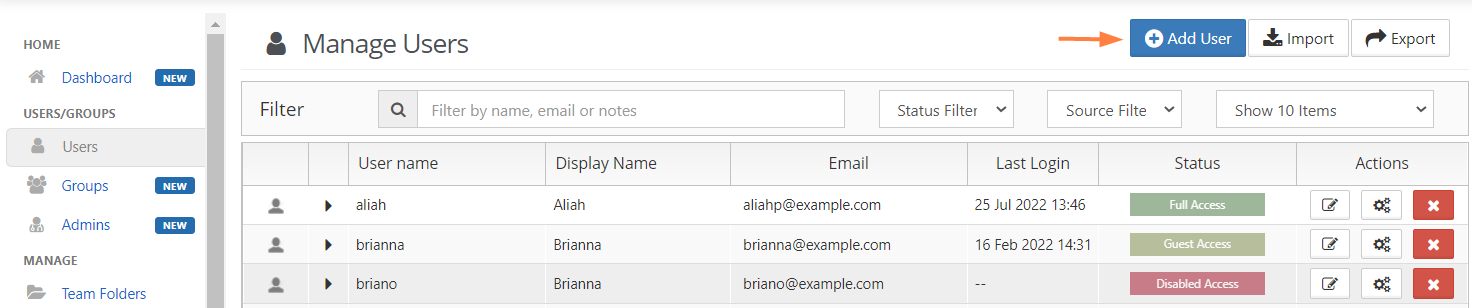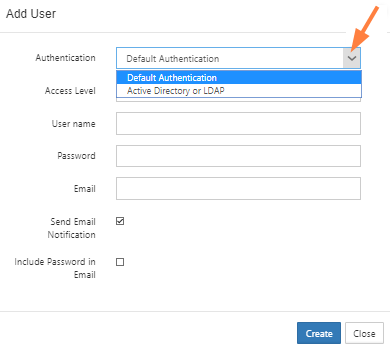Import a user account from AD or LDAP Service
- Log on to Administration Portal.
- Set up AD configuration or LDAP configuration depending on your requirements.
- Click Users on the left navigation panel.
- Click Add User button.
- Select Active Directory or LDAP as the authentication type.
- Set the required account information as shown and click save.
Settings | Description |
|---|---|
| Authentication | Set to Active Directory or LDAP |
| AD/LDAP User name | AD/LDAP User name to import |
| AD/LDAP Password | AD/LDAP User name's Password |
| Disabled: This will be imported from AD/LDAP service |