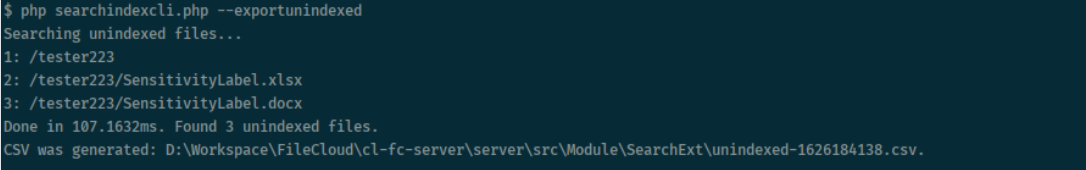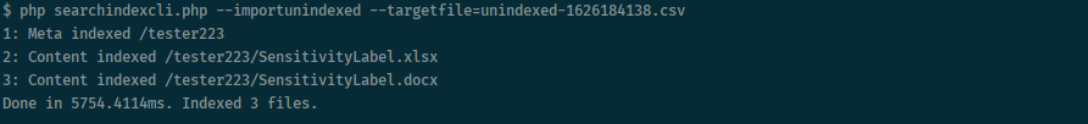Find and Index Unindexed Files
The tool for searching for and indexing unindexed files is available in FileCloud 21.2 and later.
FileCloud provides a command line tool that searches for unindexed files and indexes them.
The tool is searchindexcli.php and is located in C:\xampp\htdocs\resources\tools\contentsearch
PHP should be installed on the system on which the tool is run.
To locate and index unindexed files using the tool:
First, run the tool with the --exportunindexed parameter to find and export unindexed files as a csv file:
cd C:\xampp\htdocs\resources\tools\contentsearch C:\xampp\php\php.exe searchindexcli.php --exportunindexed
The tool will generate a csv file of any unindexed files:
Next, run the tool with the --importunindexed parameter and the --targetfile parameter set equal to the exported filename. This imports and indexes the unindexed files.
C:\xampp\php\php.exe searchindexcli.php --importunindexed --targetfile=unindexedfilename.csv