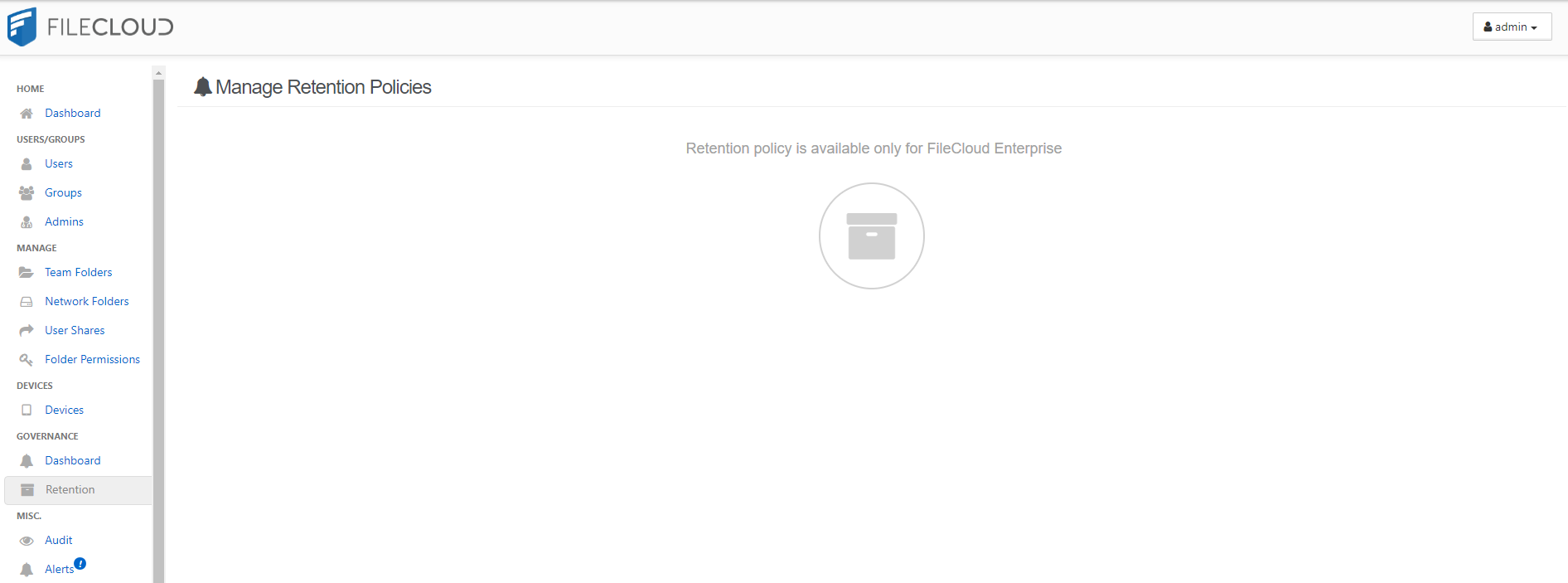Retention Policies
Retention Policies are available for the Enterprise editions of FileCloud. Learn more about differences in features between editions.
As an administrator, you can create Retention policies to automate some of the processing related to protecting files and their folder groupings. This policy-based automation is designed to help secure digital content for compliance, but it can also enhance the management of digital content for other business reasons.
- Retention policies are created and attached to files and folders.
- These special policies allow you to define the conditions that enforce a set of restrictions on how each file or folder can be manipulated.
- For example, you can create a Retention Policy that disables a user's ability to delete any of the files and folders named in the policy.
How Retention Policies Function
Create a Type of Retention Policy
Are You Seeing This Screen?
This screen appears when the Retention features are not enabled for the system.
- Retention can be manually disabled by an Administrator. For more information, please contact Support
- Retention is available in Enterprises Licenses. To upgrade, please contact Support