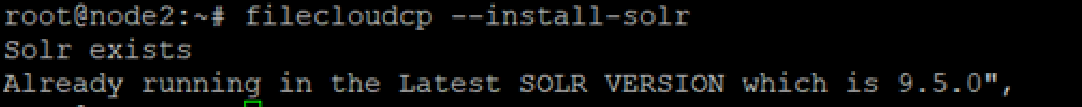Install Content Search for Linux
FileCloud advanced search uses Solr (an open source component) for its content search capabilities and Tesseract OCR for optical character recognition (OCR) in content searches. Install Solr and Tesseract on Linux using the following procedures:
Solr installation and upgrade
If you have installed FileCloud on a single server, install or upgrade Solr on the same server using the command:
filecloudcp --install-solr
If you have installed FileCloud on multiple servers for high availability, install or upgrade Solr's stand-alone application using the commands:
curl --location 'https://repo.filecloudlabs.com/static/fcp/filecloudcp' -o /usr/bin/filecloudcp chmod 755 /usr/bin/filecloudcp filecloudcp --install-solr
- For recent versions of Solr, the following messages should be returned:
Tesseract installation and upgrade
Install Tesseract on the same server as FileCloud.
To install Tesseract, enter the command:
filecloudcp --install-tesseract
- To upgrade Tesseract, use the install command, above.
If you experience problems with any of the above installations or upgrades, please Contact FileCloud Support.