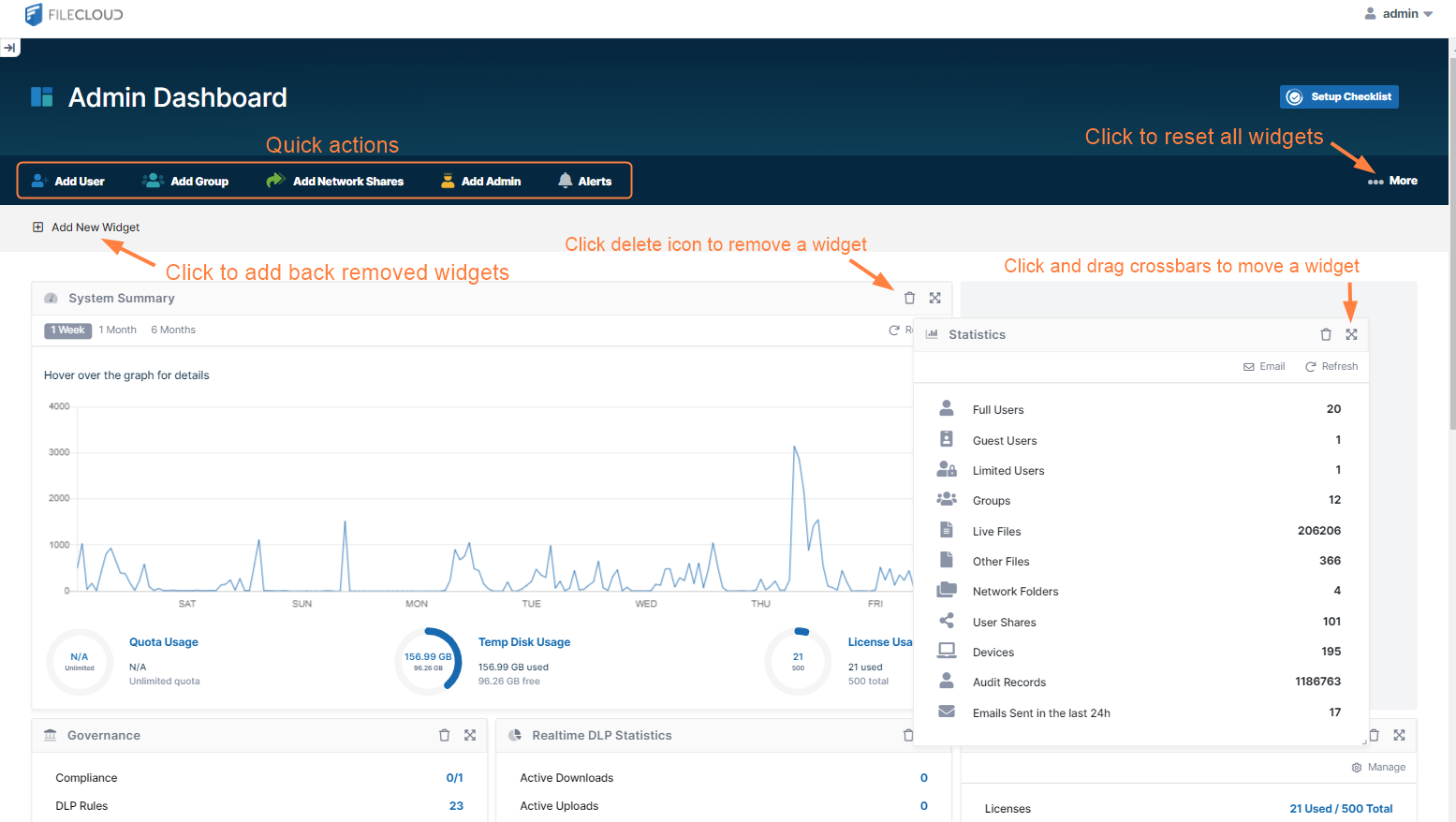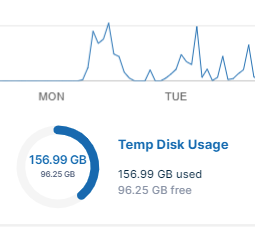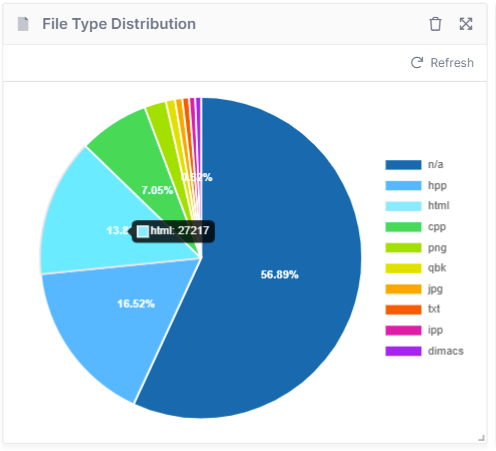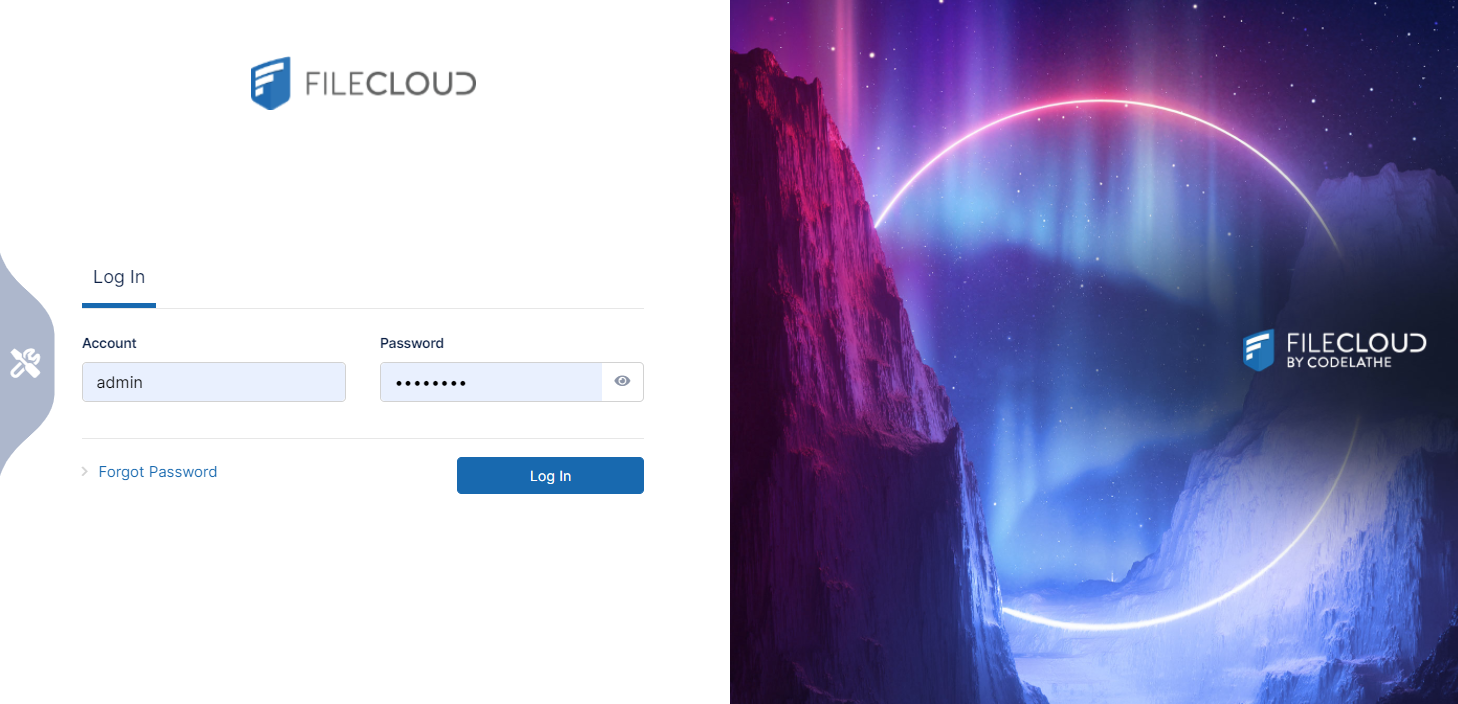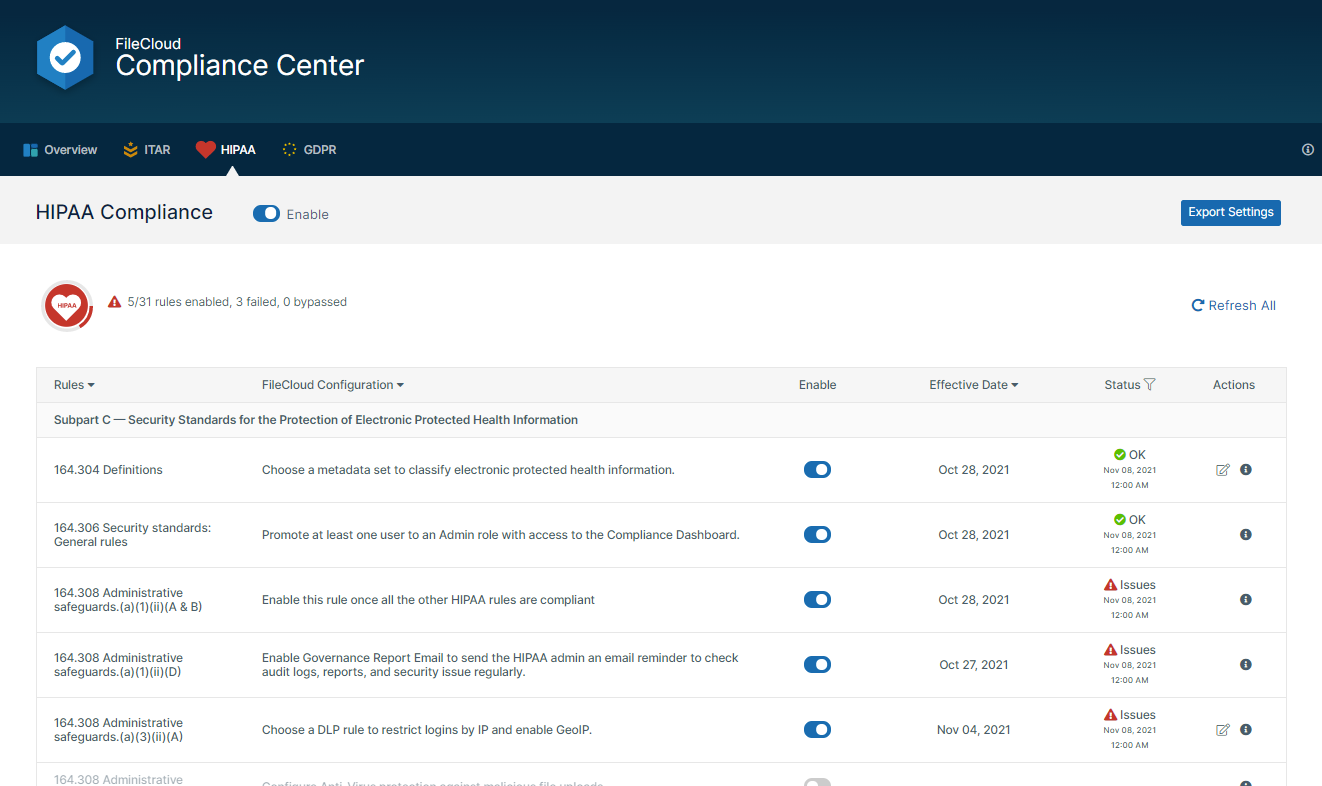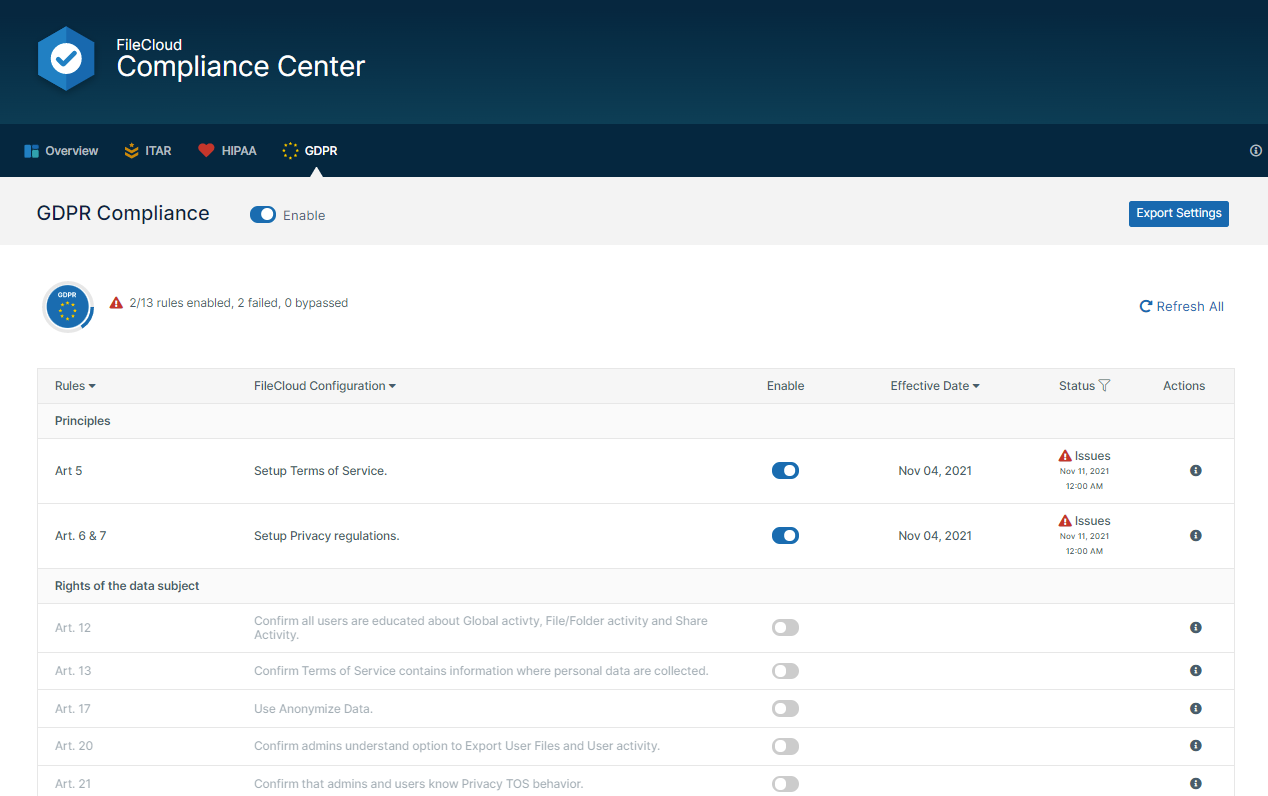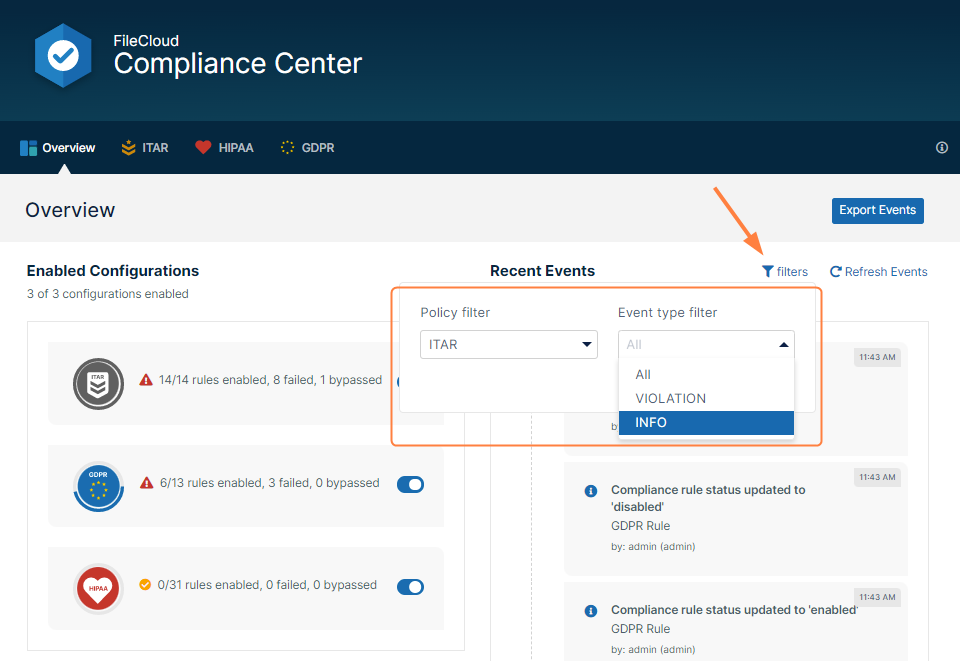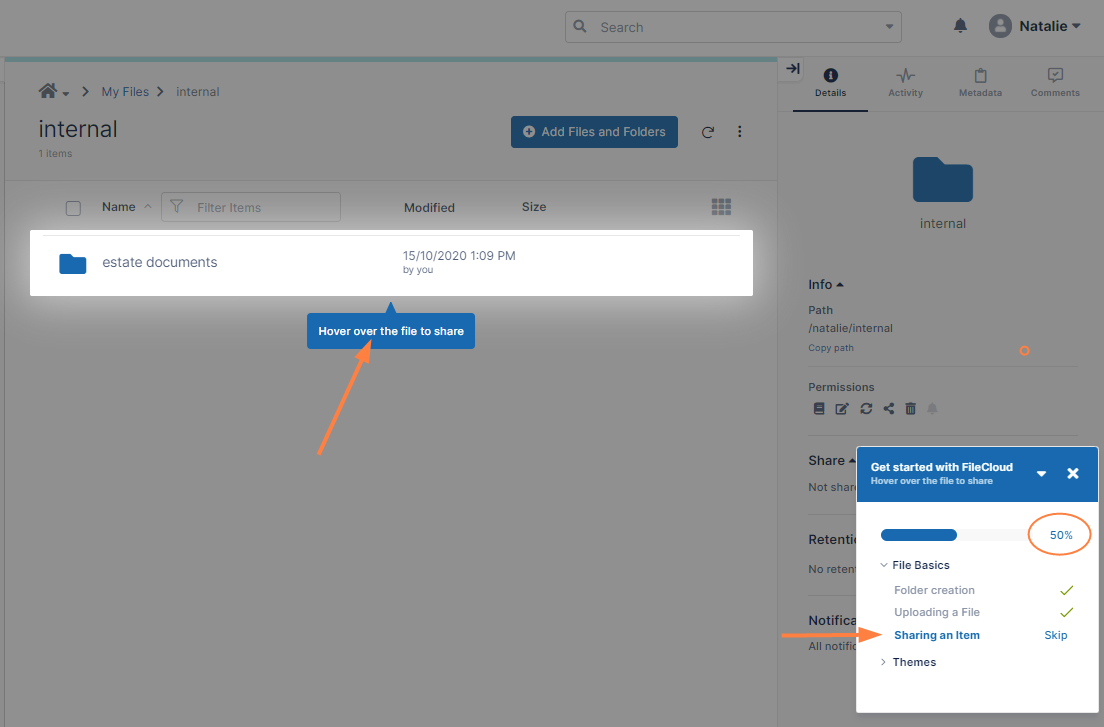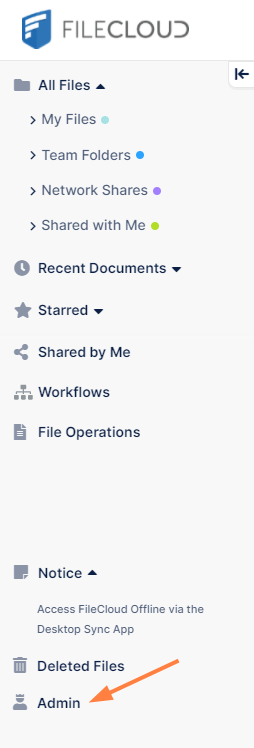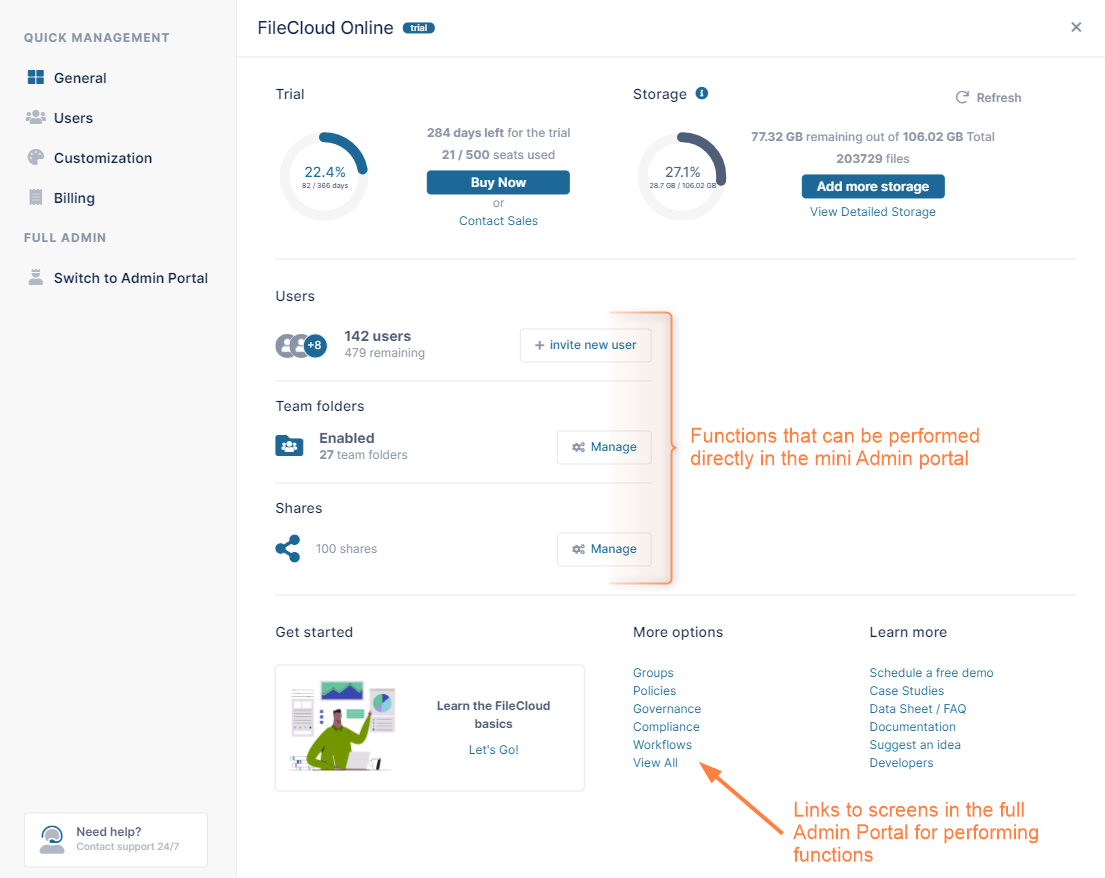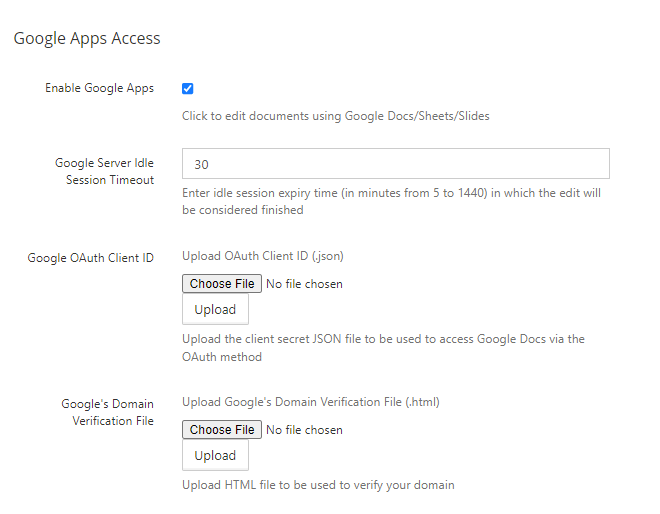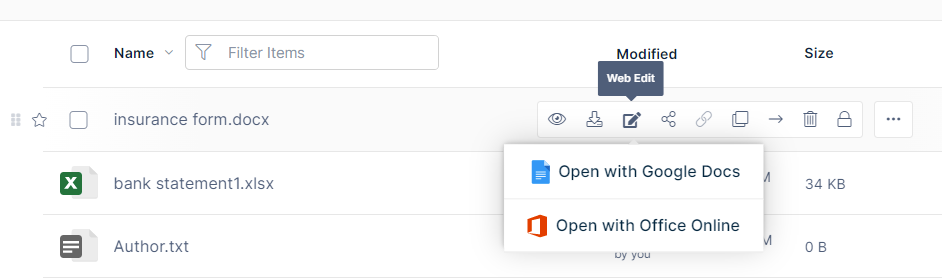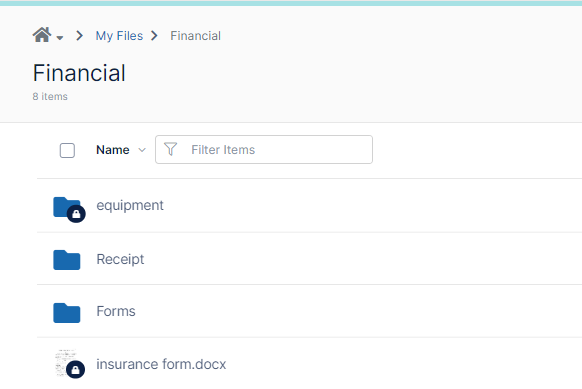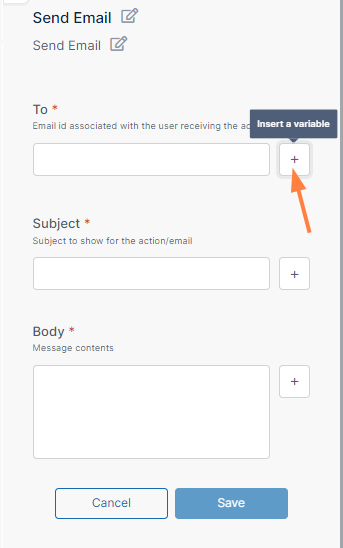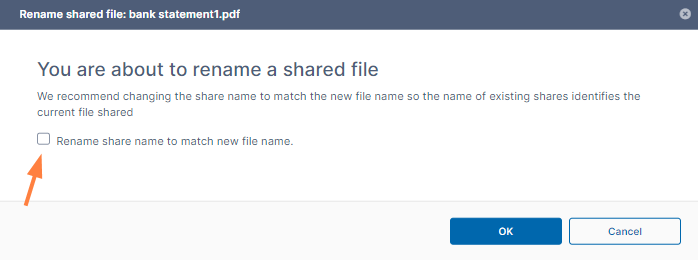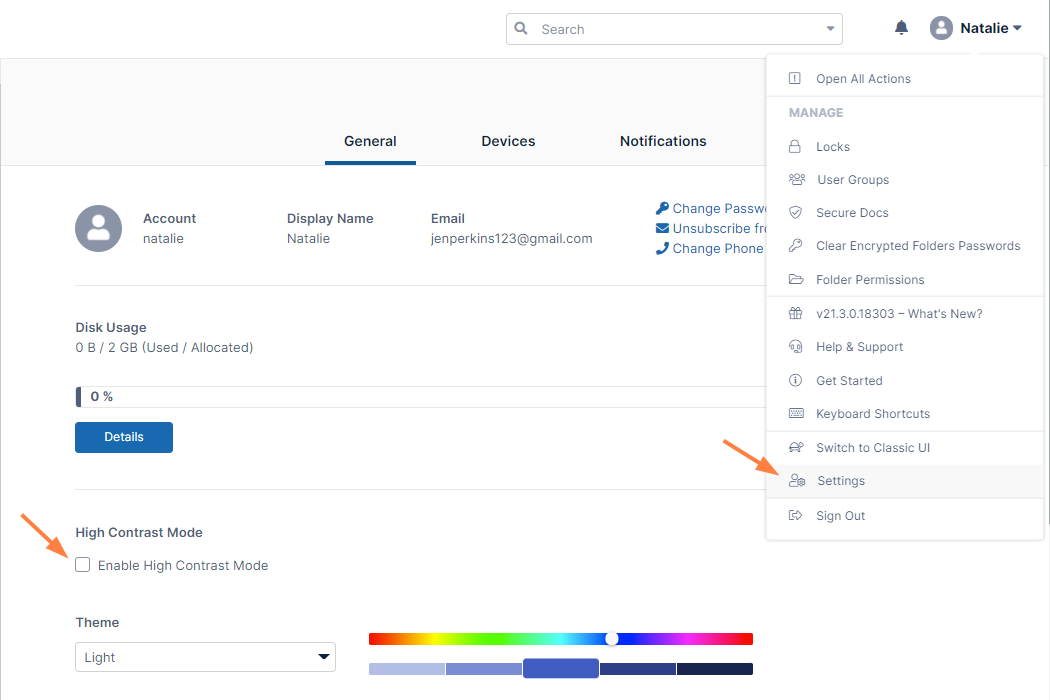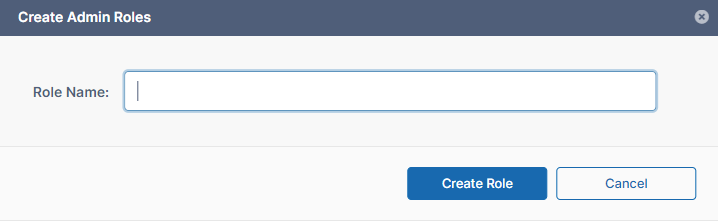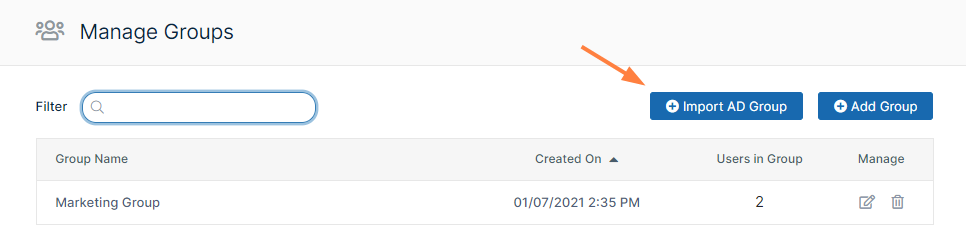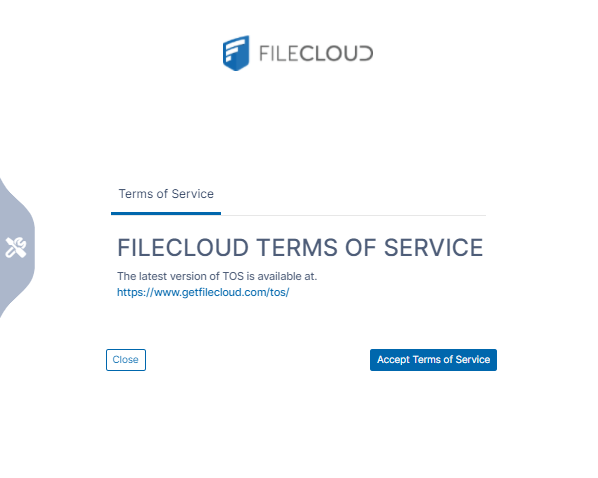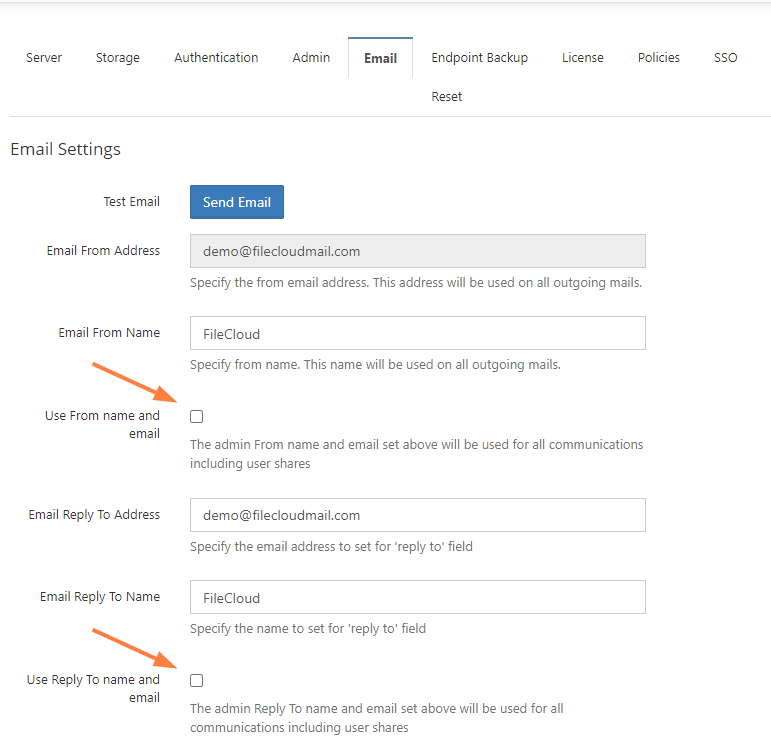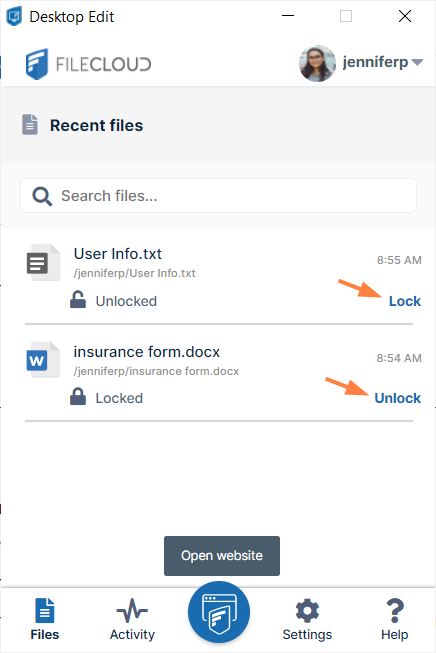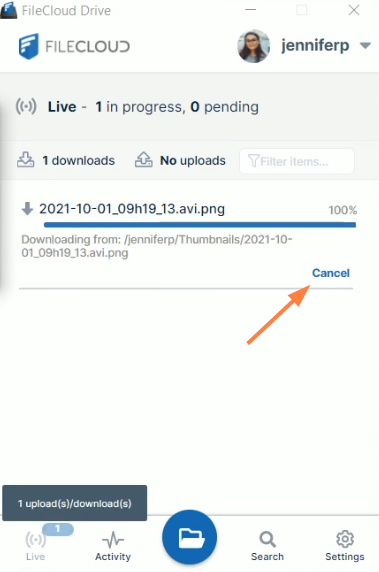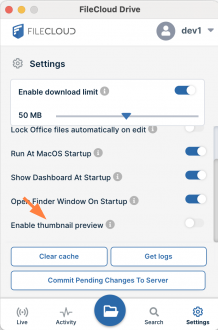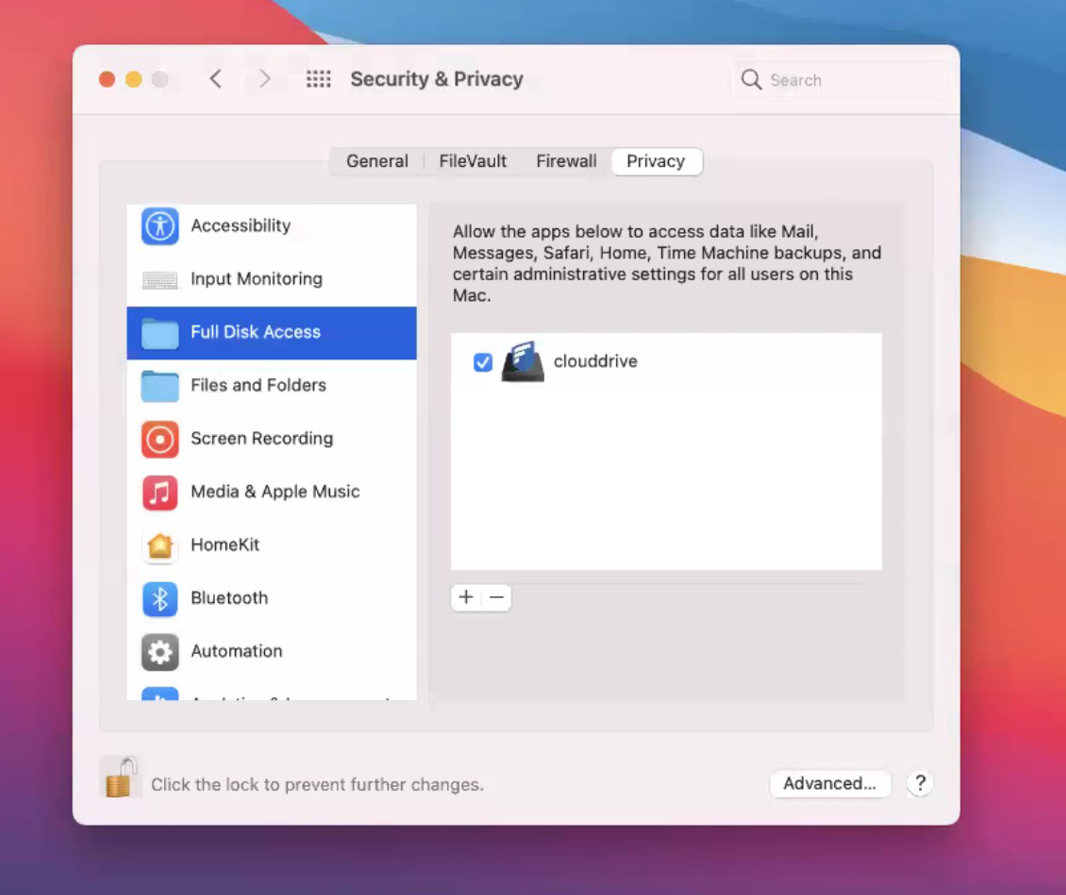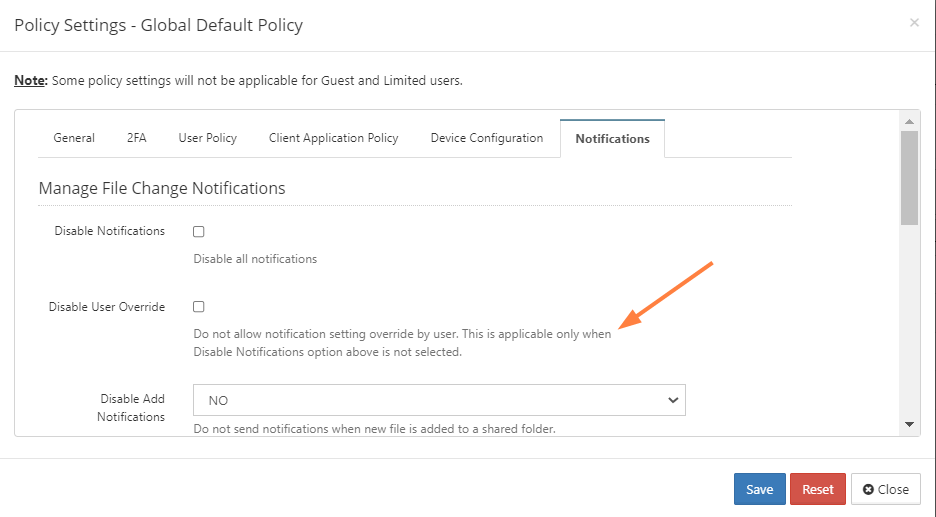| Reference Number | Area | Description |
| Server |
|
|
| CL-10177 | 2FA | A problem causing 2FA login to fail has been fixed. |
| CL-10277 | 2FA | A problem preventing an AD user logging in with email for 2FA has been fixed. |
| CL-10138 | AD | An issue causing all FileCloud users to be removed when they are synced with a non-existing AD group has been fixed. |
| CL-10199 | AD | A problem preventing AD sync from saving settings has been fixed. |
| CL-10201 | AD | A problem preventing scrolling up in the AD group sync list has been fixed. |
| CL-10099 | AD | The drop-down list of AD groups now includes pagination and displays 10 groups per page. |
| CL-10303 | AD | Users from different LDAP paths than the service account were unable to log in; this has been fixed. |
| CL-10607 | AD | A problem preventing import of two AD users with the same username although the e-mail ID is different has been fixed. |
| CL-9600 | AD password reset | When an AD user chooses to reset a forgotten password, the message returned has been corrected to "If your account allows password reset, you will get an email with password reset instructions." |
| CL-9375 | Audit | The audit log was not recording skipped downloads of files that exceeded the max zip file download size. This has been fixed. |
| CL-10077 | Audit, MongoDB | An auto-compact error that occurred in HA environments has been fixed. |
| CL-10220 | Automated workflow | A problem preventing the dialog box for selecting a workflow trigger from appearing has been fixed. |
| CL-9863 | Automated workflow | An issue preventing execution of workflows triggered "Automatically on file activity" that occurred in Azure or S3 folders has been fixed. |
| CL-10555 | Automated workflow | An issue causing an error when share approval workflow was required in a user's policy and a user attempted to create a share has been fixed. |
| CL-10575 | Azure | An issue causing a timeout when a user previewed or edited a text file in Azure network storage has been fixed. |
| CL-10397 | Cookies | A problem in which cookies were not deleted after logout and could be used half an hour after the session was terminated has been fixed. |
| CL-10283 | Customization | When the Web browser Title was customized, "FileCloud" continued to appear in the Admin portal's browser tab. This has been fixed. |
| CL-8693 | Customization | The Product Help URL can now be customized in the Customization section of the Admin portal. |
| CL-10341 | Deleted files | When My Files was disabled, users were able to restore deleted files. Now users cannot restore deleted files if My Files is disabled. |
| CL-10550 | Desktop edit | Desktop edit now provides an option to lock/unlock from its dashboard, and auto-unlock is not supported. |
| CL-10236 | Desktop edit | Desktop edit was disabled for files without default applications. Now it is enabled for all files. |
CL-10344 | Desktop edit | Since desktop edit is unable to detect if txt files are locked, users must unlock them manually. |
| CL-9894 | DLP | An Admin login issue with the _user.isEmailInDomain DLP rule has been fixed. |
| CL-9384 | DRM | Export Secure Doc and Manage Secure Doc options were shown when DRM was not available. This has been fixed. |
| CL-9896 | Email | An error causing the ^URL^ variable to render incorrectly has been fixed. |
| CL-10185 | Email address | When an account was automatically created for an AD user with a mixed-case email address, case was not automatically converted to lower case as required. This has been fixed. |
| CL-10106 | Encryption | Online users with S3 encryption were receiving messages that storage was not fully encrypted. This has been fixed. |
| CL-8357 | Exportfs | A problem causing empty folders to be created in the export directory after running the exportfs script has been fixed. |
| CL-10207 | Favorites | An error causing all files in the Recent list to appear as starred has been fixed. |
| CL-10419 | Folders | A problem causing folders with a + in the folder name to appear empty has been fixed. |
| CL-9352, CL-9597 | Folder index | Create CSV Folder Index was failing when there were a large number of files or folders; this has been fixed. |
| CL-9559 | FTDC | SE Linux was blocking FTDC, so download of its zip file failed. Now the FTDC feature is disabled and will only be enabled when needed. |
| CL-9586 | Installation | Installation of FileCloud on RHEL 8 with the DISA STIG security profile enabled was failing. This has been fixed. |
| CL-8706 | Locks | An error causing files edited in client applications to become unlocked even if the lock was explicitly placed in the user portal has been fixed. |
| CL-10216 | Locks | An error causing the message "invalid mongo regex" in the Server log has been fixed. |
| CL-9947 | Metadata | A problem causing metadata search results to incorrectly appear empty in the user portal has been fixed. |
| CL-9031 | Metadata | Icons for color tags were not displayed in Recent and Starred file listings; this has been fixed. |
| CL-10003 | Multi-tenant, MQ | In a multi-tenant environment, operations were occurring at the wrong sites. This has been fixed. |
| CL-10183 | Network folders | A problem accessing Network folders when running on Linux has been fixed. |
| CL-10279 | Network folders | Network folder names with spaces in them were encrypted. This has been fixed. |
| CL-9357 | Network folders | Now, when a user tries to access a Network share that has been renamed or removed, instead of a generic error message, a message indicating that the path is invalid appears and a log message is recorded. |
| CL-10080 | Network folders, NTFS | Uploading an NTFS Network folder in Linux resulted in errors. This has been fixed. |
| CL-10298 | Network folders, NTFS | An issue preventing users from enabling user-level notifications in NTFS Network folders has been fixed. |
| CL-10611 | Network folders, NTFS | A problem accessing NTFS Network folders on Linux has been fixed. |
| CL-10245 | Network folders, Recycle bin | An issue preventing access to the recycle bin from network folders has been fixed. |
| CL-9284 | Notifications | When users previewed files, email notifications were sent indicating that the files were downloaded. This has been fixed. |
| CL-10358 | Notifications | When all notifications were disabled in a policy, the user still appeared to have the option of disabling individual notifications in the user portal. This has been fixed. |
| CL-10255 | NTFS | A problem preventing setting of custom notifications for NTFS network shares has been fixed. |
| CL-10034 | Preview | AI file preview was not working correctly; this has been fixed. |
| CL-10127 | RBAC | A problem causing users assigned to RBAC roles to maintain Admin status when removed from the roles has been fixed. In addition, when Full users with roles are changed to Limited users, their roles and Admin status are now removed. |
| CL-9633 | Reports | The Users report exported from the Users page in the Admin portal now includes the mobile phone number. |
| CL-10123 | Reports | An error causing the File Query report to return empty results has been fixed. In addition, year has been changed from 2-digit to 4-digit format in moddate and createdate. |
| CL-9765 | Reports | "Get client apps grouped by TYPE" report was showing mobile apps' type as "other." This has been fixed. |
| CL-10228 | Reset password | An incorrect message was sent to existing users when password reset failed. The message has been changed to: Unable to Reset Password. Please contact your cloud administrator. |
| CL-10187 | Retention | An issue causing the File List reports for retention policies to display all expiry dates as indefinite and all policies as ineffective has been fixed. |
| CL-9663 | RuleSetTool | An error when running the RuleSetTool in Linux has been fixed. |
| CL-10423 | S3 | An error occurred when FileCloud tried to list an S3 network folder. This has been fixed. |
| CL-8919 | Search | When search results were too numerous, search was returning no results. This has been fixed. |
| CL-10368 | Search | An error preventing searching by filename has been fixed. |
| CL-9437 | Search | The Advanced search was returning to the root path when a user began modifying the path. It now keeps the current path and enables users to modify that path. |
| CL-10046 | Security | An error enabling a limited user to be promoted as an Admin user has been fixed. |
| CL-10172 | Session logout | If FileCloud session is logged out when user logs in to Office 365 for WOPI edit, FileCloud recommends setting cookie same-site value to lax. See Improving Cookie Security. |
| CL-10484 | Shared with me | Although multiple file download from a Shared with Me top-level folder was not permitted, a download button was shown. The download button no longer appears. |
| CL-9239 | Shares | An error causing the User share export file to show password-protected shares as public has been fixed. |
| CL-9991 | Shares | A problem causing the user password to be used as a share password has been fixed. |
| CL-9859 | Shares | When a share link was pasted into WhatsApp or Teams, FileCloud appeared as the label when the label was set to a custom value; this has been fixed. |
| CL-10053 | Shares | An issue preventing the scroll function from working correctly in public folder shares has been fixed. |
| CL-9183 | Shares | The Disallow Share Name Change setting did not allow Admins to change share names. Now it only prevents non-Admin users from changing share names. |
| CL-9215 | Shares | An issue causing the Max Download Limit for shares to be triggered before the limit was reached has been fixed. |
| CL-10363 | Shares | After one share was deleted the list of shares appeared empty. This has been fixed. |
| CL-9738 | Shares | When an account was automatically created using the email for a user added to a share, and the email included a + sign, account creation failed. This has been fixed. |
| CL-9393 | Shares | For shares where download is not permitted, right-click menus are disabled and printing shows a blank page to restrict users from downloading and printing. |
| CL-10642 | SIEM | There was a duplicate issue for the setallowpublicaccess operation, and the setuseraccessforshare entry was missing. These issues have been fixed. |
| CL-9727 | Solr | A problem causing the count of indexed items to be higher than the actual number of items has been fixed. |
| CL-10542 | Solr | A problem with content searches for terms with multiple words has been fixed. |
| CL-10604 | Solr | Solr search online was resulting in an error. This has been fixed. |
| CL-10515 | SSO | An error occurring on ADFS SSO signout has been fixed. |
| CL-10022 | Thumbnail preview | An issue causing thumbnail preview to fail on the Info details tab in the user portal has been fixed. |
| CL-10014 | Translations | An issue causing a phrase to appear in English when the selected language was German has been fixed. |
| CL-9494 | Translations | When French was selected as the language for the UI, some text appeared in English. This has been fixed. |
| CL-10134 | Translations | When a user logged in with the wrong username or password, the warning message was wrong in the German translation. It has been fixed. |
| CL-9142 | UI | The tip text for Disallow Default Share Settings Change has been changed to "Do not allow users to change settings of existing shares and default settings of new shares. " for clarity. |
| CL-10247 | UI | The setting for high-contrast mode has been moved from the user drop-down menu to the Settings screen to make it easier to locate. |
| CL-9594 | UI theme | The selected default theme was not appearing until the user logged in. This has been fixed. |
| CL-10376 | Upload, delete | A problem causing upload and delete to fail for NTFS network folders has been fixed. |
| CL-10223 | Username | If the username is numeric, the activity tab showed the username as unknown. This has been fixed. |
| CL-10028 | User | A problem causing the user report to be empty when no filter was applied has been fixed. |
| CL-10372 | User update | When display names contained special characters, user updates failed. This has been fixed. |
| CL-9434 | Versioning | When a file version was promoted, its create date was changed to the current date. This has been fixed. |
| CL-10211 | Web edit | A problem preventing web edit from working with recently accessed xlsx files has been fixed. |
| CL-9273 | WebDAV | A problem causing the login prompt to appear even when WebDAV was disabled has been fixed. |
| CL-10547 | WebDAV | WebDAV was allowing files and folders to be created with trailing spaces. This has been fixed. |
| CL-10016 | White label | An issue causing the FileCloud title to appear in the browser for a few seconds before the custom title appeared has been fixed. |
| CL-9999 | Workflow | Workflows using "verify file integrity and delete on mismatch" were deleting valid files; this has been fixed. |
| CL-10498 | Workflow | A problem preventing emails from being sent for the workflow "If last user login is older than....Then notify user...." has been fixed. |
| CL-10179 | Workflow | Workflows that copied a folder to a new location did not copy the files within the folder to the new location. This has been fixed. |
| CL-10355 | Workflow | The workflow "If a file is added or uploaded . . . Then notify user. . . " was not sending a notification and was resulting in an error; this has been fixed. |
| CL-10490 | Workflow | The file was not deleted in the workflow "If file is downloaded . . . delete the file." This has been fixed. |
| CL-10004 | Zip extraction | An error occurring when trying to extract files from a downloaded zip file using 7zip has been fixed. |
| Drive and MacDrive |
|
|
| CL-10051 | Conflict | A problem causing Drive to fail to detect a conflict has been fixed. |
| CL-9197 | Copying | An error occurred when copying large files from Drive to local PC. This has been fixed. |
| CL-10267 | Download | A problem causing files over the download limit to be downloaded has been fixed. |
| CL-10710 | DocIQ | A DocIQ problem causing the error message "File information not found on server" has been fixed. |
| CL-10176 | Failure | Drive failed on Windows after a new installation. This has been fixed. |
| CL-10333 | Failure | A problem causing Drive to crash has been fixed. |
| CL-7809 | Lock | A user was able to open an Office file that was already opened without receiving a warning that the file was locked. The warning was given when the user tried to save the file. This has been fixed. |
| CL-10217 | Lock | An issue causing autolocking to fail when Office files were opened has been fixed. |
| CL-10514 | Metadata | A problem which allowed Document Lifecycle Metadata to be edited in Drive has been fixed. |
| CL-10204 | Recovered files | If upload of a file fails and the file is placed in a recovered files folder, the Drive Dashboard now informs users and includes a link for opening the recovered files folder. |
| CL-10137 | Rename | If files were renamed by one user while another user had the file locked, the rename appeared to work. Now an error message appears. |
| MacDrive |
|
|
| CL-10007 | Download | An issue causing FileCloud to hang when uploading a large file (3-5GB) on M1 running on Big Sur 11.6 can be fixed by giving Full Disk Access to Drive.
See If MacDrive Hangs When Uploading a Large File above for instructions. |
| CL-10191 | Mount point | Finder was allowing selecting a file as a mountpoint rather than a folder; this has been fixed. |
| CL-10229 | PDF | A problem causing MacDrive to hang when a user opened a PDF file has been fixed. |
| CL-10085 | Thumbnail preview | A problem causing all files in a folder to be downloaded when one file was previewed in the Finder has been fixed. Now only the previewed file is downloaded. |
| CL-10038 | Upload | Files with names beginning or ending with a space can no longer be uploaded. |
| Sync |
|
|
| CL10098 | Dashboard | A problem causing the Sync dashboard to appear blank after Sync runs for 24 hours has been fixed. |
| CL-9936 | Deleting | When deletion fails because a file may have already been deleted locally, the log now explains this to users. |
| CL-10083 | Folder Path | When the Sync folder path was changed, the selected path was not shown correctly. This has been fixed. |
| CL-10510 | Network folders | A problem causing Network Folders added to Sync to later be removed from Sync has been fixed. |
| CL-10215 | Running | A problem causing the Sync icon not to appear in the system tray and allowing Sync to run multiple instances has been fixed. |
| CL-10598 | SSO | Users were unable to log in to Sync using SSO. This has been fixed. |
| CL-01062 | UI | A problem causing the Sync is On/Off button to shift right and become inaccessible has been fixed. |
| CL-10268 | Upload | A problem causing Sync to fail to upload php files when the upload restriction was removed has been fixed. In addition, a problem causing Sync to block upload of filenames such as streamline sync.ico, test sync.ico has been fixed. |
| Drive and Sync |
|
|
| CL-5937 | DocIQ | French translation is now supported for DocIQ |
| CL-10175 | Mac, Right-click options | A problem preventing right-click options and overlays from appearing on the Mac has been fixed. |
| ServerLink |
|
|
| CL-10273 | Failure | A problem causing ServerLink to fail has been fixed. |
| CL-9984 | Folder rename | ServerLinks failed when a folder rename operation resulted in an error. This has been fixed. |
| CL-10078 | Status | When ServerLink failed and was restarted, file count and user count was not always accurate. This has been fixed. |
| ServerSync |
|
|
| CL-9399 | NTFS | ServerSync now informs users that by importing NTFS permissions they are overriding FileCloud permissions, and requires them to confirm the import. |
Outlook
Add-in |
|
|
| CL-6078 | Email | An error that was preventing Outlook from giving smart suggestions for share email addresses has been fixed. |
| CL-9724 | Upload | Dragging and dropping a file to upload it was not working. This has been fixed. |
| CL-9249 | Variable | $(USER) was not being treated as a variable in the setting for Account. This has been fixed. |