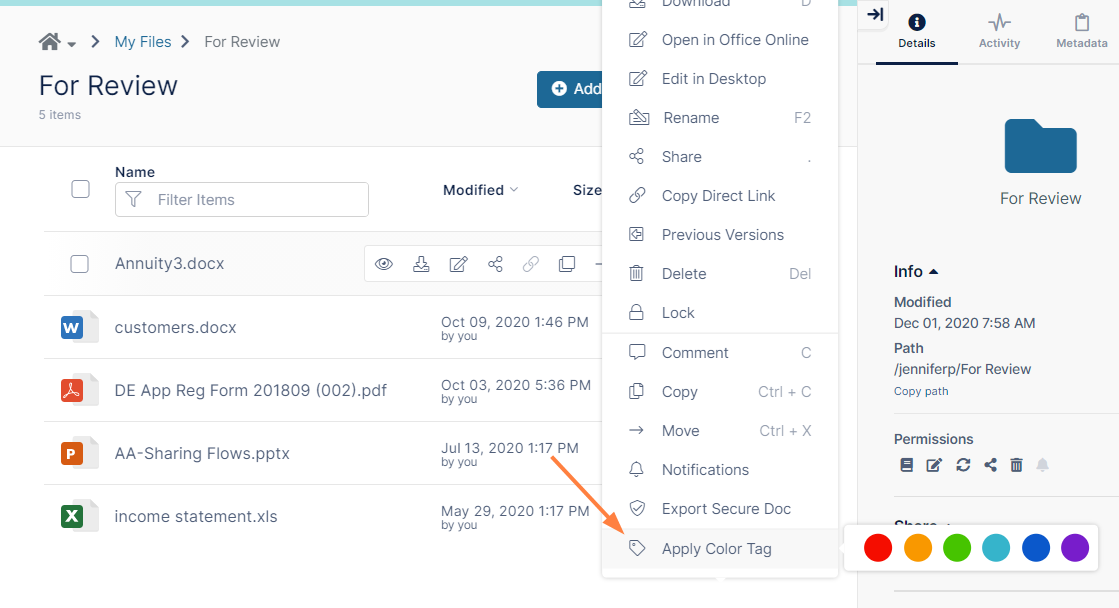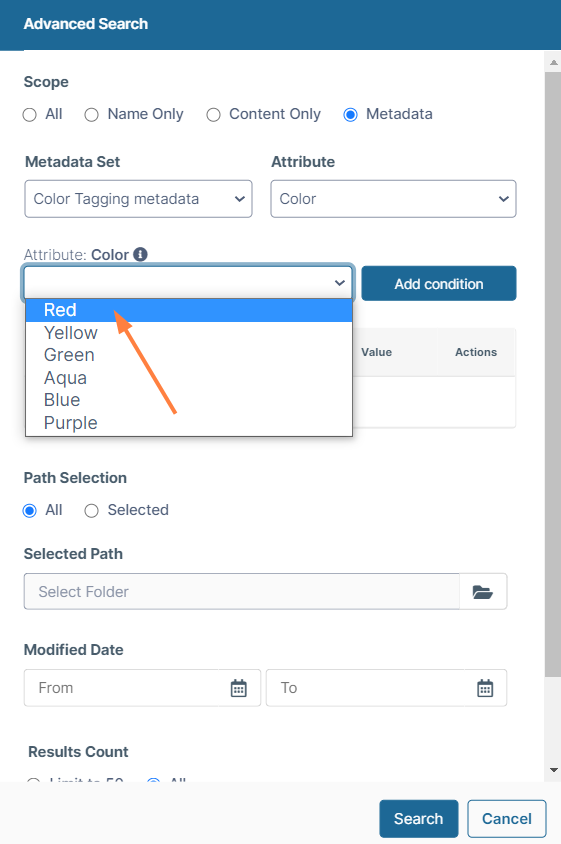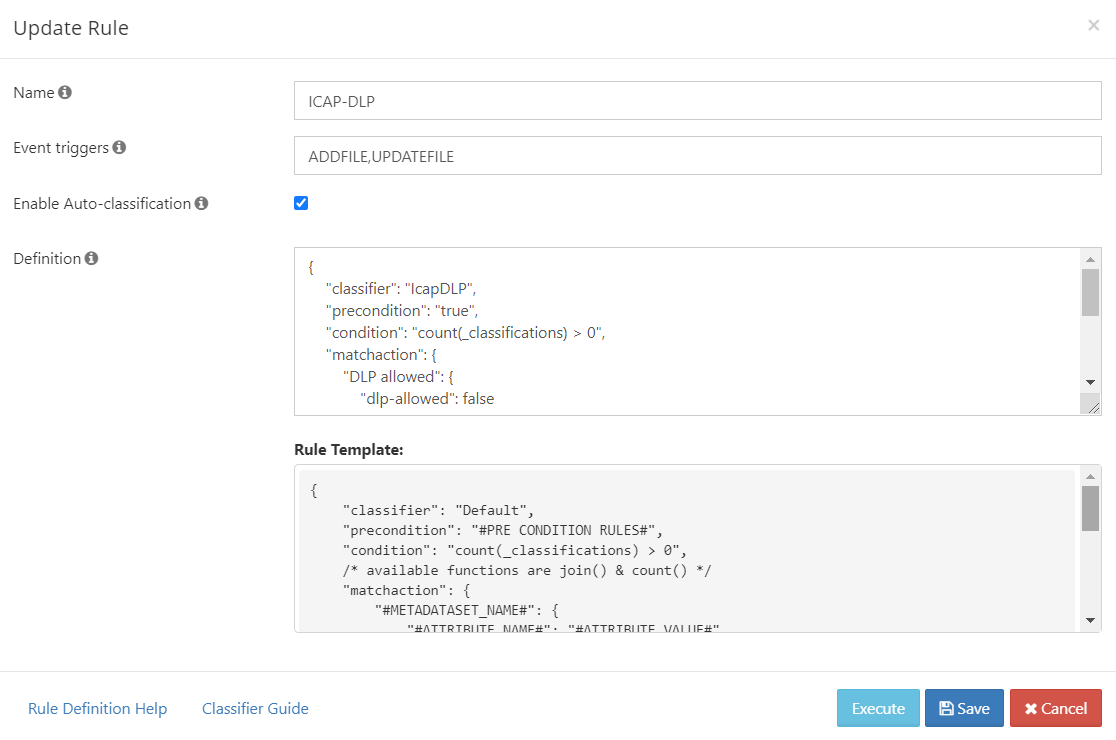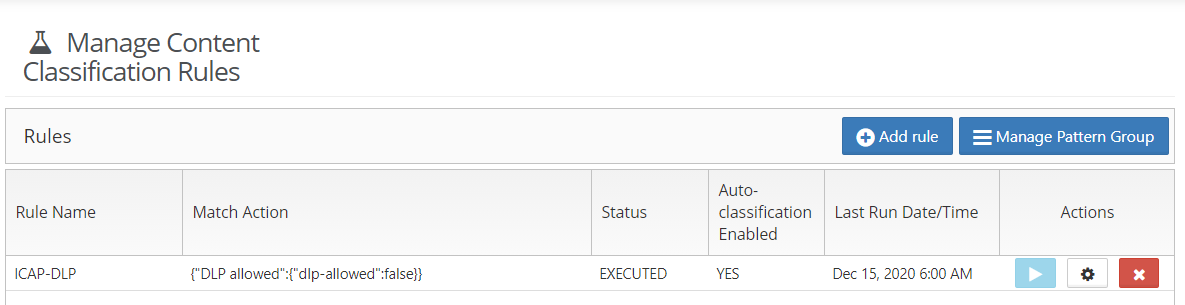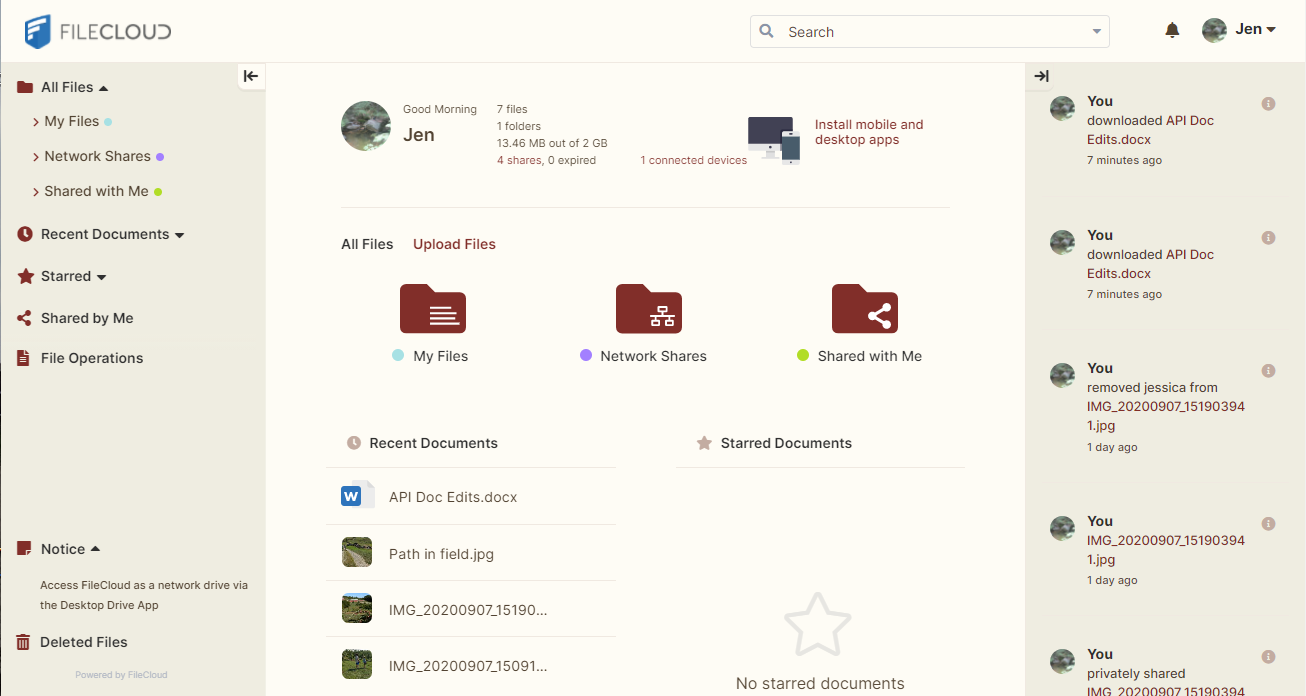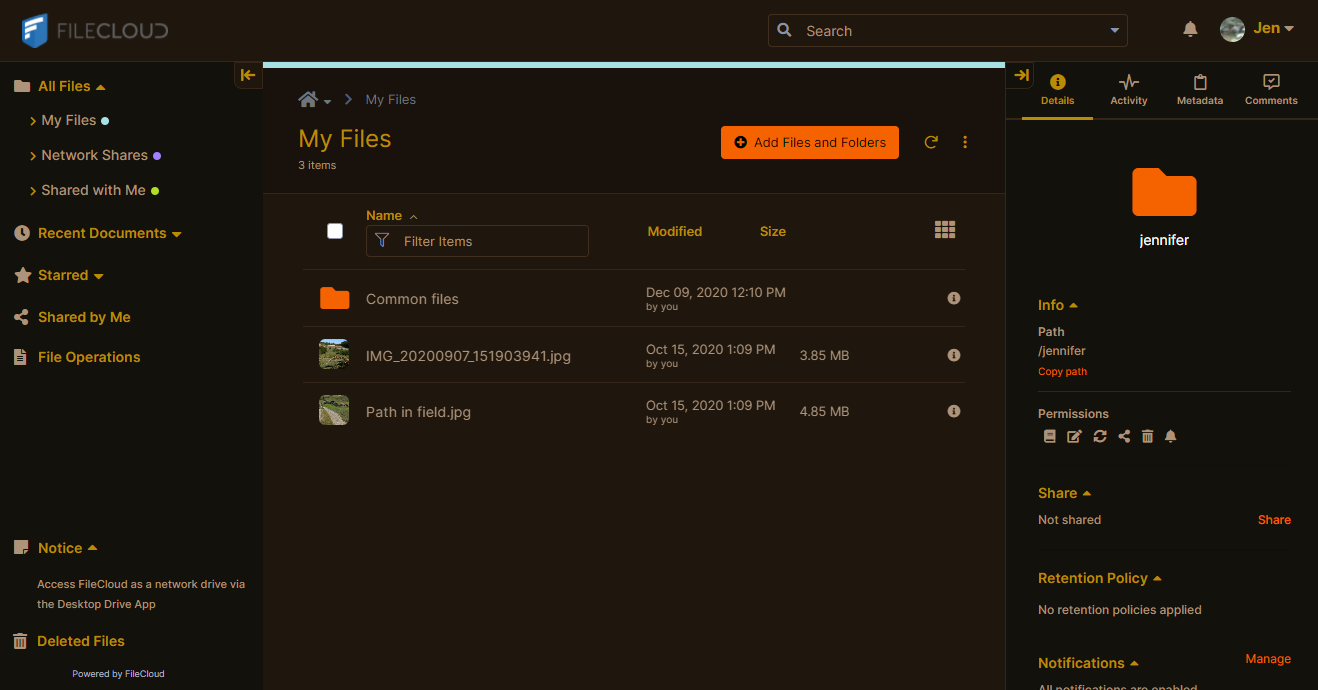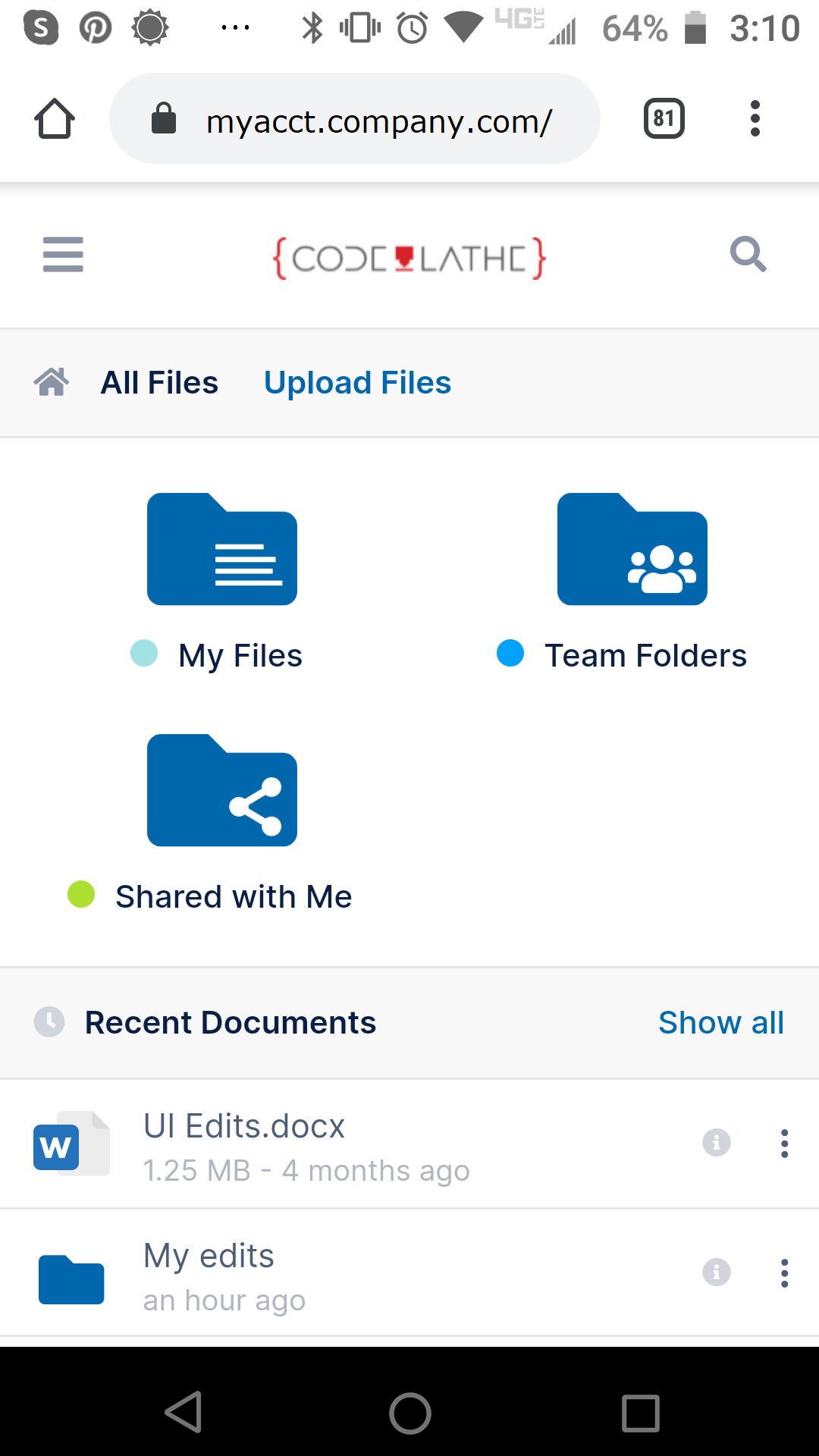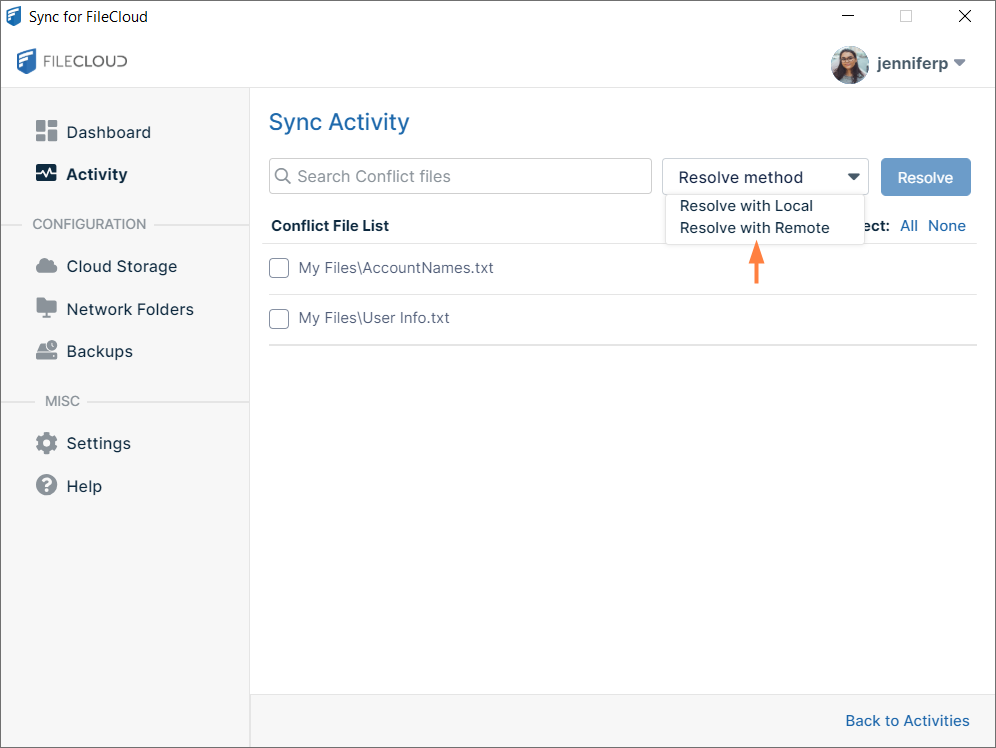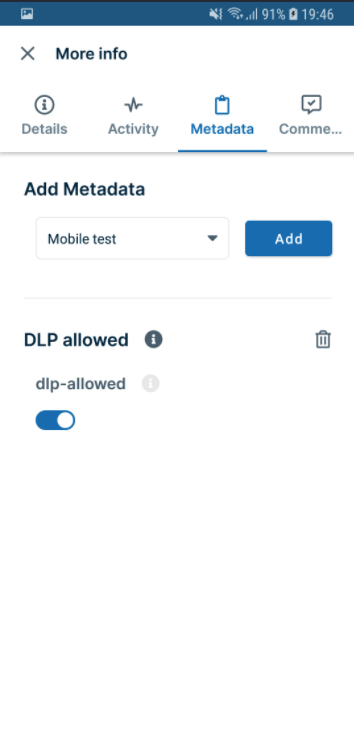FileCloud Server 20.3 Release Notes
Version 20.3.0.13059 New installation: Installing FileCloud Server Upgrade Notes for FileCloud 19.2 to 20.3 Note: A full system upgrade is required for all existing installations.
Releases | Latest MD5 release checksums
Patch 20.3.1.13094 fixes these issues. Upgrade to access new, easy to navigate user interfaces and enhanced features. Here are some highlights of the release:
|
The new media player | Metadata editor |
Enhancements
| Area | Feature | Notes | |
| Server | |||
| Custom Notifications | Custom notifications - Custom notifications are now available in the new FileCloud interface. | ||
| CL-7480 | Dicom | The Dicom viewer for DCM files is now supported in the new FileCloud user interface. | See Preview a File |
| CL-5070 | Groups | Limited users can now be added to groups. | See Group Settings |
| CL-7380 | Sync/ServerSync Conflict resolution | A new mass conflict resolution feature has been added to FileCloud Sync and ServerSync. | See Managing Sync Conflicts |
| CL-6736 | AD Users | An option to send each AD user a welcome email when AD users are bulk imported has been added. In addition, the ability to send an account welcome message to an AD user without resetting the password has been added. | See Bulk Import User Accounts from AD Server and User Properties - Advanced Options |
| CL-7647 | Admin dashboard | Instead of displaying one value for My Files items on the Admin dashboard, the Statistics box now displays the items as live and other (versioned). | See Admin Portal Dashboard |
| CL-5030 | Admin users | There is now an option for admin users to switch from the user portal to the admin portal. | See Switch to Admin Portal |
| CL=7498 | Alerts | An alert now appears on the Admin dashboard if the message queue is not processing. | |
| CL-6770 | API | The API now returns raw sizes in number format only (in bytes) as well as formated size data that includes a number and a unit. | |
| CL-5778 | Copy and move | Filtering and sorting by name and modified date have been added to the Copy and Move dialog boxes. | |
| CL-5904 | Cron | The Retention and Smart Classification pages now notify users of the last Cron execution date. In addition the Smart Classification page shows the last run date for each rule. | |
| CL-6469 | DLP | A new rule expression that checks if the IP address used to execute the action matches the given CDIR range has been added. | See Rule Expressions |
| CL-6390 | DLP | A feature for importing and exporting DLP policies, CCE rules, and metadata settings has been added. | |
| CL-7537 | A setting has been added that enables admins to specify a custom "reply to" email address. | See Email Settings | |
| CL-5819 | An option to add a user to the Do not email list is now available in the Email settings in the Admin portal. | ||
| CL-7663 | FCAPICore | FCAPICore now supports the FileCloud proxy setting. | |
| CL-6791 | Folders | Admins can now navigate in Team Folders using breadcrumbs. | |
| CL-6947 | Groups | An option has been added to export members of a group. | See Group Settings |
| CL-6148 | Groups | Policies now include an option for preventing the EVERYONE group from being available for shares. | |
| CL-6946 | Languages | When the language is changed to Arabic, the user interface now flows from right to left. | |
| CL-7375 | Metadata | A new report that lists files that have metadata has been added. | |
| CL-7829 | Multimedia | Playback of .m4v files has been added. Playback of .wav, .mp3, and .mp4 files is already supported. | |
| CL-6891 | News feed | CDATA sections are now supported in the news feed xml. | See News Feed |
| CL-5675 | Reports | Failed system checks are now included on the admin Daily Summary report. | |
| CL-6728 | Reports | Additional columns have been added to the CSV download of the User Quotas report. | |
| CL-6851 | Reports | A new report, Managed Storage File, Folder Count and Size has been added. | |
| CL-7186 | Reports | Users can export a list of files contained in a folder from the Folder Properties window. | |
| CL-7210 | S3 | Users are now able to add a prefix to S3 network shares to create different paths within buckets. | |
| CL-4156 | Security | Admins can add a "cookie same-site" setting that specifies whether or not cookies are sent to sites in other domains. | See Improving Cookie Security |
| CL-7331 | Shares | Share history now displays which users have been added to or removed from a share. | |
| CL-6274 | Shares | Admins can now change the ownership of a Network Folder or Team Folder reshare. | |
| CL-7398 | SIEM | A property that enables SIEM logs to distinguish which site a request goes to is now available. | |
| CL-7476 | SIEM | A property that stores record id is now available. | |
| CL-7604 | Themes | Admins can now add a logo for dark themes. | |
| CL-6389 | Tools | The Email Template Tool has been added to import email templates into FileCloud and to export them. | |
| CL-6329 | Users list | In the Admin portal, the Users list can now be filtered by default or SSO users. | |
| CL-5898 | View only | Now, when users open view-only documents in the JS Viewer, there are no buttons or controls that allow downloading of the file. | |
| VPAT | FileCloud is now in compliance with VPAT guidelines 1.1, 2.1.1, 2.1.2, 2.1.3, 2.2.5, 2.4, 3.1, 3.2, 3.3, 4.1.1, and 4.1.2 | ||
| CL-7145 | Workflows | New workflows to send notifications to admins when users upload or download files greater than a specified size have been added. | |
| CL-6748 | Users | The configuration file setting for using natural sort order now applies to user lists as well as file lists. | See Enabling ASCII Sort order for Listings of Users, Files and Folders |
| Sync and ServerSync | |||
| CL-6199 | Conflict resolution | Modified and Size fields have been added to the Resolve Conflict dialog boxes. | |
| CL-6490 | Log | When remote to local sync is configured, the message "SKIP NEW READONLY ITEM" appears in the logs. The message has been changed to "SKIP NEW READONLY ITEM (could be due to read-only permissions, or remote-to-local sync config)". | |
Sync | |||
| CL-7648 | Settings | Dashboard settings now enable advanced users to configure settings that were previously only available through the configuration file. | |
| ServerLink | |||
| CL-7643 | Metadata sync | A new setting has been added to disable metadata syncing. |
Bug Fixes
| Reference Number | Area | Description |
| Server | ||
| CL-7070 | Activities | When files are renamed, the audit database lists "rename" but email and acitvity notifications list "delete" and "add." "Rename" is now shown in all lists. |
| CL-7801 | AD | An issue causing automatic user creation to fail when an AD/LDAP user uses username for login has been fixed. |
| CL-7901 | AD | A problem causing AD users to be imported with incorrect display names has been fixed. |
| CL-6440 | Admin | The proper error message was not returned when an admin attempts to create a user named "Admin". This has been fixed. |
| CL-7746 | Admin | A problem causing the Admin to be logged out mid-session has been fixed. |
| CL-7607 | API | The getaccessdetailsforpath API was returning details if a path did not exist. Now it returns an empty response XML. |
| CL-7531 | API | The getstats API request now supports the GET method. |
| CL-7664 | API | A flag has been added to the fileexists API call to enable it to check for case-insensitive matches. See the API help. |
| CL-7518 | Audio files | The new user interface now supports playing back M4A files. |
| CL-6387 | Audit | The audit log was not displaying details about changes admins made to user profiles. Which fields have been changed is now displayed. |
| CL-7726 | Audit | A problem causing the Recent Access Locations widget on the dasboard to show locations of unauthenticated access has been fixed. |
| CL-7709 | Azure | In local Network Folders mounted on the OneDrive/Azure folder with Directory Scraper enabled, files stored remotely were shown with a size of 0. |
| CL-7850 | Backup | A problem causing the backup server to throw an error while storing items to the backup list has been fixed. |
| CL-7805 | Backup | An issue causing setup of a new RSYNC target on a Linux/CentOS backup server has been fixed. |
| CL-7875 | Backup | A problem causing incorrect handling of network paths when Rsync was used in the backup server has been fixed. |
CL-6415 | Browser UI | A problem preventing the filter box for files in the user portal from searching for the + character has been fixed. |
| CL-7615 | Browser UI | An issue preventing a user from viewing files in the new UI has been fixed. |
| CL-7783 | Browser UI | A sample upload form that could not be closed was appearing behind the share window. This has been fixed. |
| CL-7804 | Browser UI | On 2FA login, focus was not appearing on the 2FA Security Code text box. This has been fixed. |
| CL-7687 | Browser UI | When Internet Explorer 11 user tried to access the user portal, they were told to switch to the classic UI but could not. Now, when IE 11 users log in, they are automatically sent to the classic UI. |
| CL-7585 | Browser UI | A problem preventing complete loading of the new UI after login has been fixed. |
| CL-6968 | CCE | Some PII search patterns were not being matched correctly in some Office docuents saved to PDF. This has been fixed. |
| CL-7165 | CCE | If a CCE rule was executing while it was being updated, the rule was marked unexecuted after the edit to indicate that the rule had to be rerun. This was confusing. Now users are warned that the currently executing rule will abort if it is updated. |
| CL-7595 | Co-authoring | An issue preventing a second user from opening a file shared by a first user for co-authoring has been fixed. |
| CL-7894 | Custom links | A problem causing custom links to appear even if they were removed from the custom URL screen in the Admin portal has been fixed. |
| CL-5246 | Deleting | The Web UI displayed a counter that prevented users from performing other actions when the system was deleting multiple items. The counter no longer runs on the UI so other actions can be performed. |
| CL-6512 | Download | When a user could not download a file because downloads were disabled, the message implied that the file didn't exist. Now the message indicates that the download limit has been met. |
| CL-7575 | Edit in desktop | A problem causing the Edit in Desktop option not to appear in the new UI has been fixed. |
| CL-5179 | Wording on templates for share emails has been updated. | |
| CL-6640 | The Email template preview for the "Passowrd Expiration Notification Email" template was not working. This has been fixed. | |
| CL-7420 | Expired shares | In the classic UI, users were automatically removed from expired shares. Now, as in the new UI, they are not removed. |
| CL-7570 | Folders | When the language was changed from English, folders expanded in the navigation panel all displayed the four top-level folders below them. This has been fixed. |
| CL-7425 | Groups | The Manage Group Members window was only able to display 10 members and could not navigate to the next page. This has been fixed. |
| CL-6002 | Groups | Group Names now support Korean characters. |
| CL-7571 | Guest users | A problem causing Guest users to automatically be directed to the Shared with Me folder when they chose to view the dashboard has been fixed. |
| CL-7884 | ICAP | A problem causing the ICAP interface to fail has been fixed. |
| CL-7599 | Language | Each time the language setting was changed on the log-in screen, the newly selected language was appended to the previously selected language at the end of the URL. This has been fixed. |
| CL-7684 | Language | A problem when language was set to Dutch, that was causing a share expiry date to return to Never after being set has been fixed. |
| CL-7803 | LDAP | Multiple OU support has been added for LDAP authentication. |
| CL-7468 | Locking | An issue preventing text and markdown files from locking when limited users opened them has been fixed. |
| CL-7733 | Logging | The server log showed the password in plain text for a failed log-in attempt. This has been fixed. |
| CL-7515 | Login | A problem causing default admin and promoted admin logins to fail when the usernames were entered in mixed case has been fixed. |
| CL-7645 | Login | Limited users were able to create usernames with mixed case but could not log in with them. This has been fixed. |
| CL-7560 | Login | A problem causing 2FA login to fail if there was an upper-case character in the username has been fixed. |
| CL-7787 | Message Queue | An issue causing the message queue to work incorrectly if the server was using a different port than the load balancer, proxy, or firewall in front of the server has been fixed. |
| CL-5171 | Metadata | MongoDB queries on metadata were not performing quickly. This has been fixed. |
| CL-7971 | Moving | Moved files were listed as renamed in Email notifications. This has been fixed. |
| CL-6551 | Multi-tenant | In the Superadmin interface, the folder link for the default multi-tenant site was accessing the wrong site. The link has been removed. |
| CL-7474 | Network Folders | Watermarks were not working correctly on network share file previews. This has been fixed. |
| CL-4886 | Network Folders | In Network folders, Upload limits were failing for large files that were uploaded that were uploaded in chunks. This has been fixed. |
| CL-4551 | Network Folders | When the name of a network share was changed, when limited users attempted to view the share, an error was returned. This has been fixed. |
| CL-7381 | Notifications | When a user edited and saved a file in a network share, the notification said the file was added instead of updated. This has been fixed. |
| CL-7573 | Preview | When files that had download permissions were previewed over Quick JS there was no print option. This has been fixed. |
| CL-7598 | Preview | A problem preventing preview of image files shared publicly with view+upload permission has been fixed. |
| CL-6495 | Proxy settings | Proxy settings in the Admin UI were not working when the Admin UI was being upgraded. This has been fixed. |
| CL-7489 | Recycle bin | Restoring a team folder from the recycle bin failed if a folder with same name existed. This has been fixed. |
| CL-7416 | Reports | An issue causing reports with a large amount of data to take too long to run has been fixed. |
| CL-6840 | Reports | A problem causing Arabic characters to render incorrectly in report download to Excel has been fixed. |
| CL-7495 | Retention policies | Problems causing copying or restoring files from the recycle bin to retain retention policies only meant for the recyle bin have been fixed. In addition, move and rename is now allowed for files under Retention, Trash Retention, and Archival retention policies. |
| CL-7844 | Retention policies | Retention and archival types of retention policies no longer block moves. See Create an Archival Policy and Create a Retention Policy |
| CL-7578 | S3 | Copy files from team folders to My Files was failing for customers who were using Digitalocean for S3 storage. This has been fixed. |
| CL-7532 | S3 | A problem causing thumb creation to fail on installatins with S3 has been fixed. |
| CL-6756 | Selecting files | In Team Folders, when multiple folders were checked and a user clicked outside the folders, the folders are all deselected. This has been fixed. |
| CL-7550 | Shortcuts | A problem causing a shortcut added by a limited user to be listed twice has been fixed. |
| CL-7520 | Solr | Solr indexing was not working on a non-default site in a multi-tenant setup. This has been fixed. |
| CL-7562 | Storage | WOPI onine edits were causing duplicate live files to be created. This has been fixed. |
| CL-6518 | Team folders | When multiple guests were added to a team folder share, the Misc Permissions pop-up for each guest shared with could not be closed. This has been fixed. |
| CL-7572 | Translations | Missing translations in the Web user interface have been included. |
| CL-5760 | Users | When a limited user received an account invite with a share, and then created a new acct. and entered a password, the user was incorrectly required to enter another new password when logging in. This has been fixed. |
| CL-6716 | Users | Users were being imported when invalid storage locations were set. This has been fixed. |
| CL-7586 | Video files | A problem enabling users to download view-only video files when they were playing has been fixed. |
| CL-5805 | WebDAV | Timestamps on the same files in team folders appeared to be in different time zones in the Admin portal and in WebDAV. This has been fixed. |
| CL-7486 | Web edit | When files with special characters in the names were opened in Web edit, an error resulted. This has been fixed. |
| CL-7675 | Workflows | Promoted Admin accounts were incorrectly marked as not being used in a certain number of days, and therefore were deleted. This has been fixed. |
| Drive and MacDrive | . | |
| CL-7796 | Azure | A problem preventing users from opening Azure cold and host files after upgrade has been fixed. |
| CL-6663 | DocIQ | DocIQ was not releasing the lock when a file was saved with a different name and the Office application was closed. This has been fixed. |
| CL-6117 | File creation | There was a lag when Drive created files in sub-levels of highly populated directories. This has been fixed. |
| CL-7637 | Login | When an SSO login failed, the log-in button became unresponsive. This has been fixed. |
| CL-7536 | Login | A problem causing auto-login in SSO to work incorrectly has been fixed. |
| CL-6759 | UI | When a share was being created for a folder in Drive, and upload permission was not being given, the upload limit coud be changed. The upload limit no longer appears when upload permission is not given. |
| Sync | ||
| CL-5837 | 2FA | A problem causing Sync to repeatedly send emails with 2FA codes to users has been fixed. |
| CL-7714 | Language | Issues causing the client to reset the language to English whenever it is restarted and to display English for translations when a different language is set have been fixed. |
| CL-7610 | Navigation pane | The FileCloud 20.2 version of Sync does not show a navigation pane option under Quick Access in File Explorer. The option has been added. |
| CL-7622 | Security | A Relocation Read-Only (or RELRO) flag has been added to the Linux Sync application for better security. |
| Mobile | ||
| CL-7579 | Limited users | An issue causing FileCloud Online limited users to be logged out of the mobile browser has been fixed. |
| Outlook Add-in | ||
| CL-7530 | Misc |
|
| CL-5376 | Shares | An issue that was preventing private sharing from working correctly in the Outlook add-in has been fixed. |
| Community Edition | ||
| CL-7760 | AD | AD authentication was not available for users added in Version 20.2. It is now available for Version 20.3. |
On this page