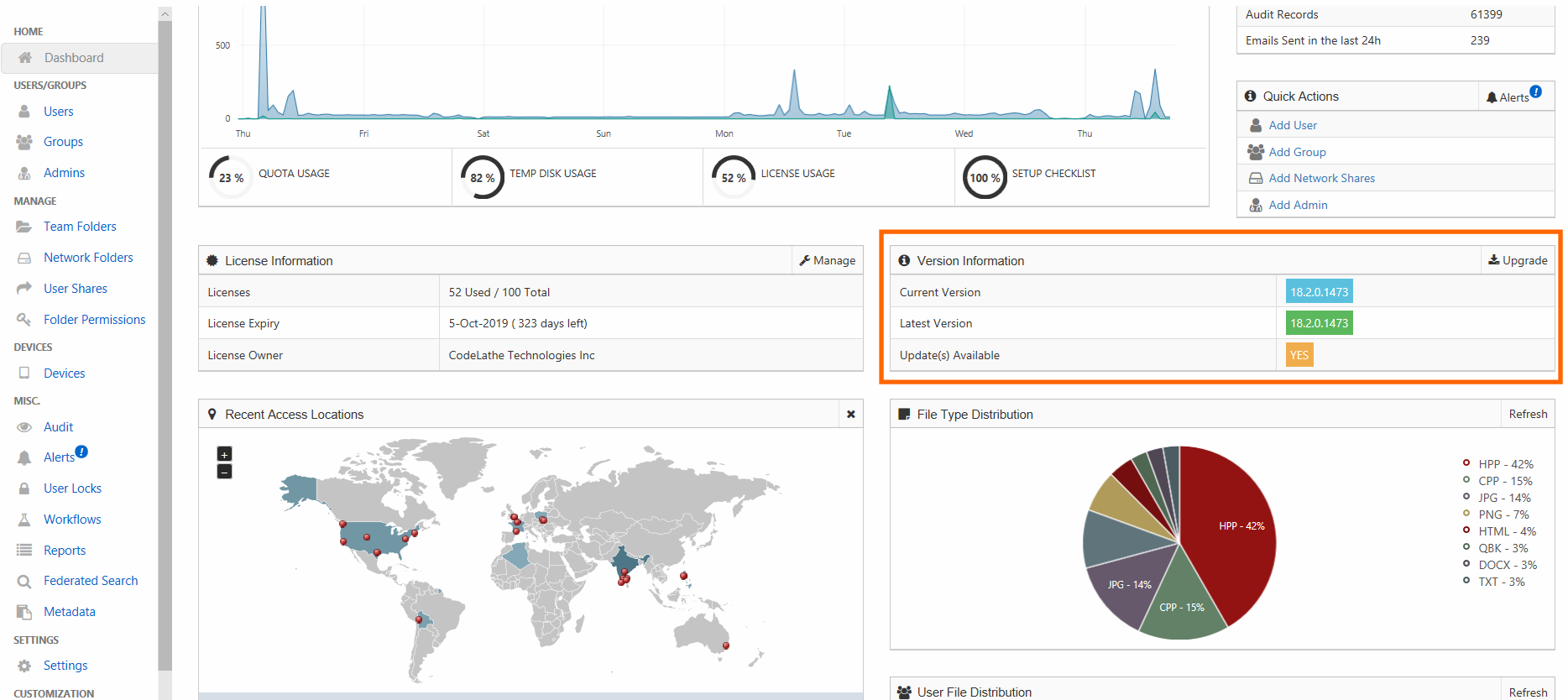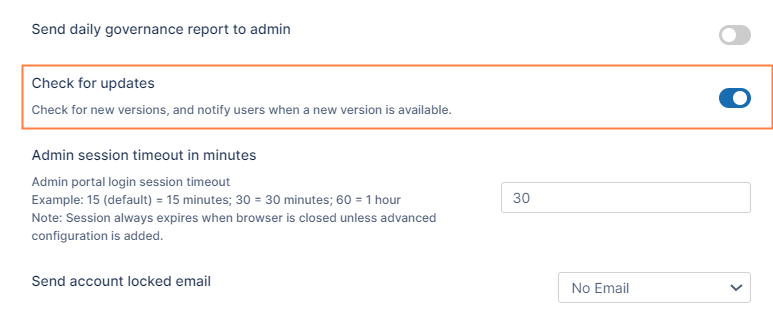Upgrade FileCloud
Administrators must keep FileCloud Server up-to-date with the latest version to take advantage of the new features, enhancements, and fixes for issues found in previous versions.
How do I know if an upgrade is available?
- FileCloud will always inform customers when a new upgrade is available.
- When you log on to the Admin Portal, the Admin Dashboard will also alert you to the fact that you can install an update.
Remember to back up FileCloud before upgrading.
For releases that DO NOT require a full system upgrade: Upgrade using Admin Portal
For releases that DO require a full system upgrade: WINDOWS: Update Tool Upgrade FileCloud on Linux
Custom settings in configuration files that are replaced during upgrade are not reset in the new configuration files.
Check If the following files are replaced with newer versions during upgrade, and in the case that they are replaced, reconfigure any custom settings after upgrade:
C:\xampp\apache\conf\httpd.conf
C:\xampp\apache\conf\extra\httpd-filecloud.conf
| Release | Upgrade Scenarios | Upgrade Notes | Release Notes |
|---|---|---|---|
| 23.242 | Upgrading from FileCloud versions 22.1 through 23.232.1:
Upgrading from a version of FileCloud less then 22.1:
Note: You can no longer use the Linux upgrade script to upgrade, see Upgrade FileCloud on Linux. | ||
| 23.241 | Upgrading from FileCloud versions 22.1 through 23.232.1:
Upgrading from a version of FileCloud less then 22.1:
Note: You can no longer use the Linux upgrade script to upgrade, see Upgrade FileCloud on Linux. | ||
| 23.232 | Upgrading from ANY VERSION to 23.232
| ||
| 23.1 | Upgrading from ANY VERSION to 23.1
| ||
| 22.1 | Upgrading from ANY VERSION to 22.1
| ||
| 21.3 | Upgrading from ANY VERSION to 21.3
| ||
| 21.2 | Upgrading from ANY VERSION to 21.2
| ||
| 21.1 | Upgrading from ANY VERSION to 21.1
| ||
| 20.3 | Upgrading from ANY VERSION to 20.3
| ||
| 20.2 | Upgrading from ANY VERSION to 20.2
| ||
| 20.1 | Upgrading from ANY VERSION to 20.1
| ||
| 19.3 | Upgrading from ANY VERSION to 19.3
| ||
| 19.1 | Upgrading from ANY VERSION to 19.1
| ||
| 18.2 | Upgrading from 18.1 to 18.2
Upgrading from 17.3 or older to 18.2
| ||
| 18.1 | For all versions before 18.1:
|