 How to use WPS Office to Edit the Files Stored in FileCloud
How to use WPS Office to Edit the Files Stored in FileCloud
Few steps, and your are ready to edit your documents easily.
Step 1: Download WPS office App in Android phone via Play Store.
Step 2: After successful installation of WPS App, click on Open.
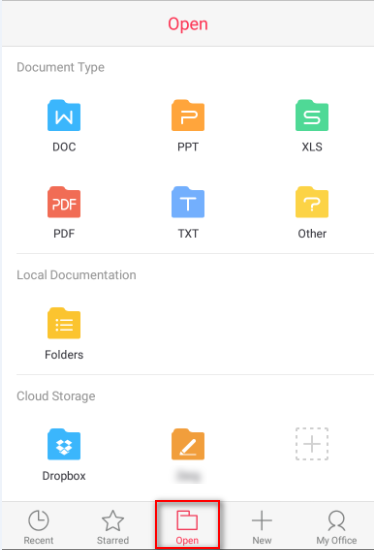
Step 3: At the bottom you will see Cloud Storage, click on plus to add your cloud storage.
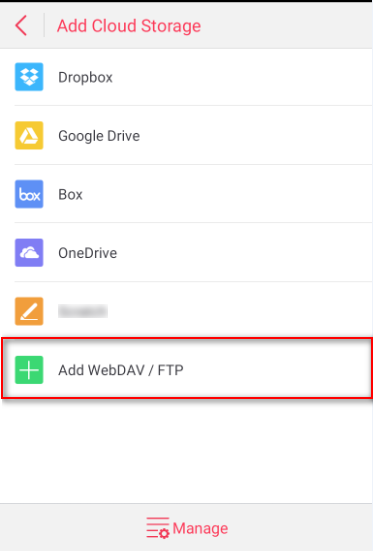
Step 4: Tap on "Add WebDAV/FTP", Add your Filecloud site url "eg:http://abc.company.com/webdav", give a title too. Tap on Submit.
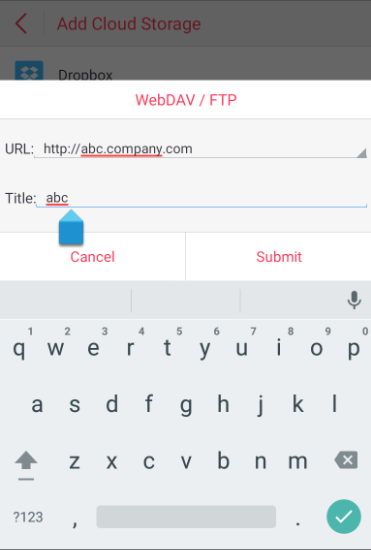
Step 5: Click open your FileCloud server, Give the credentials for login.
Step 6: Now open the document, on the top left you will find an Edit option, tap on it and now easily edit and save.
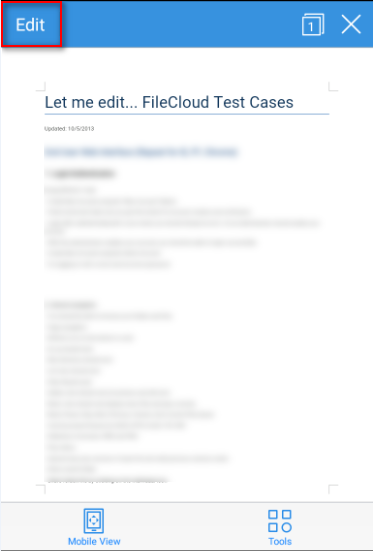
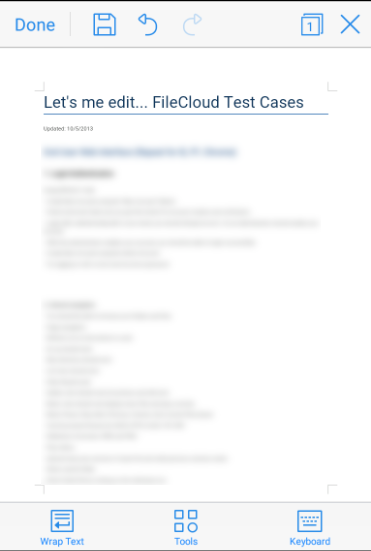
FAQs (Frequently Asked Questions)
How do I edit a PowerPoint in WPS?
WPS Office is compatible with Microsoft programs, including PowerPoint, which makes editing easy! Simply download the file you want to edit, open in WPS Presentation, make changes, and save the file. You can also upload it into a file sharing platform like FileCloud to send to other collaborators or reviewers.
How do I use WPS Office for Android?
One of the most frequent questions is related to how to use WPS office in Mobile. The first step will be to download the WPS Office app from an app store. From the app, you can access different modules, including Writer, Presentation, and Spreadsheets. You can also link the app with your cloud storage account to easily download, upload, and edit files while on the go. It's also very intuitive to learn how to save file in wps office in mobile.
Is WPS Office safe?
WPS Office has been around since 1989 as the world’s first Chinese-language word processor. It is currently produced by Kingsoft, a Chinese software development firm, and distributed internationally. Both free and paid versions have been tested by tech reviewers and found to be well-performing, with no security concerns.
Can WPS Office be used offline?
WPS Office can be operated entirely offline. This is particularly useful for those who prefer not to work directly in the cloud or who work on the go, without reliable access to the internet. Once internet access is restored, new or edited files can sync with a cloud storage account.
How does WPS Office work?
WPS Office includes desktop and mobile versions of Writer, Presentation, and Spreadsheets (no need to install each program separately). Users have the option of watching ads to access more advanced features or they can upgrade to the Premium version. The suite has full compatibility with Microsoft Office and PDF files.
How do I make PDF files in the mobile version of WPS Office?
By installing WPS office onto your computer and downloading the appropriate app, users can utilize all the same features and tools, including saving a file as a PDF. Paying for a Premium or Professional account removes the sponsored ads or watermarks that may appear when unlocking certain functionalities.
How do I enable editing in WPS Office?
Simply open the necessary file in Writer (WPS to Word), Presentation, or Spreadsheets. Then, save the file. The file can be accessed later through Microsoft without having to download WPS Office or convert file formats. Files can also be saved to a preferred cloud storage account, such as FileCloud, for easy collaboration.
How do I save a file in WPS Office on my cell phone?
The mobile app can be linked with a cloud storage account. To edit in the cloud, users can select the file, then click the “Cloud Edit” button, entering their login credentials when prompted. Once a file has been uploaded to the cloud, any future changes will be saved automatically.
How can I edit a PDF in the WPS Android app?
The free version of WPS Office allows conversion of up to five pages of a WPS to PDF file into a word processor. To convert more than five pages, add a signature, merge files, or add pages, users will need the Premium or Professional versions. Easily edit with WPS office online.
How do I remove “read-only” in WPS files?
WPS Office offers advanced read-write options and password protection through WPS Writer. These must be set by the original document author. Click “File” at the top of the page and turn password protection on. Users can also share the file through a specific medium (email, cloud, Skype, etc.).

By Team FileCloud