Worldwide
FileCloud
13785 Research Blvd, Suite 125Austin TX 78750, USA
Fax: +1 (866) 824-9584
Europe
FileCloud Technologies Limited
Hamilton House 2,Limerick, Ireland

FileCloud ServerLink ensures high availability by creating a redundant infrastructure for your data. Place servers in different data centers and regions to minimize the risk of data loss due to unforeseen events in one office location.
If your business experiences a natural disaster or other upheaval in one location, ServerLink has rapid recovery capabilities. Traffic is seamlessly and automatically redirected to a backup server for full business continuity.
Add more servers to a ServerLink cluster as your organization grows for easy scalability. You can quickly adapt to increased data volumes, without compromising on data security. ServerLink replicates user access permissions across all servers.





FileCloud has received the Gartner Peer Insights Customers’ Choice Distinction for the fifth consecutive time! 92% of our customers are willing to recommend us.
 4.6
4.6




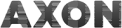
A single file server in your headquarters cannot provide same level of performance to branch offices that are located across continents. With a single server, users in remote branch offices will observe latency when accessing files remotely. To alleviate the problem, the branch offices can have their own FileCloud instance, with FileCloud ServerLink technology synchronizing files across multiple FileCloud instances.

Creating a global network of FileCloud servers with ServerLink enables users to access their files from the server closest to their location. This reduces latency and improves business operations for global enterprises. It also minimizes the risk of data loss resulting from localized events, such as natural disasters or data center outages.
ServerLink has automated failover and failback processes, ensuring that traffic is redirected to a backup server when a primary server becomes unavailable. Data is automatically synchronized back to the primary server once it is restored, minimizing your risk of losing critical business information.
ServerLink works by replicating data between multiple FileCloud server instances in data centers in different geographical locations. You can configure ServerLink to facilitate one-way or two-way replication. One-way involves primary to secondary server replication, while two-way replication is bidirectional. Encryption protocols protect data in transit during the replication process.
Each branch office instance mirrors the main FileCloud server at HQ. FileCloud replicates files and folders, but it also replicates all related data such as users, groups, comments, and access permissions across all servers.
FileCloud provides organizations with the flexibility to run branch office FileCloud instances on a variety of infrastructures and operating systems. FileCloud’s ServerLink technology handles the complexity in the background and keeps these instances in sync.
With one simple pricing model, organizations get the full benefit of branch office file-sharing technology. Cross-office synchronization enables tighter integration across teams to deliver their products, services, and supporting functions. The benefits of ServerLink significantly outweigh the cost.
