Secure File Sharing for a Modern Work Culture
External file sharing runs the risk of exposing data to the public over the internet. This is especially true when files are shared over unsecured email servers or via File Transfer Protocol (FTP). Granting access to files even through a VPN can expose your data to malicious actors, providing a back channel into your company’s infrastructure. If the data involved is proprietary, classified, secret, or subject to privacy regulations, security while sharing data is mandatory.
Secure external file sharing allows organizations to exchange sensitive information with clients, partners, or external stakeholders without compromising data security. These solutions use advanced encryption, secure links and access control measures to ensure that only authorized recipients can view or download shared files.
Additionally, audit logs provide visibility into file access and activities for transparency. By ensuring data integrity and regulatory compliance, secure external file sharing allows businesses to collaborate effectively without compromising security.
Secure enterprise file sharing ensures that sensitive data is transmitted safely within organizations. It uses encryption, access controls and monitoring to protect files from unauthorized access, enabling businesses to collaborate efficiently while safeguarding critical information against cyber threats.
Send files securely by using encryption, strong authentication and secure transfer platforms to protect sensitive data. Ensure your files are safe from unauthorized access and potential cyber threats. FileCloud enables secure file sharing with clients through encrypted transfers and advanced data protection, ensuring safe and compliant exchange of sensitive files.
FileCloud is a hyper-secure content collaboration platform with on-premises, cloud, and hybrid deployments. It can help achieve compliance and governance objectives while enabling secure access to files, with features such as:
- 256-bit AES encryption for data at rest and in transit
- SSO integration
- 2FA authentication
- Built-in antivirus scanning
- Endpoint backup for ransomware protection
- Powerful admin capabilities

FileCloud Sharing Options
FileCloud provides numerous options to share files externally, such as:
- Sending shares as public or private.
- Setting an expiry date or password.
- Restricting file downloads.
- Enabling email notifications.
- Adjusting permissions and revoking access after sharing.
Preview Files Without Downloading
With FileCloud, you can also preview and edit most types of files, including Word, Excel, PDF, and all the main image formats — without downloading them. This saves time and increases security and efficiency.
Keep Sensitive Business Files Secure
FileCloud has many available user actions to empower you to keep your files secure, including:
- Sharing confidential files with password-protected links.
- Setting view, download, and edit permissions.
- Setting expiry dates on shared links.
- Restricting access to files according to geo-IP.
- Setting maximum access counts on shared files.
- Preventing unauthorized reproduction of files (screenshots, print versions, and copies).
Private File Sharing
If you want to share files with new users privately, you can invite those users via email to create a FileCloud account, then share files easily with them.
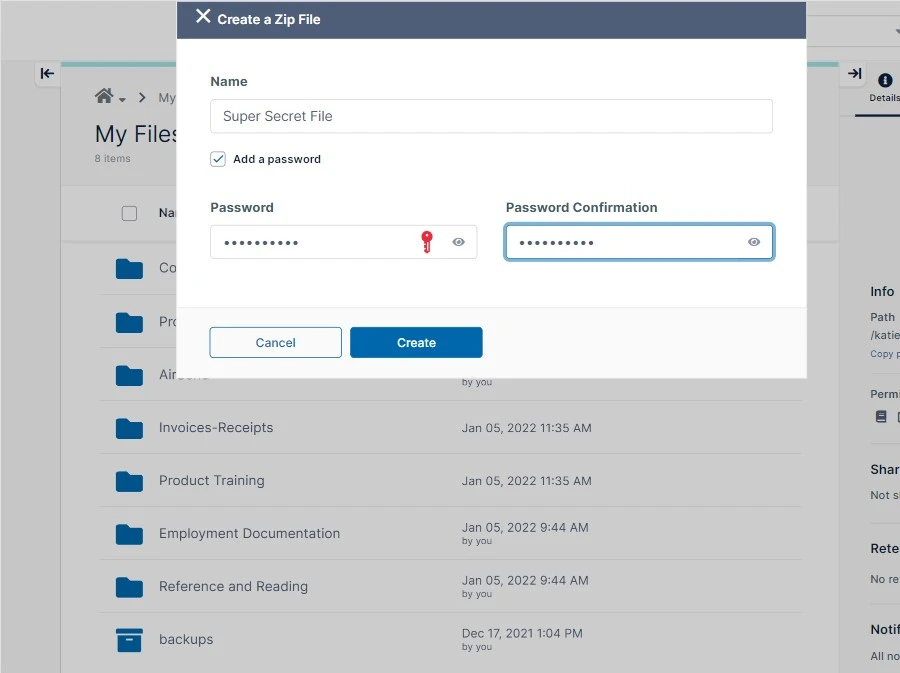
Zero Trust File Sharing®
Take control of your file security by sharing via a password-protected 256-bit AES encrypted Zip folder. With Zero Trust File Sharing, encryption keys are not stored in the FileCloud system. This means the contents of a Zero Trust Zip file cannot be accessed by attackers in the event of a breach. At the same time, you can set read-write or read-only permissions for the contents your Zip file to those trusted with the encryption key.
Zero Trust File Sharing is available only with FileCloud, and it illustrates our deep commitment to empowering customers to protect their digital assets.
Further FileCloud Advantages
- Self-hosted, hyper-secure solution that puts you in control of your data.
- Integrates with Windows Network Shares and Active Directories.
- Remote Device Management enables admins to remotely wipe or block devices.
- Strong metadata management capabilities support Smart DLP for advanced file-sharing protection.
- Powerful, centralized admin dashboard to capture system reports, user activity, and much more.
- Retention policies, share deletion policies, and content classification.
- Unparalleled branding and customization options, including personalized logos, login screen, UI theme, branded messaging for Terms of Service (ToS) and notifications, and the ability to run FileCloud on a custom domain.
- Federated search to support e-discovery and GDPR compliance.
- Granular file, folder, and sub-folder permissions.
- Virtual drive, multitenancy, and selective sync capabilities.
- Intuitive, no-code Workflow Automation capabilities.
- Comprehensive Compliance Center support for easy adherence to GDPR, ITAR, and HIPAA.
- Enhanced encryption and access controls for secure file sharing for business environments.
Learn more about secure document transfer for safe and efficient file sharing.