
It’s the beginning of 2022, and now is an excellent time to improve your privacy and security measures. One of the more essential aspects of your security is updating and securely saving your passwords to access all the online services you use, as well as your offline password, such as your computer password.
In the last decade, the use of online services has increased dramatically; they are more convenient for various reasons (minimum maintenance, less overhead, easy to escalate, etc.). Since many have switched to this model or have mixed-mode (online and offline software and tools) usage, maintaining the safety of your login credentials is crucial.
Today, we can manage our credentials in different ways:
- Use a password manager to save login information.
- Use a centralized login method like Login with Google, Apple, Facebook, etc.
- Use an authenticator app like Google auth, Microsoft auth, Open auth, etc. (not widely supported)
There are other methods, but these are the main three options supported by popular online services. While the three are valid, there are pros and cons of using one method over the other. We will focus our attention on the first option: using a password manager.
What is a Password Manager?
A password manager is a software tool (online or offline) that can save the login credentials of different tools and services. Most of these tools will use a master password that will grant you access to the list of your saved credentials.
The Benefits of Using a Password Manager
The main feature is, of course, saving your credentials, so you can remember them when you need to access your service; however, there are other reasons why this is convenient. Password managers:
- help you choose a unique, strong password for each service. Since you don’t need to remember the password for each service, it enables you to select a strong password for each service account, making them less likely to be hacked.
- help you keep track of your online services. It is an excellent place to keep an inventory of accounts that you have; in many password managers, you can also use special features like password expiration (to make sure you update your password on a schedule) and warnings for duplicated passwords across different services.
- ease the login process across all your accounts. Most password managers have browser extensions that make logging into services as easy as clicking the password field or hitting a keyboard combination.
There are other interesting features of password managers, like cross-checking your password with hacked DBs of passwords or account form fillers (general account information, credit card, etc.). It all depends on your requirements and preferences.
The Cons of Using a Password Manager
Even though there are many benefits to using a password manager, that doesn’t mean it’s without risk. These are some of the more relevant ones.
- Your password manager can serve as a single point of failure. The convenience of only remembering one master password means if your master password is exposed, someone can gain access to your password database. Naturally, this poses a significant security issue.
- You need to have access to the password database. If you solely use an online password manager and you lose internet access for any reason, you won’t be able to log in to any of your services. That’s why I recommend that any service you use maintains a local copy of your database in your computer or mobile device. This can save you trouble in case of emergencies.
- If you use an online service, you are relying on someone else’s security. When using a third-party service, there’s always going to be the risk of trusting that it keeps your information safe. Many services advertise that your information is encrypted and can’t be accessed if their system is exposed. However, this is often proven to be a false advertisement or not as secure as they claim to be. If you choose to use an online service, make sure to research your options, check the reputation and user ratings, and their security history.
What Password Manager Should You Use?
After reviewing what a password manager is and the benefits and risks, the convenience of using one is often found to outweigh the cons. You have two options: an online password manager or an offline password manager.
Many popular online services have a great feature set and strong security reputations. If you want to go that route, you can use the likes of 1Password, LastPass, or Dashlane, among others.
If you want to focus on security, the fact that your passwords are only available to you and not saved in external services is essential. In that case, I recommend an Offline Password Manager.
The industry preference has been KeePass, but there are many other options like KeePass variants, Safe In Cloud, or even tools provided by antivirus services.
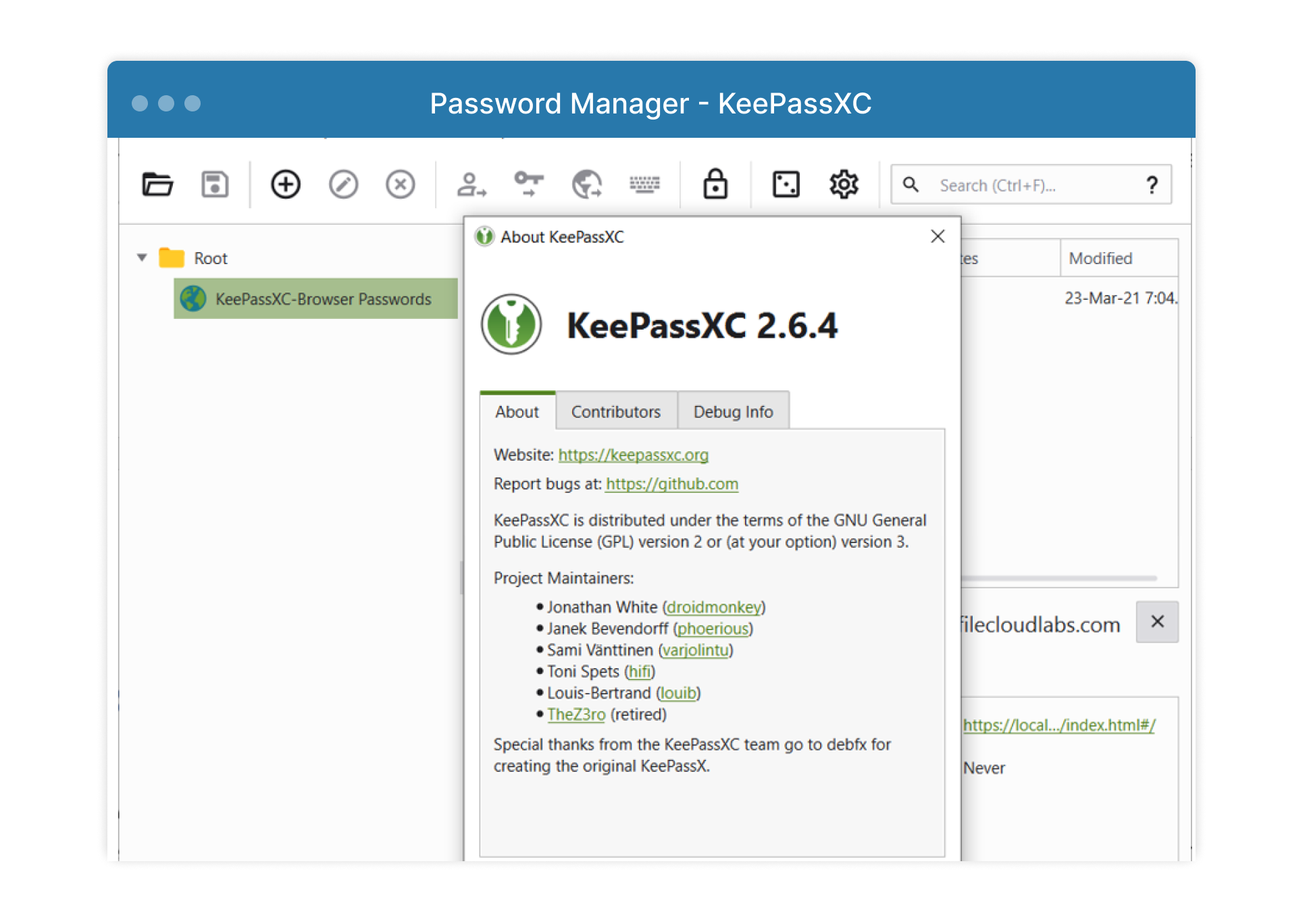
Security Recommendations
No matter what option you choose, keep a record of your login credentials.
Review your options and choose the one that best suits your needs. There is no perfect tool for everyone, but there is a suitable tool for each use case.
Web browsers include password management functionalities in their engine; however, it’s important to use other options dedicated to keeping your information safe.
Though this may seem like obvious and oft-repeated advice, it is important to distinguish your accounts with different usernames and passwords; doing so will help preserve your online security.
Article written by Daniel Alarcon

Product Marketing Manager