
At FileCloud, we’re not satisfied with being okay, or even good—we want to be great. That’s why we’re constantly working to improve our product with each release. With FileCloud 23.1, you’ll find that FileCloud is an even more robust and easy-to-use enterprise-ready product.
With this release, we focused on making important features and benefits easier and more convenient to use, from search to workflows and integrations.
Improvements to FileCloud
Search
For improved ease-of-use and data visibility, Search has had multiple improvements, including:
- Search is no longer case-sensitive for Team Folders
- Metadata search criteria are no longer cleared immediately after search
- Search results are constrained to designated paths (no results outside file path)
- Ability to search for 'any' option within metadata color tags
- Ability to search for multiple words in the same file
Workflow
We’ve upgraded the UX for workflow automation, making it easier than ever for anyone to create and automate workflows. We’ve also expanded workflow capabilities, providing greater flexibility and better range of use. Some of these improvements include:
- Shared workflows are deleted when the user is deleted to prevent orphan workflows that can't be edited
- Groups can now be notified, in addition to users
- Approval emails include direct link to the file
- Admin workflows have had conditions added to help with automating exit processes
Zapier
We’ve improved Zapier’s UX for connectors, helping to create opportunities for even more dynamic automation between FileCloud and other apps. We’ve also introduced additional workflow templates.
Gmail
With this release, we’ve extended FileCloud’s integration with Gmail by enabling users to add files from their FileCloud instance directly from the “compose” frame. Users are also now able to upload Gmail attachments directly to FileCloud.
AutoCAD file viewer
We’ve improved the AutoCAD file viewer, which many industries (manufacturing, engineering, construction, design) use to create blueprints and designs. Users can now switch between 2D and 3D views, all within their hyper-secure FileCloud environment, which cuts down on having to switch between multiple apps.
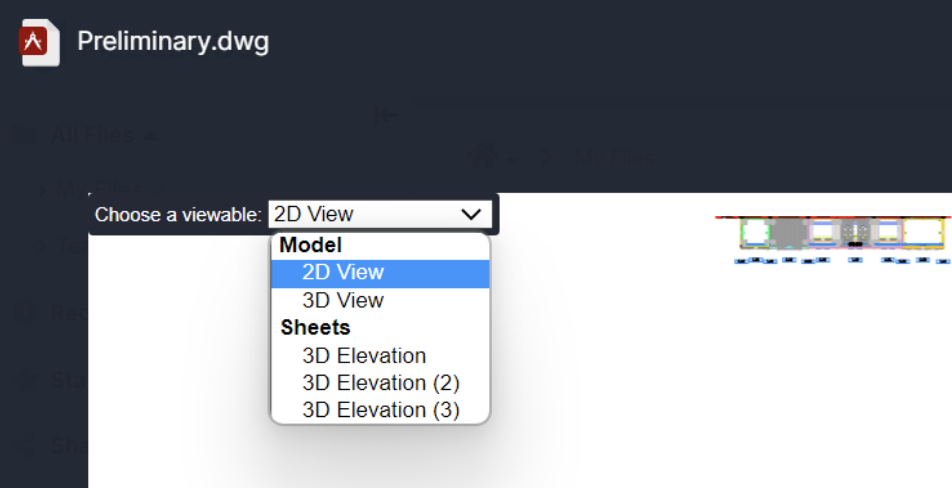
iOS mobile app
We’ve made a performance and ease-of-use update for our iOS mobile app specifically impacting the share UX. Now, full share customizations are available (as in the web app), along with share history and “Shared by Me” details.
New FileCloud Features
In addition to improvements to current features, we’re also always working on providing our users with new features that provide better flexibility, ease-of-use, and functionality.
QR Code Share Links
Users now have an additional option in their sharing menu, to create a share link via QR code. This is a secure, public file sharing method for organizations and enterprises that can’t offer sharing links, and is great for high-traffic, in-person, or mobile-friendly sharing.
Downloads as PDFs
Users can now download office and text files as PDFs for more streamlined export and review processes. Fast and efficient, this new feature takes place within the hyper-secure FileCloud environment and provides an additional download format.
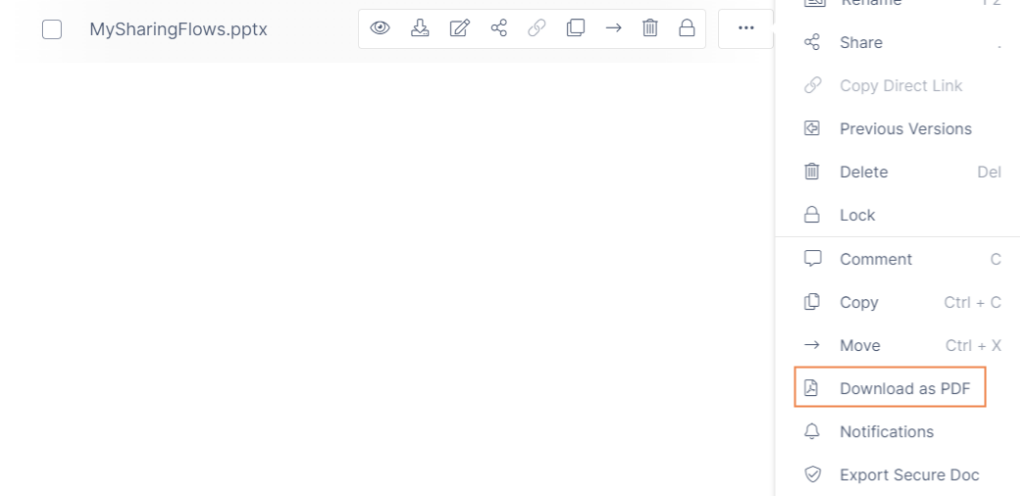
FileCloud for Office (FFO)
One of the features we’re most excited about is our new MS Office tool (which replaces DocIQ), called FileCloud for Office (or FFO). This tool is compatible with both Windows and MacOS (DocIQ was only available with Windows).

This is a lighter, faster tool with an improved UI and support for multiple instances of Office Apps. It enables MS Office metadata sync and document editing (including locking, versioning, metadata, shares.) from a desktop client. Users can automate file locking when files are opened, with files unlocked once files are closed. They can also set permissions for locked files (including the ability to download or share the file).
Conclusion
With our 23.1 release, FileCloud is easier to use, more flexible, and offers a more modern user experience. If you want to know more about any of the specific updates, you can read our detailed documentation or get in touch with our sales team.

Jr. Content Marketing Strategist