Streamline Enterprise File Access: FileCloud's Advanced SSO Integration Solution
The Challenge: Balancing Security and User Experience in Enterprise File Management
IT Directors, Managers, and CISOs face a persistent challenge: providing secure, efficient access to business-critical files while maintaining stringent cybersecurity standards. Traditional file sharing solutions often create friction between security requirements and user productivity, leading to shadow IT adoption and potential compliance violations.
The Solution: FileCloud's Comprehensive SSO Integration
FileCloud's advanced Single Sign-On (SSO) capabilities, enhanced with new API-driven user management features, provide a robust solution that addresses both security and usability concerns for enterprise environments.
Why SSO Integration Matters for Enterprise Security
Password Security Risk Mitigation: With employees managing dozens of applications, password fatigue leads to weak, reused credentials—a primary attack vector for data breaches. FileCloud's SSO integration eliminates this risk by consolidating authentication through your existing identity provider.
Compliance and Audit Requirements: Many regulatory frameworks (SOX, HIPAA, GDPR) require centralized access control and audit trails. FileCloud's SSO integration provides comprehensive logging and centralizes access management through your existing identity infrastructure.
Operational Efficiency: IT teams can manage file access permissions through existing identity providers, reducing administrative overhead and ensuring consistent security policies across all enterprise applications.
Enterprise Cybersecurity and Compliance Benefits
Centralized Identity Management
FileCloud integrates seamlessly with enterprise identity providers including Active Directory, Azure AD, Okta, and Google, allowing organizations to leverage existing authentication infrastructure without additional complexity.
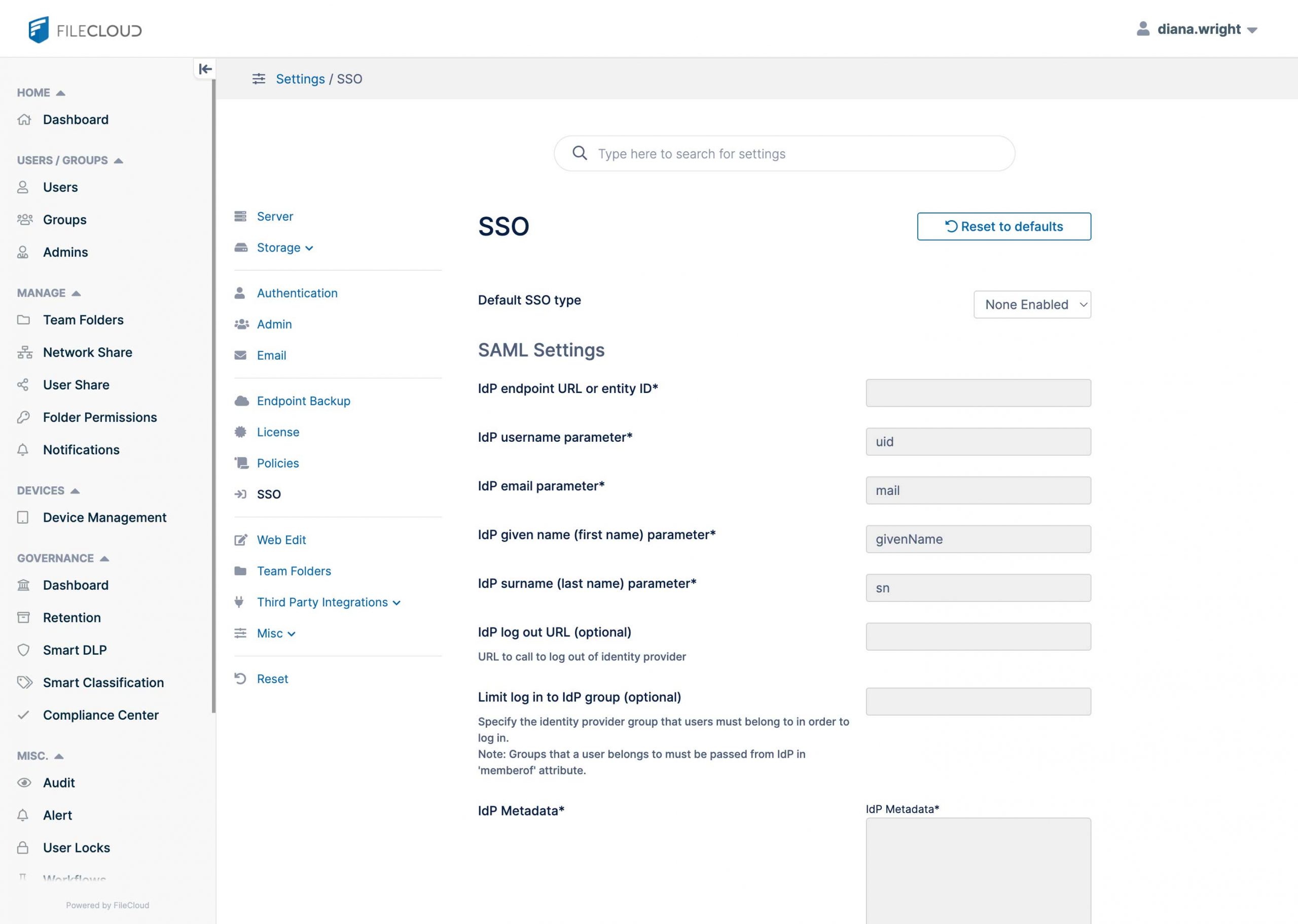
Enhanced Security Posture
- Multi-Factor Authentication (MFA) support through your identity provider
- Conditional access policies based on user location, device, and risk assessment
- Automatic session management with configurable timeout policies
- Real-time access revocation when employees leave the organization
Compliance and Governance
- Centralized audit trails for all file access activities
- Automated user provisioning and deprovisioning reducing security gaps
- Role-based access control through identity provider group memberships
- Data loss prevention through integrated security policies
New Feature: SSO API for Advanced User Management
FileCloud's latest enhancement (version 23.251+) introduces SSO API capabilities that enable automated import of users and groups from Okta, Google, and Azure SSO providers. This advancement addresses key enterprise needs for automated user lifecycle management and scalable group management.
Automated User Lifecycle Management
- Seamless onboarding: New employees automatically receive appropriate FileCloud access based on their identity provider group memberships
- Dynamic permission updates: Changes to user roles in your identity provider automatically reflect in FileCloud access permissions
- Secure offboarding: User access is immediately revoked when accounts are disabled in your identity provider
Scalable Group Management
- Synchronized group structures: FileCloud groups mirror your existing organizational structure from your identity provider
- Hierarchical permissions: Complex permission structures are maintained automatically through group synchronization
- Reduced administrative overhead: IT teams manage access through familiar identity provider interfaces
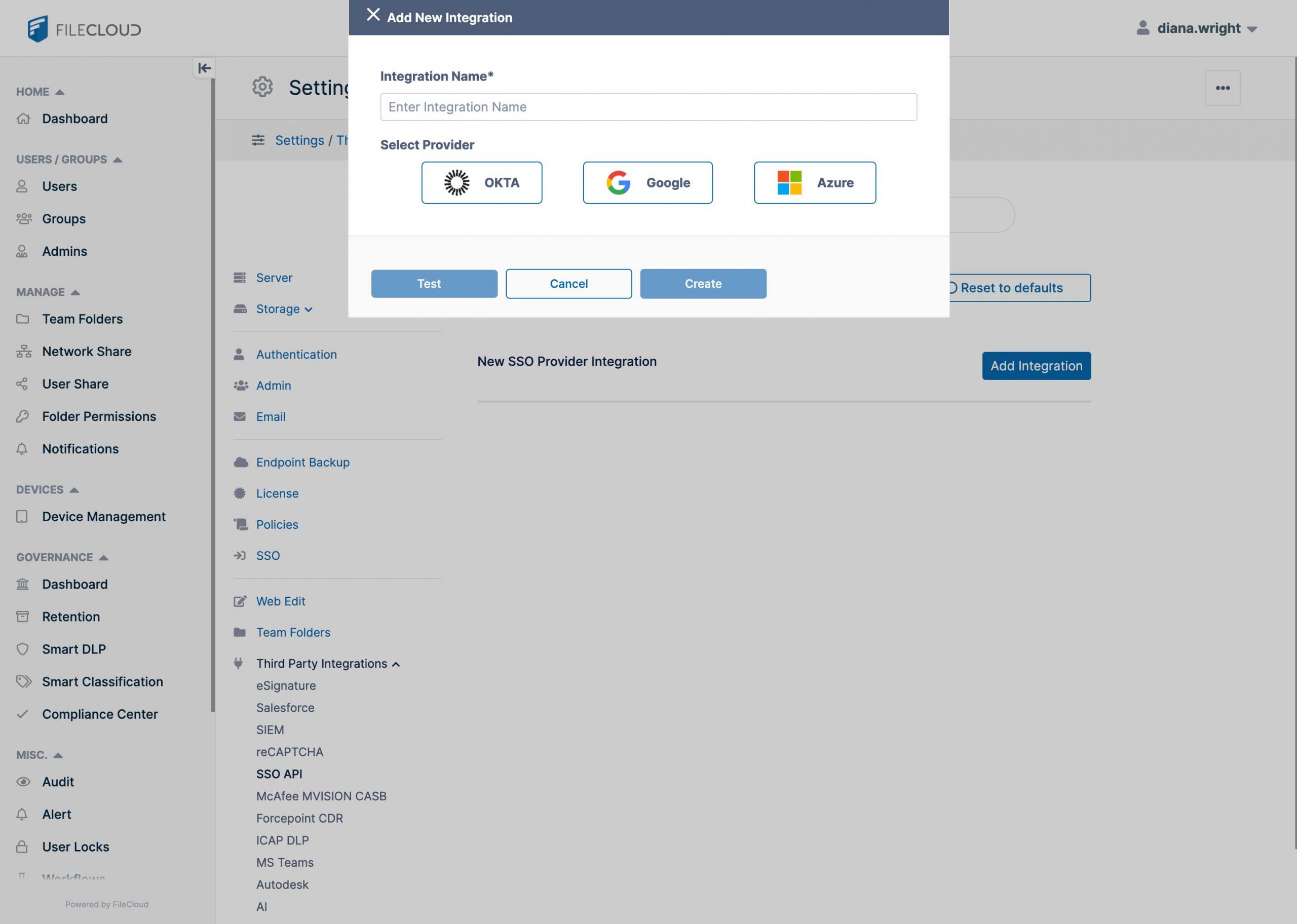
Implementation Overview for Admins
Phase 1: Core SSO Configuration
- Configure Apache Webserver for SAML support
- Set SAML as default authentication method in FileCloud interface
- Configure Identity Provider settings in FileCloud Admin Interface
- Register FileCloud as Service Provider with your identity provider
- Enable SSO login options for end users
Phase 2: SSO API Integration
- Configure FileCloud integration within your SSO provider's application
- Set up SSO provider integration in FileCloud admin portal
- Configure automated user/group synchronization policies
- Import groups and users
- Test and validate user provisioning workflows
Getting Started with SSO Integration in FileCloud
For organizations ready to implement FileCloud's SSO integration for SAML, ADFS, or NTLM, detailed technical documentation is available in the FileCloud documentation, "Single sign-on (SSO)."
The SSO API configuration requires additional setup steps specific to your identity provider (Okta, Google, or Azure). Consult the FileCloud documentation for third-party integrations, "SSO API", for step-by-step instructions and to access IdP-specific guidance.
ROI and Business Impact
Organizations implementing FileCloud's SSO integration typically experience:
- Reduced IT support tickets related to password resets and access issues
- Improved security posture through centralized authentication and MFA enforcement
- Enhanced compliance readiness with comprehensive audit trails and access controls
- Increased user productivity through frictionless file access workflows
Conclusion
FileCloud's comprehensive SSO integration, enhanced with new API capabilities for user and group management, provides enterprise IT leaders with a powerful solution that balances security requirements with user experience. By leveraging existing identity infrastructure while adding advanced file management capabilities, organizations can achieve both operational efficiency and robust cybersecurity posture.
For implementation support and detailed configuration guidance, consult the FileCloud documentation or contact your FileCloud representative to discuss your specific enterprise requirements.

Product Marketing Manager